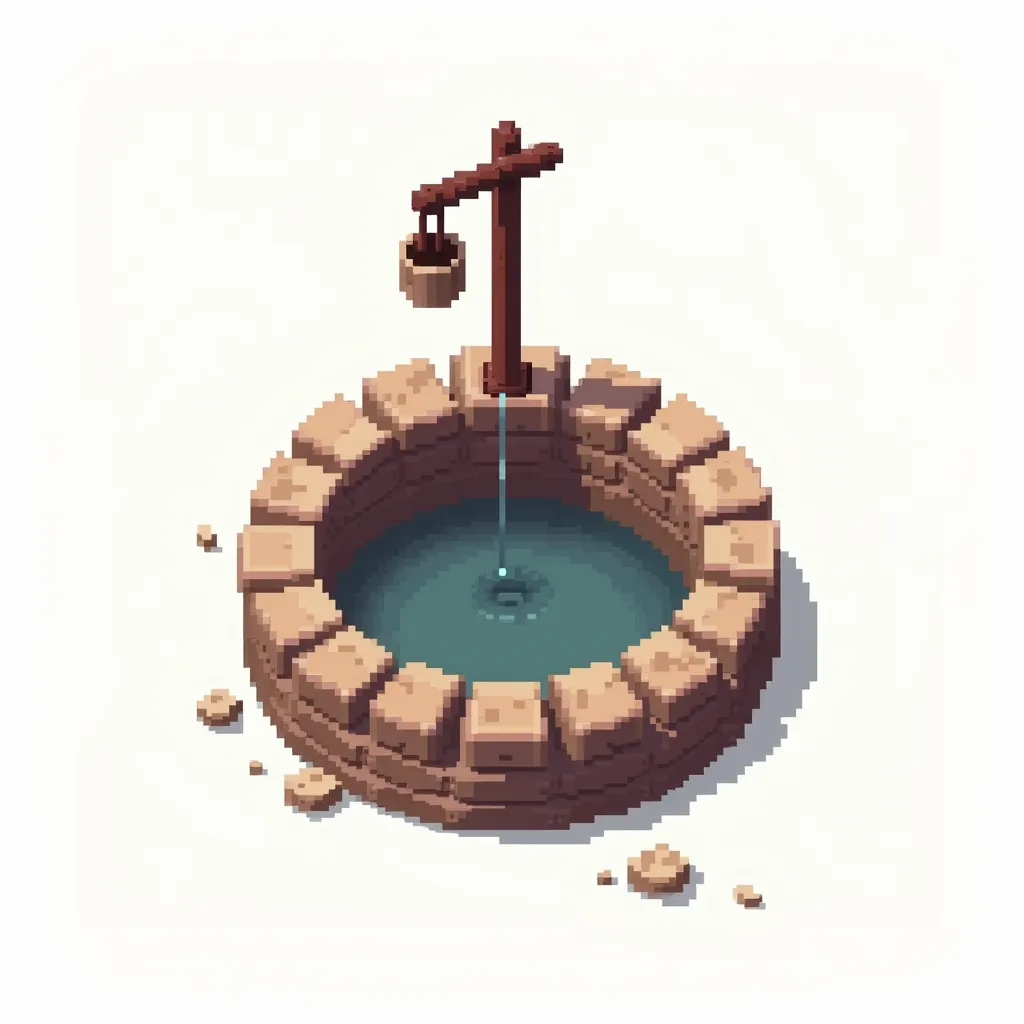Create a pixel art scene depicting a park with a fountain. The park should inclu

Generation Data
Запись
Подсказки
Копировать подсказки
Create a pixel art scene depicting a park with a fountain
.
The park should include basic elements like grass
,
trees
,
and park benches
.
The fountain should be a simple
,
stylized structure with minimal detail
,
focusing on the shape of the fountain and water flow
.
Use a pixelated style with a limited color palette (e
.
g
.,
greens for grass
,
browns for benches
,
and grays for the fountain) to keep it consistent with classic pixel art aesthetics
.
Ensure the design is clear and recognizable
,
with each element defined by distinct pixel patternsCreate a pixel art button labeled 'Iniciar'
.
The button should be rectangular with rounded edges
.
Use a bright
,
engaging color like green or blue for the button background
,
and include the word 'Iniciar' in bold
,
contrasting text (e
.
g
.,
white or black)
.
Add a subtle shadow or border to make the button stand out
.
Ensure the design is clear and easy to read
.
"Create a pixel art button labeled 'Sair'
.
The button should be rectangular with rounded edges
.
Use a color that signifies exiting
,
such as red or orange
,
for the button background
.
Include the word 'Sair' in bold
,
contrasting text (e
.
g
.,
white or black)
.
Add a subtle shadow or border for clarity
.
The design should be straightforward and visually distinctCreate a pixel art button labeled 'Menu de Personagens'
.
The button should be rectangular with rounded edges
.
Use a color that stands out
,
like blue or purple
,
for the background
.
Include a simple icon or graphic representing characters (e
.
g
.,
a small silhouette of a person) alongside the text 'Menu de Personagens' in bold
,
contrasting colors
.
Add a subtle shadow or border for definitionCreate a pixel art button labeled 'Configurações'
.
The button should be rectangular with rounded edges
.
Use a neutral color
,
such as gray or dark blue
,
for the background
.
Include an icon representing settings (e
.
g
.,
a small gear) next to the text 'Configurações' in bold
,
contrasting text
.
Add a subtle shadow or border to enhance the button's appearance
Информация
Checkpoint & LoRA

Checkpoint
SeaArt Infinity
#Ландшафт
#px
#Игра
#Дизайн предмета
#SeaArt Infinity
0 комментариев
0
0
0