A close up of a bunch of different types of solar panels
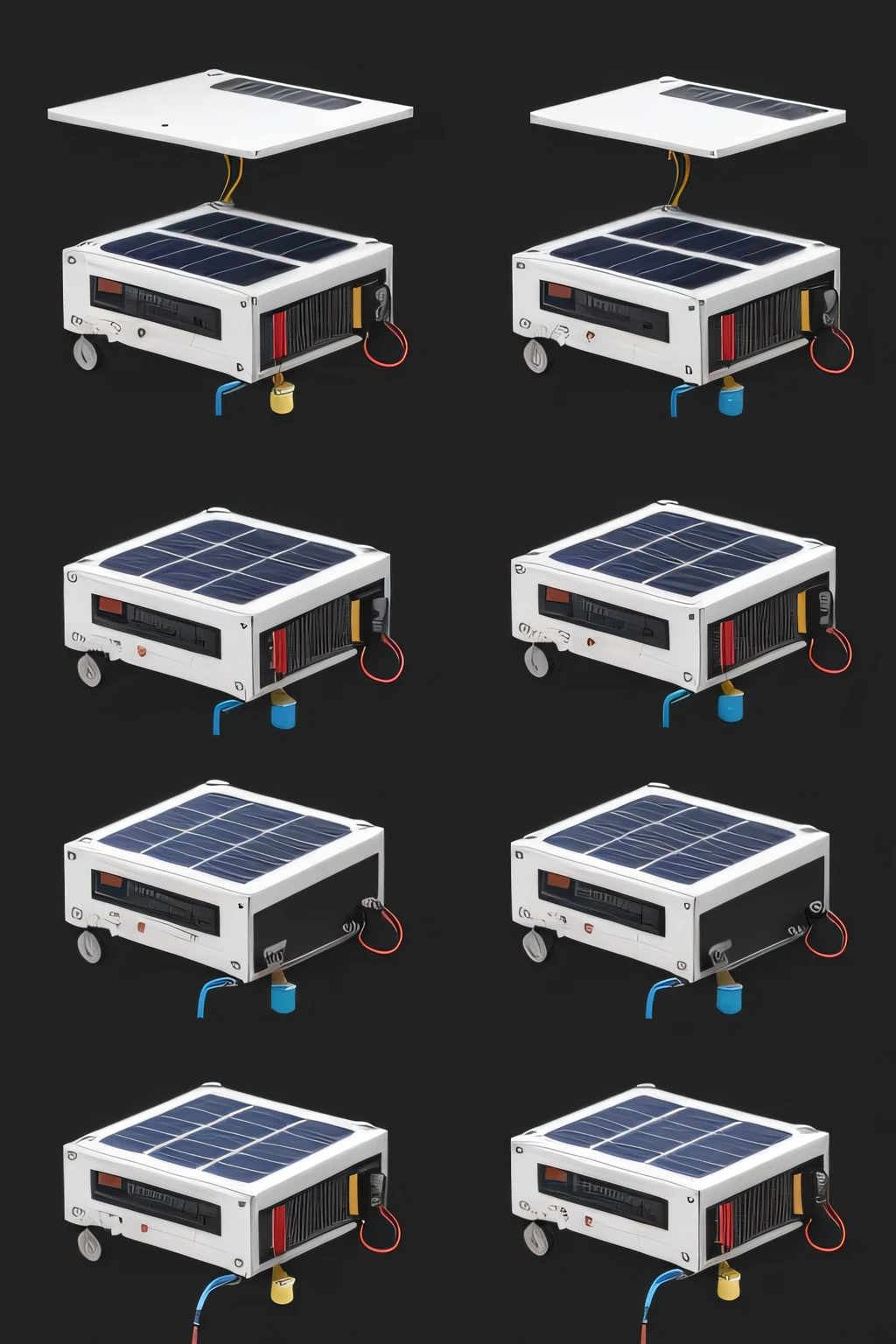
คำพรอมต์
คัดลอกคำพรอมต์
Make me a very explicit drawing of a prototype with these following instructions Steps to Create the Drawing Start with the chassis: Desenhe a base retangular
.
Adicione rodas ou esteiras: Desenhe as rodas ou esteiras nos cantos do chassi
.
Position the solar panels: Draw two solar panels on the top of the chassis
.
Instale sensores de solo: Desenhe sensores na parte inferior do chassi
.
Coloque os microcontroladores: Desenhe caixas pequenas representando o Arduino e Raspberry Pi
.
Add containers and bombs: Draw a central container and a pump with irrigation tubes
.
Detail electronic components: Add batteries and communication modules
.
ข้อมูล
Checkpoint & LoRA

Checkpoint
Realisian
0 ความคิดเห็น
0
0
0









