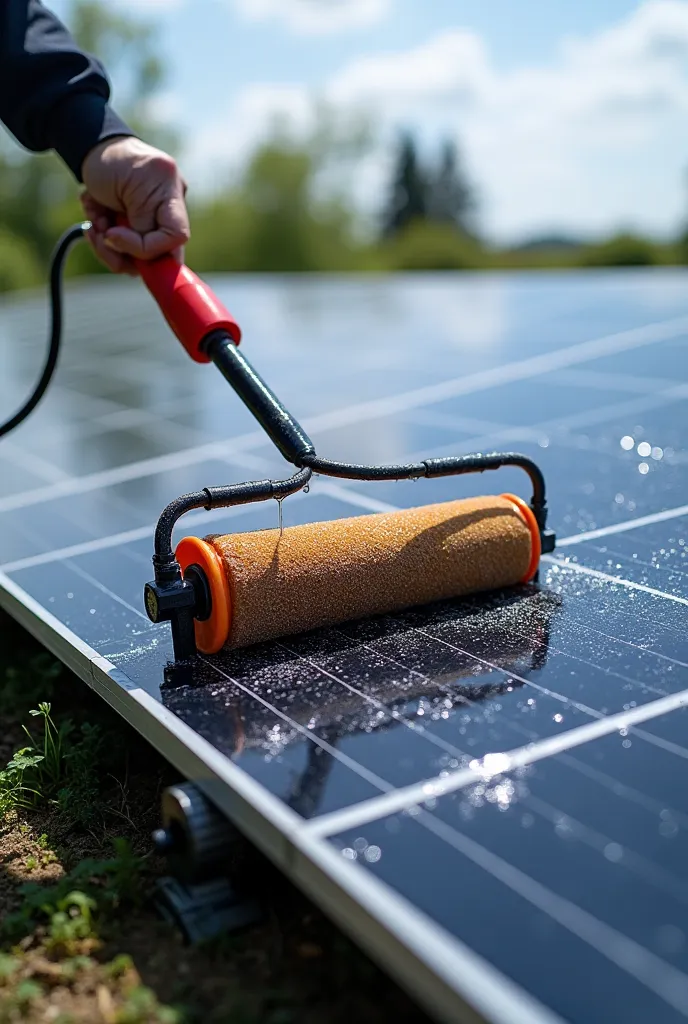Someone is watering a plant with a blue watering cup

คำพรอมต์
คัดลอกคำพรอมต์
Model to Explain the Fitoremediac Process Necessary Materials:
1
.
Model base:Feather or wooden cardboard
.
2
.
Earth and water: Represent contaminated soils and bodies of water
.
3
.
plants de plástico o reales: Use plants that symbolize the species used in phytoremediation (For example
,
Helianthus annus
,
Zea mays
,
Brassica juncea)
.
4
.
Contaminants representativos: Materials that symbolize heavy metals and other contaminants (They could be small pieces of plastic
,
painted stones
,
etc
.
)
.
5
.
Labels and signs: Information about each component
.
6
.
Colors and paints: To simulate different elements of contaminated and treated soil and water
.
7
.
small tools: To shape and decorate the model
.
8
.
Additional decorative elements: Monitoring Equipment Thumbnails
,
aquatic fauna
,
etc
.
Steps to Build the Model:
1
.
Base and Terrain:
- Cut the foam board or wood to the desired size
.
- Create a surface divided into two sections: una para representar el área contaminated y otra para el área remediada
.
- Apply soil to both sections
.
One must be "contaminated" with small pieces that represent waste and contaminants (painted stones
,
plastics
,
etc
.
)
.
2
.
Water bodies:
- Use a small tray or a cut-out section of cardboard to simulate a contaminated body of water
.
- Place blue dye in the water to simulate pollution
.
3
.
plants:
- Plant representative phytoremediation species in both sections (They can be plastic or real plants)
.
- En la sección contaminated
,
places the plants in a more deteriorated state
.
- In the remedied section
,
shows healthier and stronger plants
.
4
.
Contaminants:
- En la sección contaminated
,
distribute pieces that symbolize heavy metals and other contaminants
.
- Use labels to identify specific contaminants (lead
,
copper
,
cadmium
,
etc
.
)
.
5
.
Phytoremediation Process: Use contaminant labels
ข้อมูล
Checkpoint & LoRA

Checkpoint
epiCRealism
0 ความคิดเห็น
0
0
0