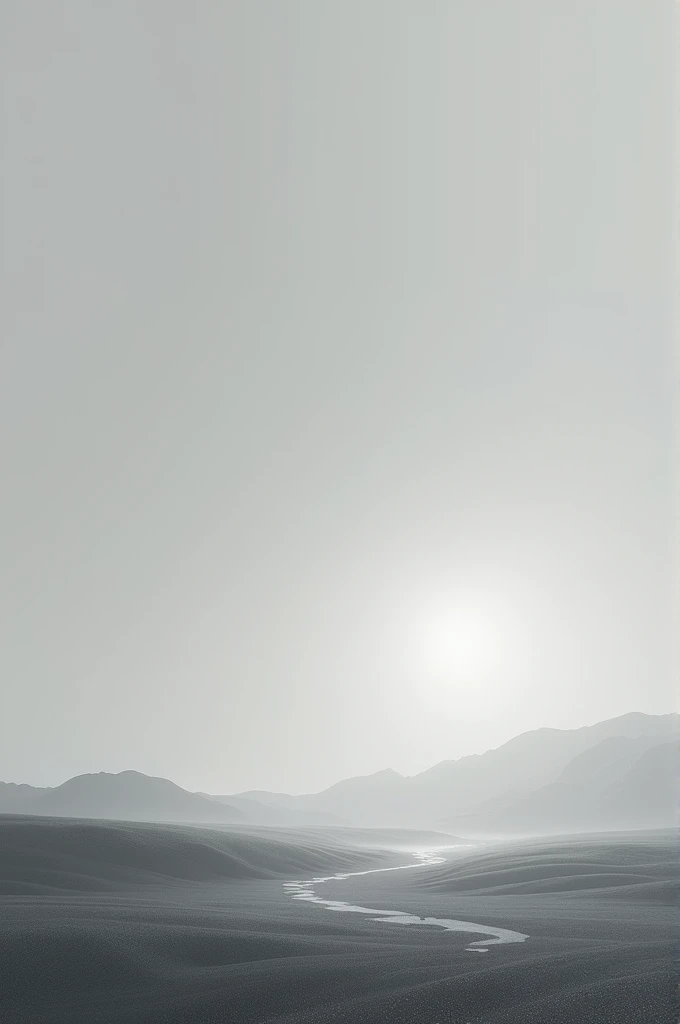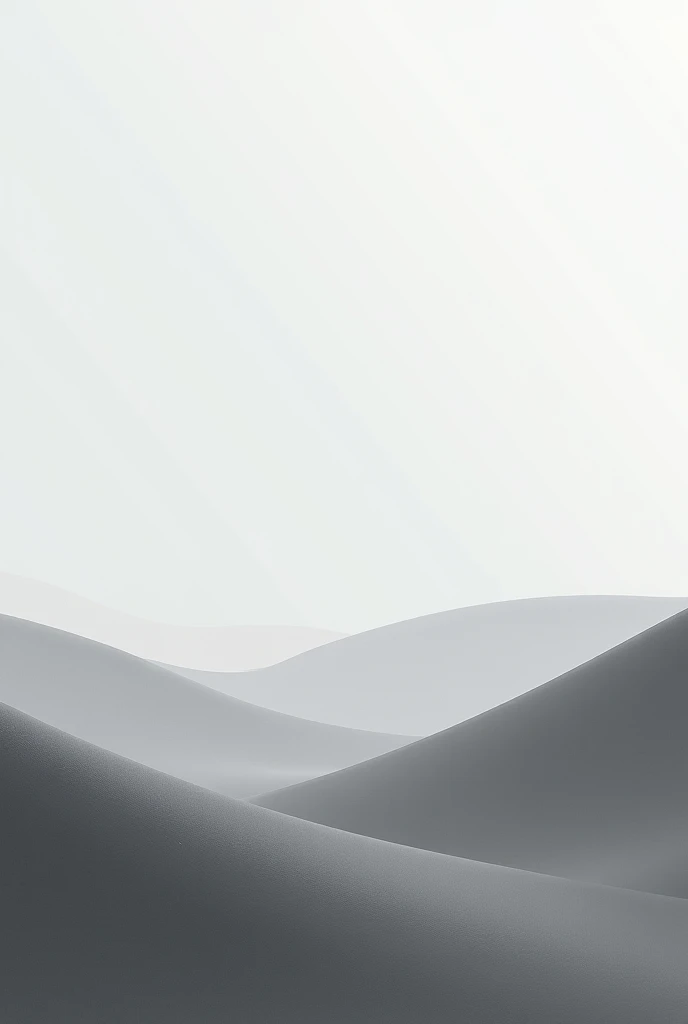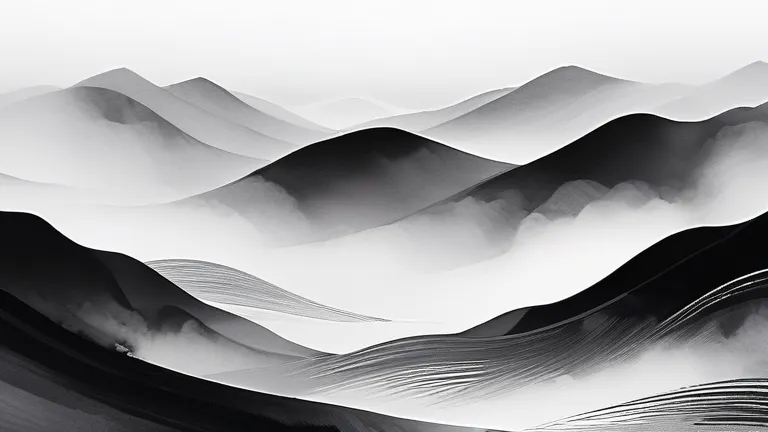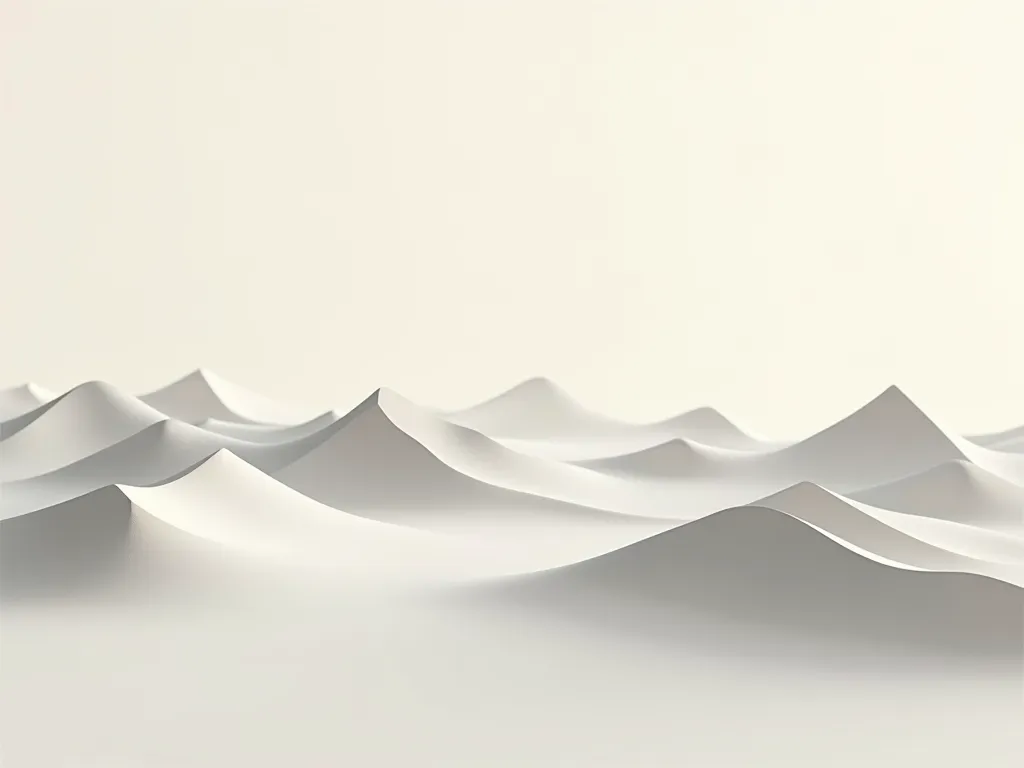To achieve a shading effect where the white gradually transitions into black
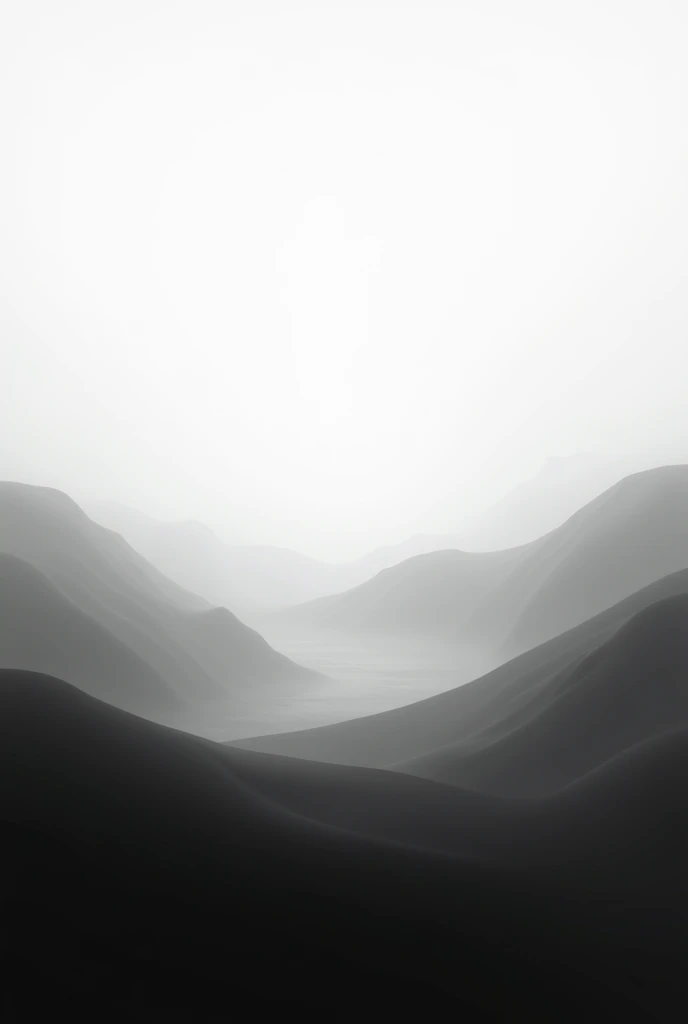
Generation Data
บันทึก
คำพรอมต์
คัดลอกคำพรอมต์
To achieve a shading effect where the white gradually transitions into black
,
you can adjust the prompt to include a gradient instead of a sharp diagonal line
.
Here’s how you can modify the prompt:
1
.
**Gradient Transition**: Specify that you want a gradient that smoothly transitions from white to black
.
2
.
**Direction of Gradient**: Indicate the direction of the gradient
,
such as from top to bottom
,
left to right
,
or diagonally
.
3
.
**Smoothness**: Emphasize the need for a smooth
,
seamless blend between the two colors
.
Here’s a sample prompt you could use:
"Create an image with a gradient effect where the top left corner is pure white
,
gradually transitioning to pure black in the bottom right corner
.
The gradient should be smooth
,
with no harsh lines
,
creating a seamless blend between the white and black sections
.
"
This prompt should give you a smooth shading effect
,
transitioning from white to black across the image
.
ข้อมูล
Checkpoint & LoRA

Checkpoint
SeaArt Infinity
#Landscape
#สมจริง
#SeaArt Infinity
0 ความคิดเห็น
1
0
0