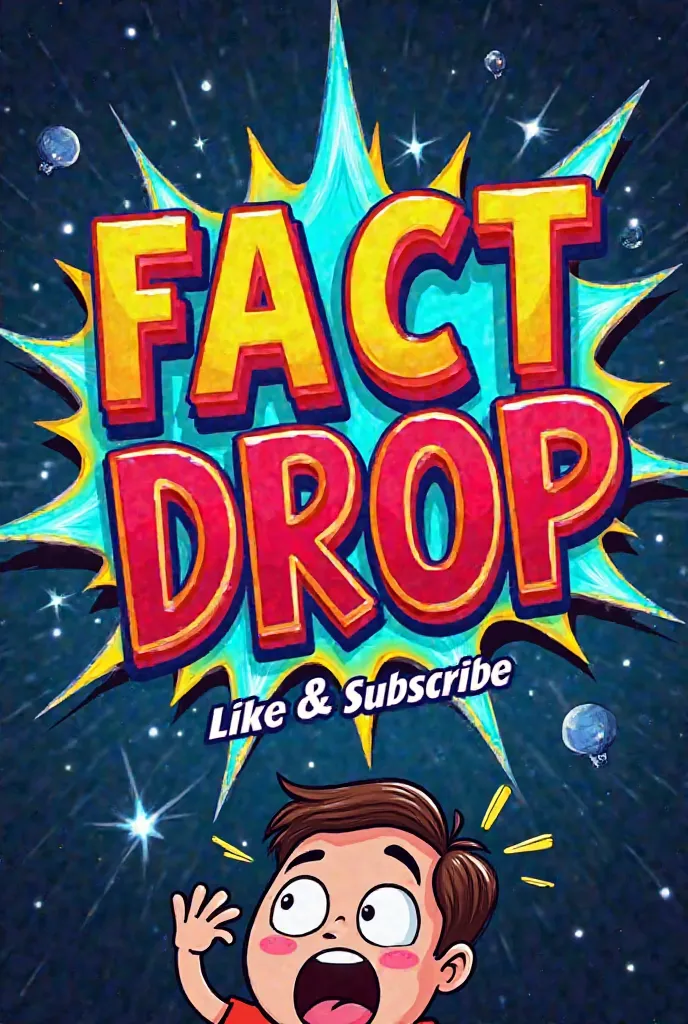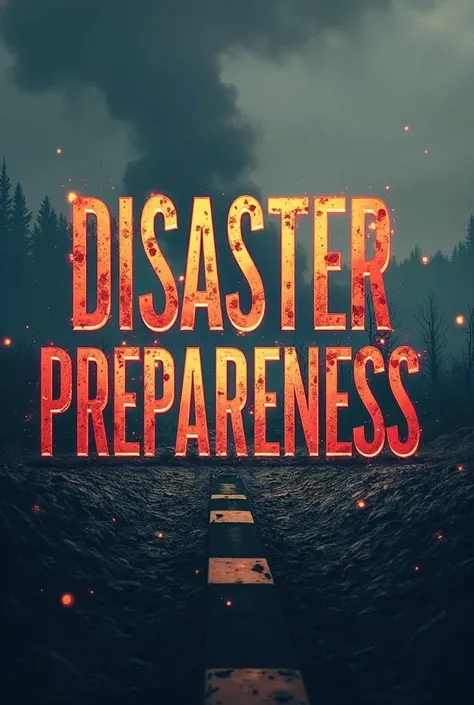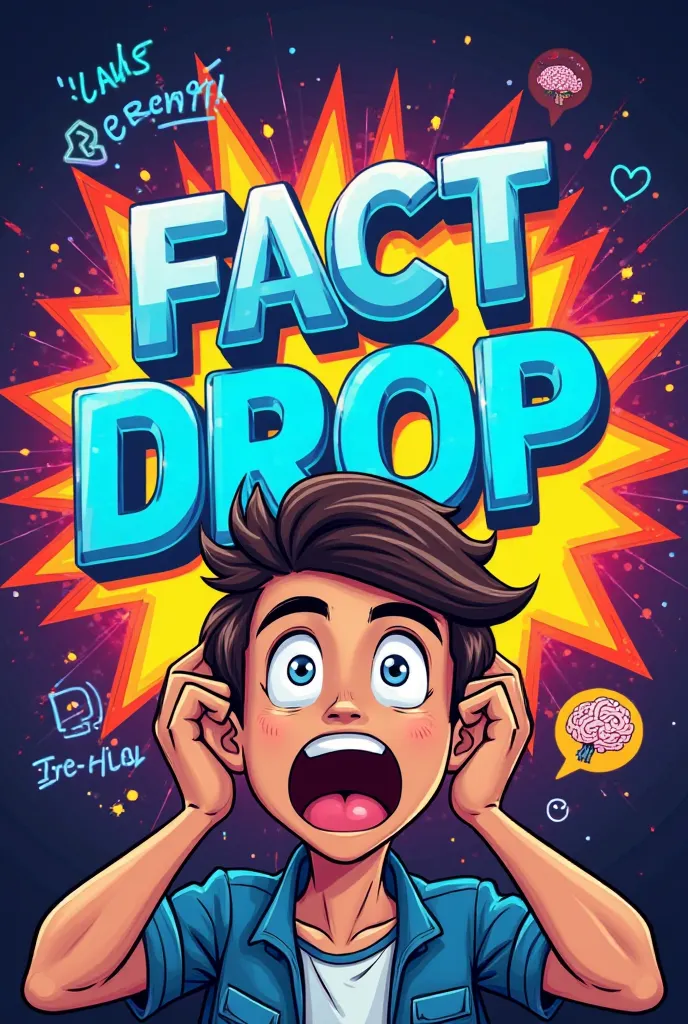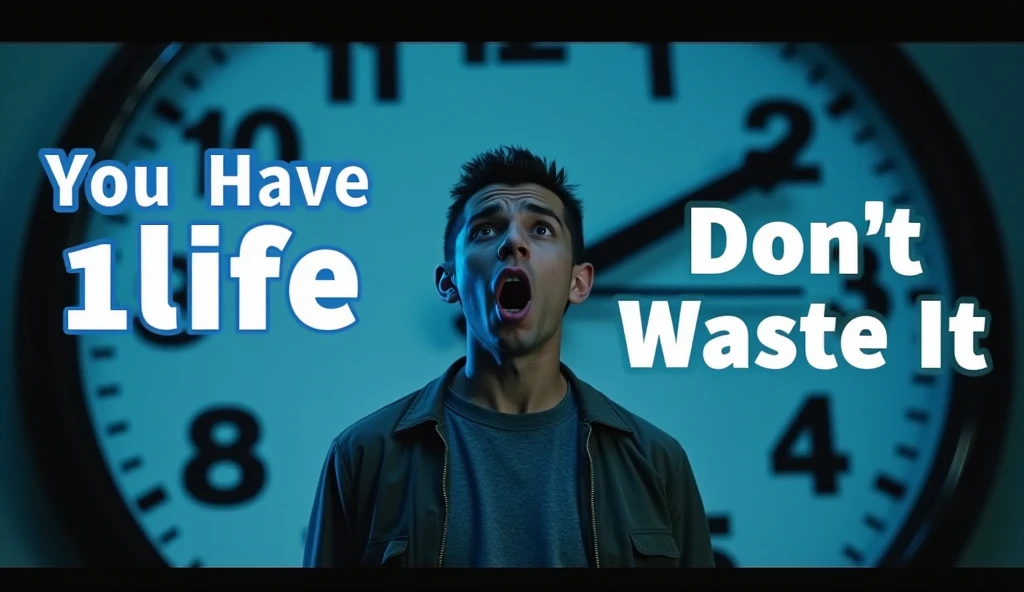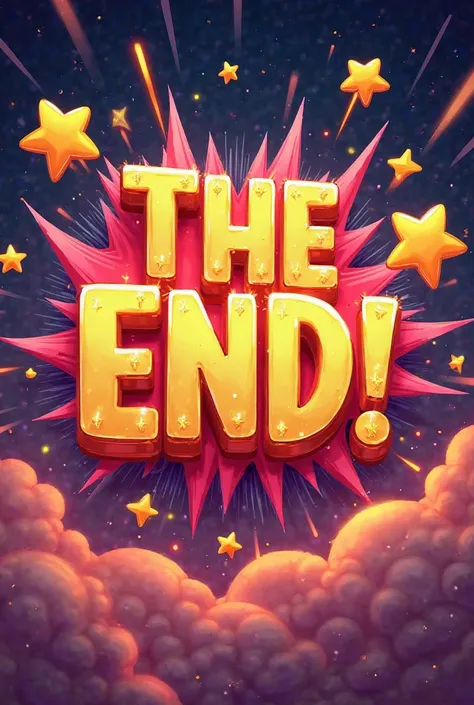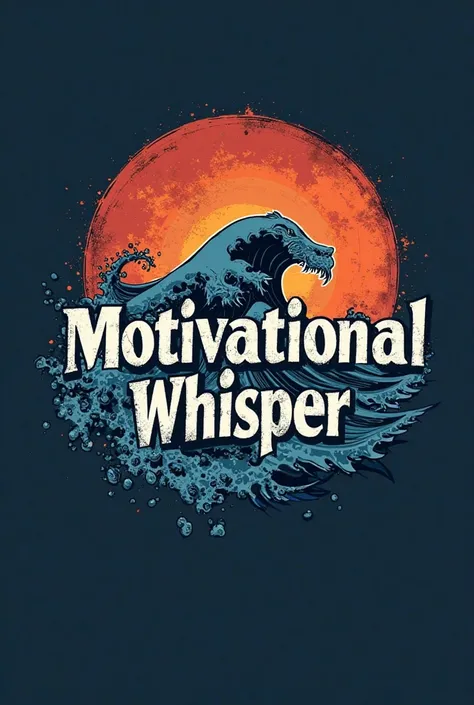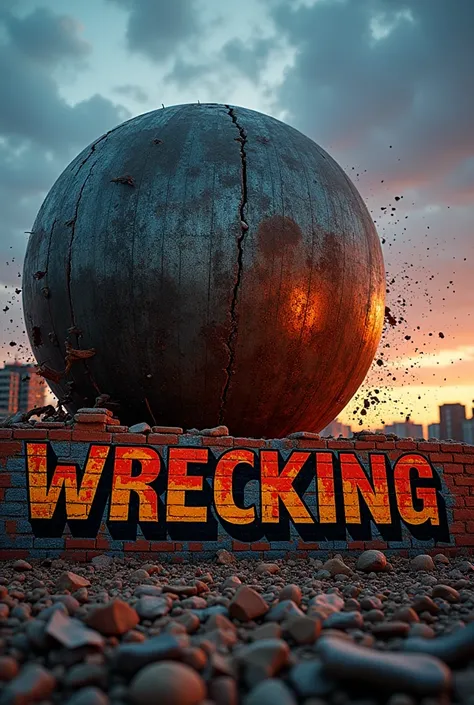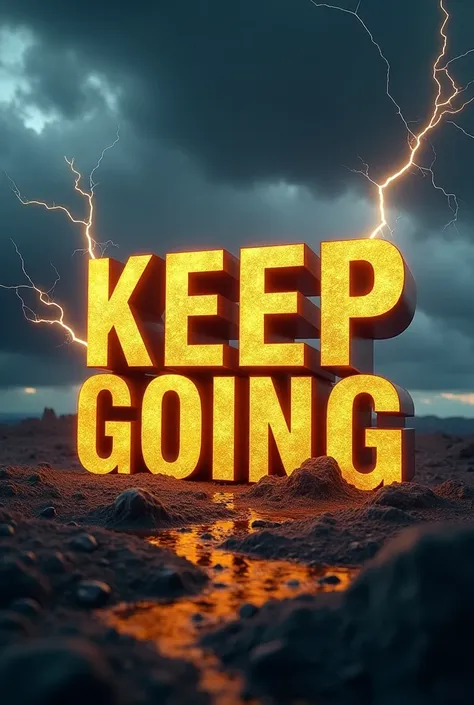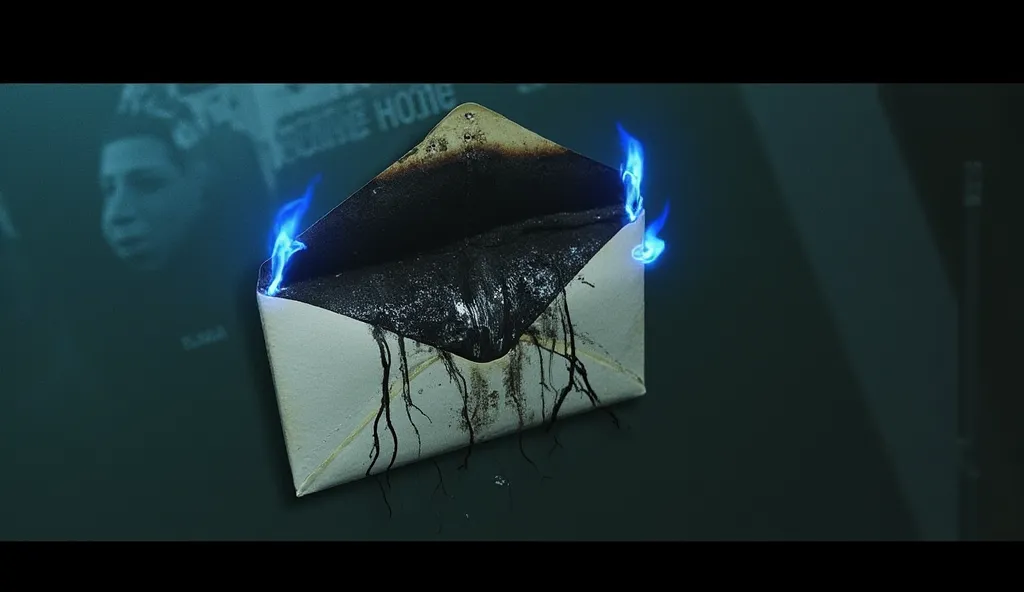Background Image: Action Shot: Use a high-energy, comedic action shot from your

Background Image: Action Shot: Use a high-energy, comedic action shot from your video. This could be someone mid-fail, like slipping, tripping, or having an unexpected funny moment. Ensure the image clearly depicts the moment of disaster to grab attention. Text Overlay: Main Title: Add the text “Watch This Hilarious Disaster!” prominently at the top or bottom of the thumbnail in bold, playful font. Use a bright, contrasting color like neon yellow or red to make it stand out. FAIL Banner: Across the middle of the thumbnail, add a large, eye-catching “FAIL!” banner. This should be in a striking color like bright red or orange with a bold, distressed font to emphasize the fail. You might want to add some comic-style effects around the text, like explosion bursts or shock lines, to enhance the impact. Additional Elements: Facial Expressions: If possible, incorporate close-ups of people’s exaggerated facial expressions (shock, surprise, or laughter) to add a human element that viewers can relate to. Decorative Accents: Add fun graphics or emojis, like laughing faces or facepalms, around the text or in the corners to increase visual interest and convey the fun nature of the video. Design Tips: Contrast and Brightness: Make sure there is a strong contrast between the background and the text to ensure readability. Adjust the brightness and contrast to make the image pop. Borders: Consider adding a thin border around the thumbnail to help it stand out among other videos.
Generation Data
บันทึก
คำพรอมต์
คัดลอกคำพรอมต์
Background Image:
Action Shot: Use a high-energy
,
comedic action shot from your video
.
This could be someone mid-fail
,
like slipping
,
tripping
,
or having an unexpected funny moment
.
Ensure the image clearly depicts the moment of disaster to grab attention
.
Text Overlay:
Main Title: Add the text “Watch This Hilarious Disaster
!
” prominently at the top or bottom of the thumbnail in bold
,
playful font
.
Use a bright
,
contrasting color like neon yellow or red to make it stand out
.
FAIL Banner: Across the middle of the thumbnail
,
add a large
,
eye-catching “FAIL
!
” banner
.
This should be in a striking color like bright red or orange with a bold
,
distressed font to emphasize the fail
.
You might want to add some comic-style effects around the text
,
like explosion bursts or shock lines
,
to enhance the impact
.
Additional Elements:
Facial Expressions: If possible
,
incorporate close-ups of people’s exaggerated facial expressions (shock
,
surprise
,
or laughter) to add a human element that viewers can relate to
.
Decorative Accents: Add fun graphics or emojis
,
like laughing faces or facepalms
,
around the text or in the corners to increase visual interest and convey the fun nature of the video
.
Design Tips:
Contrast and Brightness: Make sure there is a strong contrast between the background and the text to ensure readability
.
Adjust the brightness and contrast to make the image pop
.
Borders: Consider adding a thin border around the thumbnail to help it stand out among other videos
.
ข้อมูล
Checkpoint & LoRA

Checkpoint
SeaArt Infinity
#Cartoon
#SeaArt Infinity
0 ความคิดเห็น
1
1
0