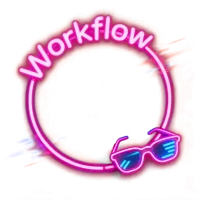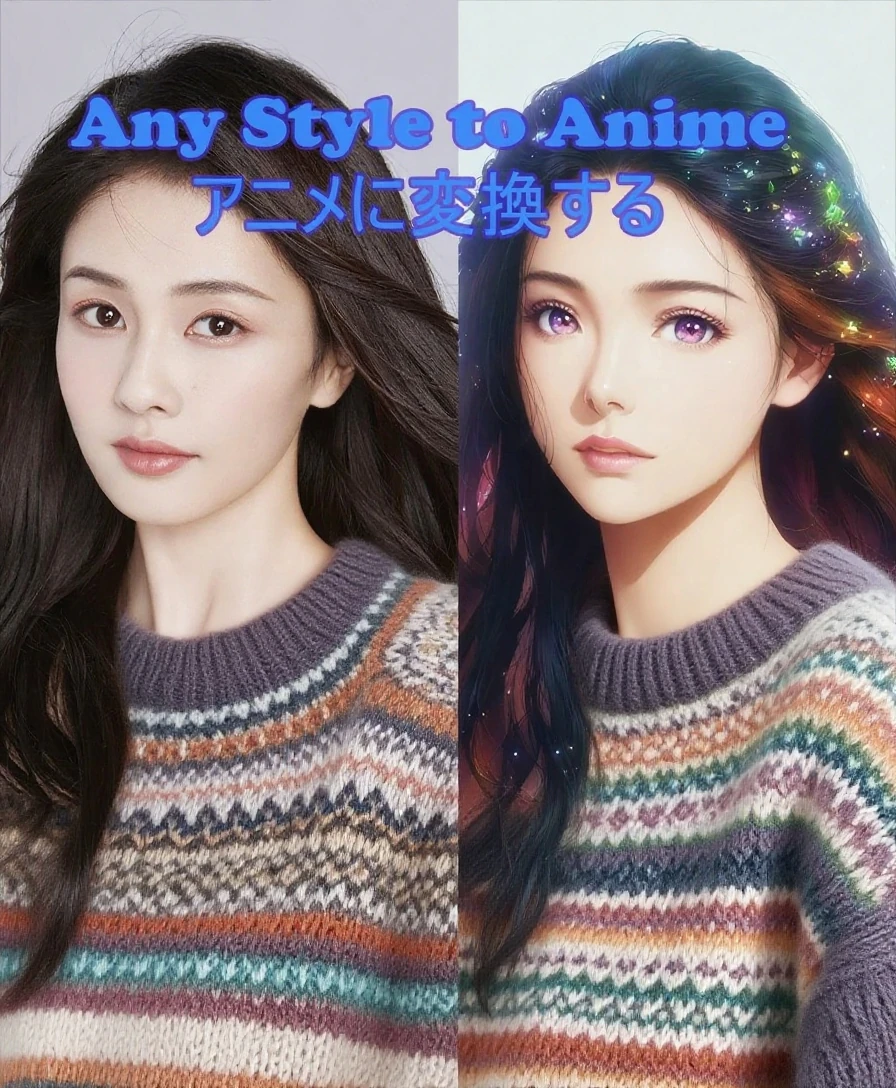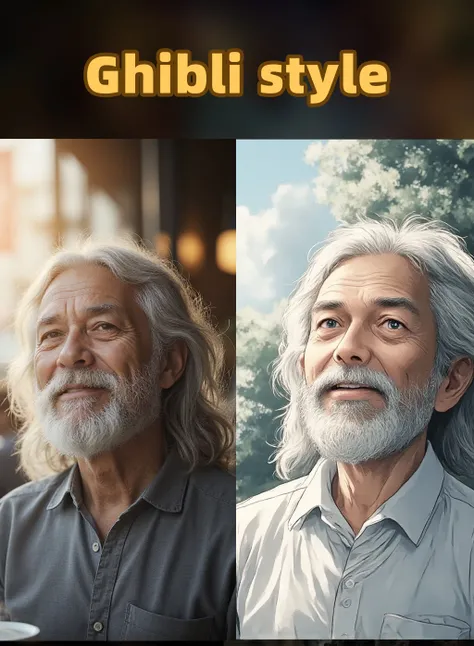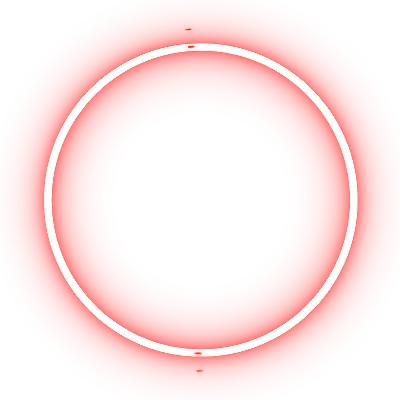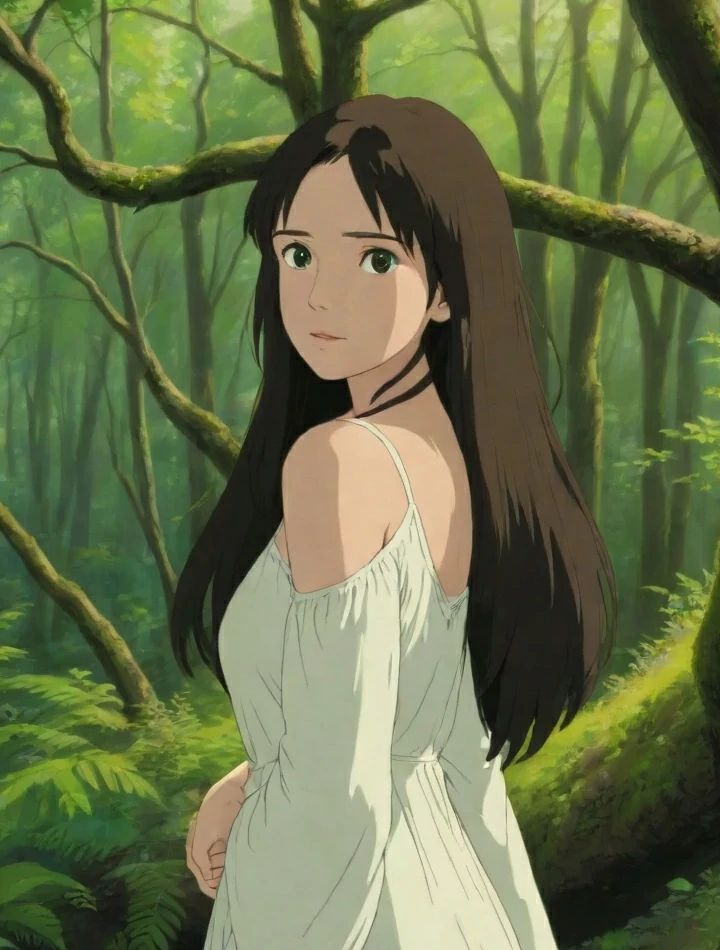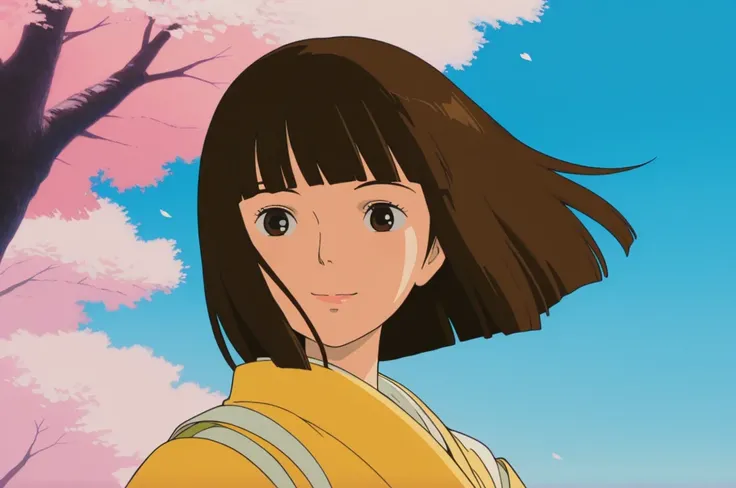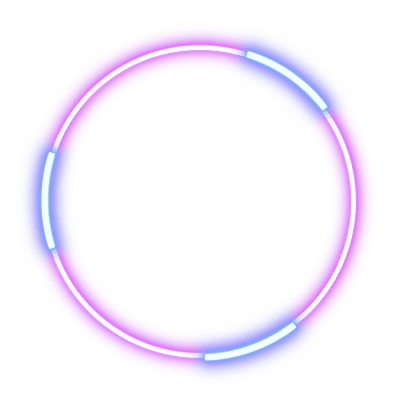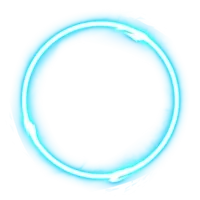Generate
History
Private Creation
Details

Upload your image, and add prompts. Watch the Ghibli AI generator craft stunning Ghibli art in just seconds.

No data available
Explore Related

Download SeaArt App
Continue your AI creation journey on mobile devices