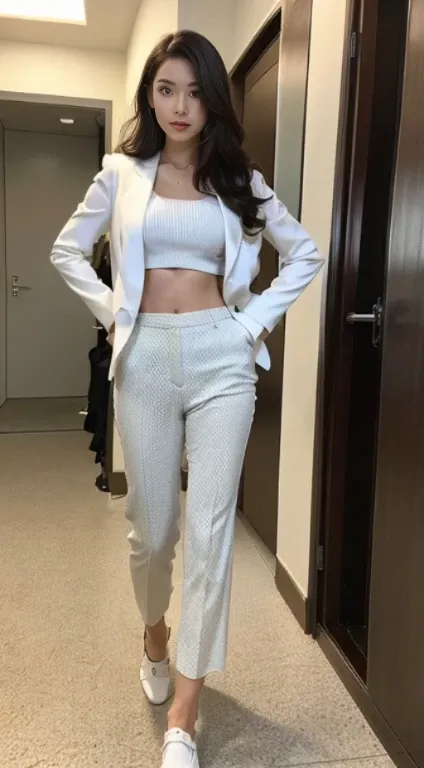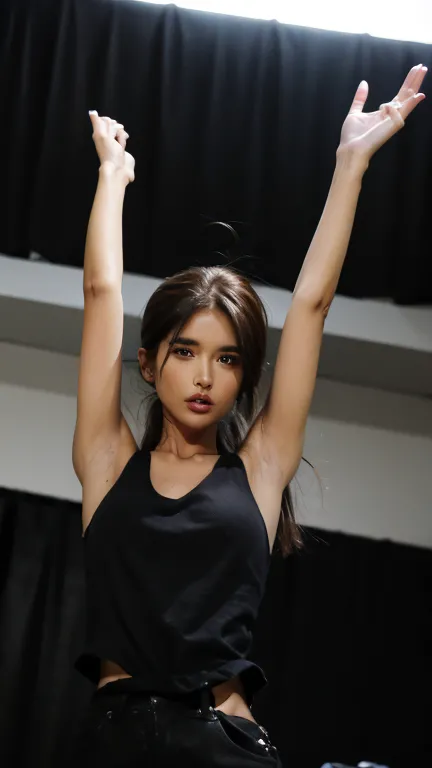A woman in a black jacket and white pants posing for a picture

Entendi, vamos ajustar o prompt de comando para garantir que a mulher executiva esteja usando um blazer: ```python from PIL import Image, ImageDraw, ImageFont # Crie uma nova imagem com fundo branco width = 800 height = 600 background_color = (255, 255, 255) image = Image.new("RGB", (width, height), background_color) draw = ImageDraw.Draw(image) # Carregue uma fonte font_path = "Caminho/para/sua/fonte.ttf" # Insira o caminho da sua fonte font_size = 36 font = ImageFont.truetype(font_path, font_size) # Desenhe a mulher executiva com blazer draw.text((100, 100), "Fictional Female Executive", fill=(0, 0, 0), font=font) draw.text((100, 150), "Cargo: CEO", fill=(0, 0, 0), font=font) draw.text((100, 200), "Empresa: Tech Innovations", fill=(0, 0, 0), font=font) draw.text((100, 250), "Idade: 40 anos", fill=(0, 0, 0), font=font) draw.text((100, 300), "Traje: Blazer Preto", fill=(0, 0, 0), font=font) # Salve a imagem image.save("mulher_executiva_com_blazer.png") print("Image of fictional executive woman in blazer created successfully!") ``` This code will create an image of the fictional female executive, specifying that she is wearing a black blazer, and save as "mulher_executiva_com_blazer.png". Certifique-se de substituir "Caminho/para/sua/fonte.ttf" pelo caminho da sua fonte TrueType (.ttf).
كلمة التلميح
نسخ
Entendi
,
vamos ajustar o prompt de comando para garantir que a mulher executiva esteja usando um blazer:
```python
from PIL import Image
,
ImageDraw
,
ImageFont
# Crie uma nova imagem com fundo branco
width = 800
height = 600
background_color = (255
,
255
,
255)
image = Image
.
new("RGB"
,
(width
,
height)
,
background_color)
draw = ImageDraw
.
Draw(image)
# Carregue uma fonte
font_path = "Caminho/para/sua/fonte
.
ttf" # Insira o caminho da sua fonte
font_size = 36
font = ImageFont
.
truetype(font_path
,
font_size)
# Desenhe a mulher executiva com blazer
draw
.
text((100
,
100)
,
"Fictional Female Executive"
,
fill=(0
,
0
,
0)
,
font=font)
draw
.
text((100
,
150)
,
"Cargo: CEO"
,
fill=(0
,
0
,
0)
,
font=font)
draw
.
text((100
,
200)
,
"Empresa: Tech Innovations"
,
fill=(0
,
0
,
0)
,
font=font)
draw
.
text((100
,
250)
,
"Idade: 40 anos"
,
fill=(0
,
0
,
0)
,
font=font)
draw
.
text((100
,
300)
,
"Traje: Blazer Preto"
,
fill=(0
,
0
,
0)
,
font=font)
# Salve a imagem
image
.
save("mulher_executiva_com_blazer
.
png")
print("Image of fictional executive woman in blazer created successfully
!
")
```
This code will create an image of the fictional female executive
,
specifying that she is wearing a black blazer
,
and save as "mulher_executiva_com_blazer
.
png"
.
Certifique-se de substituir "Caminho/para/sua/fonte
.
ttf" pelo caminho da sua fonte TrueType (
.
ttf)
.
معلومات
Checkpoint & LoRA

Checkpoint
epiCRealism
#واقعي
#التصوير الفوتوغرافي
0 تعليق
0
2
0