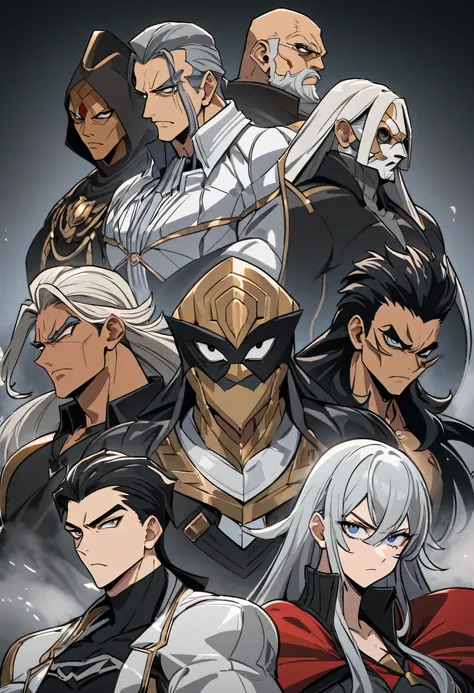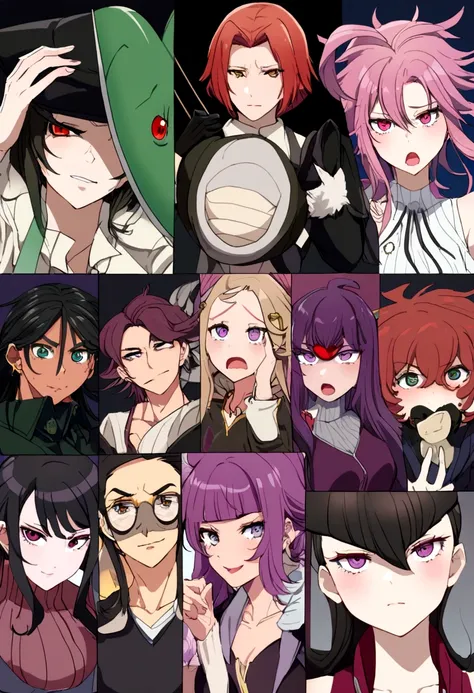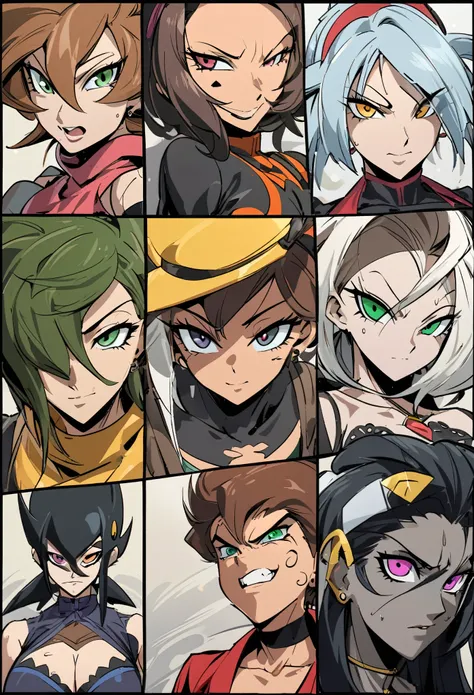Make a shield for me. General Form Information: The shield is a heraldic emblem

Make a shield for me. General Form Information: The shield is a heraldic emblem with a traditional shape, ligeiramente arredondado na parte inferior. Colors and Divisions: The shield is divided into three horizontal sections, com cores principais azul (superior), vermelho (meio), e azul novamente (inferior). Each section is separated by a yellow border. Elementos Centrais: Topo do Escudo: In the blue top section, there is a symbol that looks like a heraldic crown or a castle with towers. Centro do Escudo: In the red section, there is a smaller coat of arms, containing a symbol resembling an open book or structure. Inferior do Escudo: In the blue bottom section, pode haver mais detalhes menores, but are not clearly visible. Ornamentos Adicionais: There is a golden laurel wreath around the shield. The shield is positioned on top of two crossed swords or a similar decorative pattern. Drawing Instructions: Desenhe o contorno do escudo: Um escudo tradicional com uma base arredondada. Divide the shield into three horizontal parts. Adicione as cores: Parte superior azul. Parte do meio vermelha. Parte inferior azul. Bordas entre as partes em amarelo. Add the crown or symbol at the top: Desenhe um castelo ou uma coroa. Draw the smaller coat of arms in the center: A symbol that can be a book or a structure. Adicione os ornamentos: Desenhe a coroa de louros ao redor do escudo. Position the shield on top of a decorative pattern or crossed swords. With these instructions, You should be able to create a shield very similar to the one in the image. If you need a specific image, I can generate a detailed description for you to follow or recommend graphic design tools that could help.
Generation Data
السجل
كلمة التلميح
نسخ
Make a shield for me
.
General Form Information: The shield is a heraldic emblem with a traditional shape
,
ligeiramente arredondado na parte inferior
.
Colors and Divisions:
The shield is divided into three horizontal sections
,
com cores principais azul (superior)
,
vermelho (meio)
,
e azul novamente (inferior)
.
Each section is separated by a yellow border
.
Elementos Centrais:
Topo do Escudo: In the blue top section
,
there is a symbol that looks like a heraldic crown or a castle with towers
.
Centro do Escudo: In the red section
,
there is a smaller coat of arms
,
containing a symbol resembling an open book or structure
.
Inferior do Escudo: In the blue bottom section
,
pode haver mais detalhes menores
,
but are not clearly visible
.
Ornamentos Adicionais:
There is a golden laurel wreath around the shield
.
The shield is positioned on top of two crossed swords or a similar decorative pattern
.
Drawing Instructions:
Desenhe o contorno do escudo: Um escudo tradicional com uma base arredondada
.
Divide the shield into three horizontal parts
.
Adicione as cores:
Parte superior azul
.
Parte do meio vermelha
.
Parte inferior azul
.
Bordas entre as partes em amarelo
.
Add the crown or symbol at the top: Desenhe um castelo ou uma coroa
.
Draw the smaller coat of arms in the center: A symbol that can be a book or a structure
.
Adicione os ornamentos:
Desenhe a coroa de louros ao redor do escudo
.
Position the shield on top of a decorative pattern or crossed swords
.
With these instructions
,
You should be able to create a shield very similar to the one in the image
.
If you need a specific image
,
I can generate a detailed description for you to follow or recommend graphic design tools that could help
.
معلومات
Checkpoint & LoRA

Checkpoint
AutismMix SDXL
0 تعليق
0
1
0