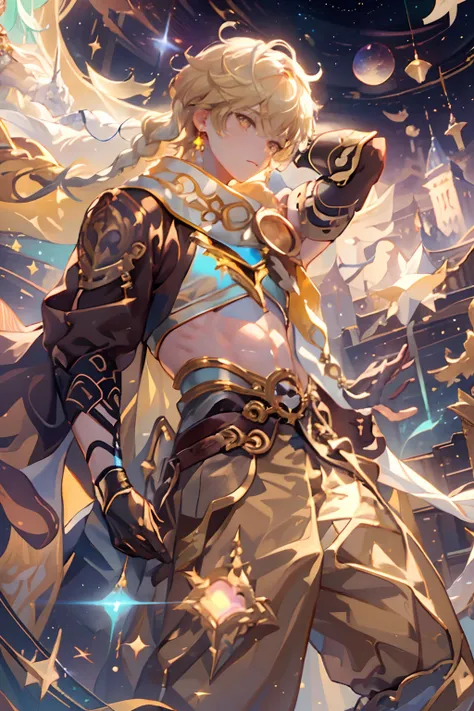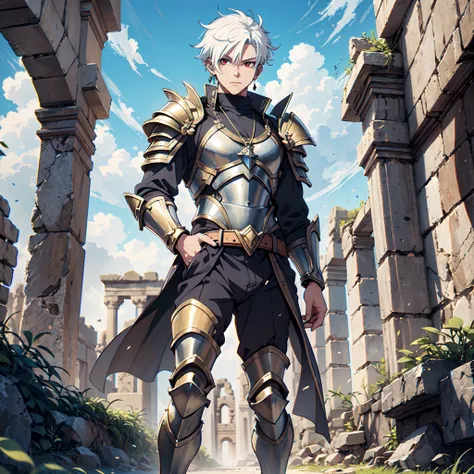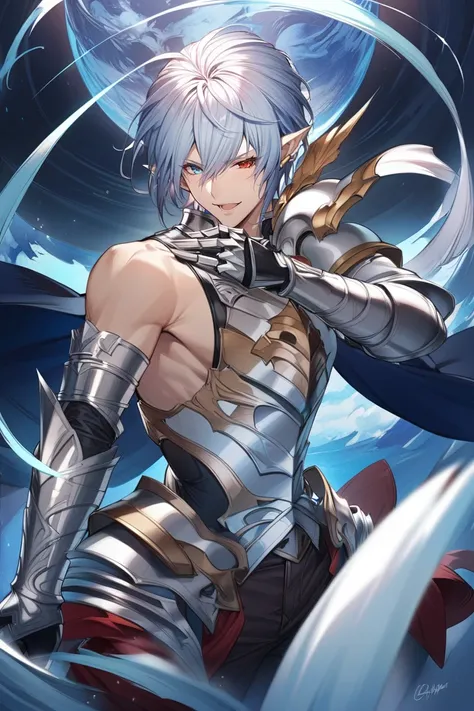1. Planning and Initial Sketching: Esboce o Layout: Start with a light sketch o

1. Planning and Initial Sketching: Esboce o Layout: Start with a light sketch of the overall composition.. Mark Azrael's position in the center or slightly to the left of the image., and reserve the bottom part for the title. Include the vast plain and the sky in the background. Set the Proportions: Draw a low horizon line to accommodate the colorful sunset sky. Sketch Azrael's wings and his back posture. Make sure the sword is visible at the waist. **2. Scene Detail: Azrael: Body and Armor: Add details to the ornate armor and draw the black dragon scales on the arms.. Make sure the scales have a subtle metallic sheen.. hairs: Draw the long, flowing white hair, flowing elegantly down and behind him. elsword: Draw the sword sheathed at the waist, with details that indicate a soft glow. Scenario: flat land: Add details to the plain of green pastures, including gentle hills and some texture in the vegetation. sky: Create a color gradient for the sunset sky. Start with orange and pink tones near the horizon., and add purple and blue higher. Use softness in color transitions. **3. add detail: Black Feather: Draw the black feather in the foreground, slightly overlapping the figure of Azrael. Add texture to make it look ethereal and moving. shadows and light: Add soft shadows and highlights that match the sunset lighting. Highlight areas of scales, armor and sword to reflect the golden light. **4. Finishing: outlines: Reinforce the contours of Azrael and the main elements with a more defined line. Title: Na parte inferior, draw the title "The Awakening of Azrael" with an elegant font. You can add a subtle glow effect or a shadow to make it stand out.. revision: Review all details, make adjustments to the colors and make sure all the elements are harmonious.
Generation Data
السجل
كلمة التلميح
نسخ
1
.
Planning and Initial Sketching:
Esboce o Layout: Start with a light sketch of the overall composition
..
Mark Azrael'
;
s position in the center or slightly to the left of the image
.,
and reserve the bottom part for the title
.
Include the vast plain and the sky in the background
.
Set the Proportions: Draw a low horizon line to accommodate the colorful sunset sky
.
Sketch Azrael'
;
s wings and his back posture
.
Make sure the sword is visible at the waist
.
**2
.
Scene Detail:
Azrael:
Body and Armor: Add details to the ornate armor and draw the black dragon scales on the arms
..
Make sure the scales have a subtle metallic sheen
..
hairs: Draw the long
,
flowing white hair
,
flowing elegantly down and behind him
.
elsword: Draw the sword sheathed at the waist
,
with details that indicate a soft glow
.
Scenario:
flat land: Add details to the plain of green pastures
,
including gentle hills and some texture in the vegetation
.
sky: Create a color gradient for the sunset sky
.
Start with orange and pink tones near the horizon
.,
and add purple and blue higher
.
Use softness in color transitions
.
**3
.
add detail:
Black Feather: Draw the black feather in the foreground
,
slightly overlapping the figure of Azrael
.
Add texture to make it look ethereal and moving
.
shadows and light: Add soft shadows and highlights that match the sunset lighting
.
Highlight areas of scales
,
armor and sword to reflect the golden light
.
**4
.
Finishing:
outlines: Reinforce the contours of Azrael and the main elements with a more defined line
.
Title: Na parte inferior
,
draw the title "The Awakening of Azrael" with an elegant font
.
You can add a subtle glow effect or a shadow to make it stand out
..
revision: Review all details
,
make adjustments to the colors and make sure all the elements are harmonious
.
معلومات
Checkpoint & LoRA

Checkpoint
maturemalemix
#أنمي
0 تعليق
2
1
0