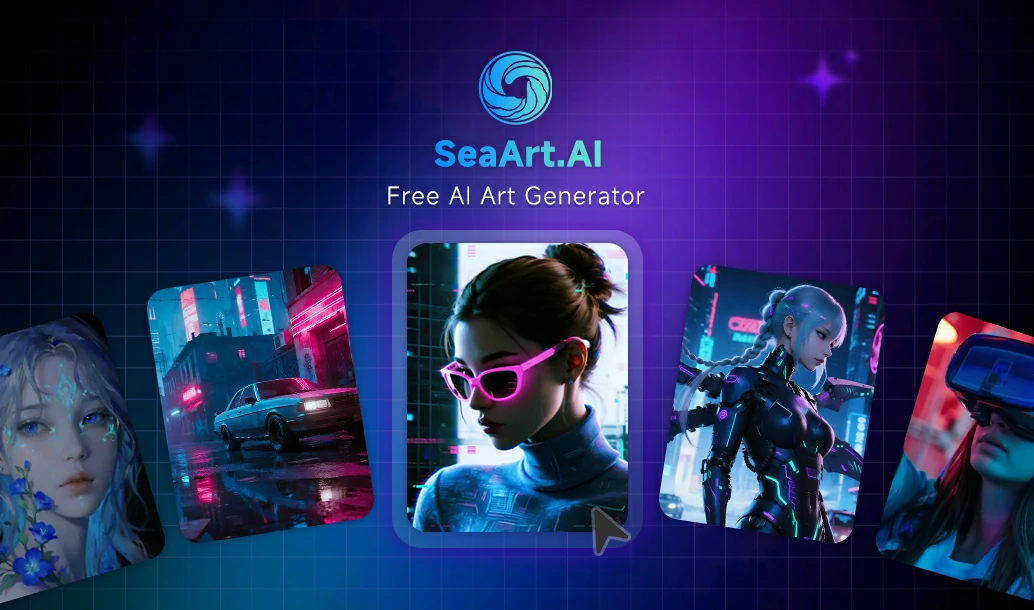How to Background from Picture Online for Free
Have you ever taken a great picture but the background is too messy? We've all been there! This is where you need to remove the background from the picture. By AI background remover, we can get a photo with a transparent background. Sounds complicated? Not yet! Instead, it's very simple. You can even erase background from the image free online but keep the HD quality with just a few clicks!

How to Remove Background from Picture Using an AI Tool
SeaArt AI is a powerful online tool that removes image backgrounds instantly—no downloads or complex editing skills required. Its advanced AI technology accurately identifies and separates subjects from backgrounds, even handling challenging elements like hair, fur, or transparent objects. Simply upload your image, click the AI background remover, and get a clean cutout in seconds.
Beyond background removal, SeaArt AI is a comprehensive creative platform offering access to over 1000,000 AI models and styles. You can explore diverse art styles, generate unique images, and connect with a global community of creators sharing their work and techniques. Best of all, these powerful image-processing capabilities are completely free.
Here's how to remove background from picture using SeaArt:
Step1. Visit the SeaArt AI website and then create an account to log in. Alternatively, you can log in directly through various methods shown on the page.
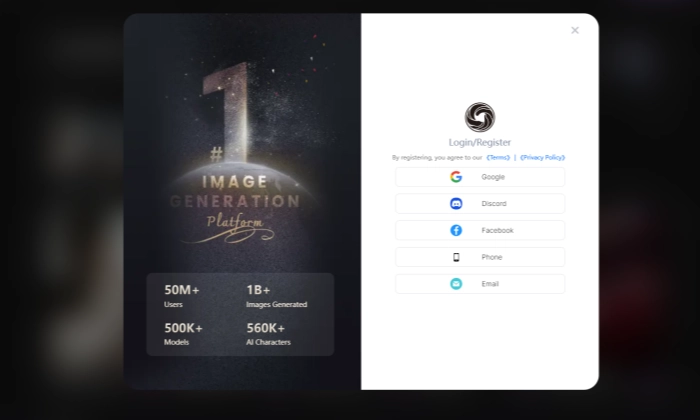
Step2. Now you are on the homepage of the SeaArt AI website, click "Remove Background" in "Swift AI" in the top left corner.
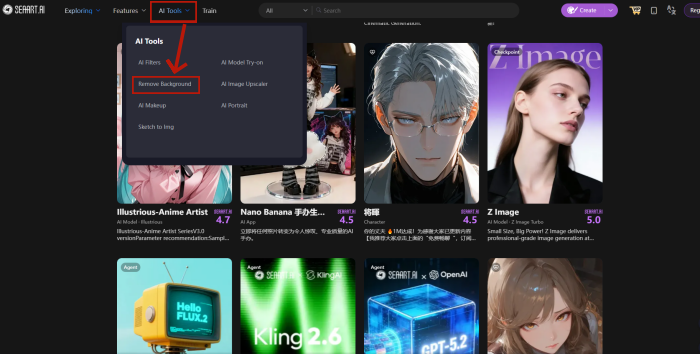
Step3. Then you can choose the image you want to edit and upload it to the SeaArt image background removal tool, and wait for the AI to swiftly remove the image background online. You can even change the part of the background you want to remove by pulling the dots during the editing process.
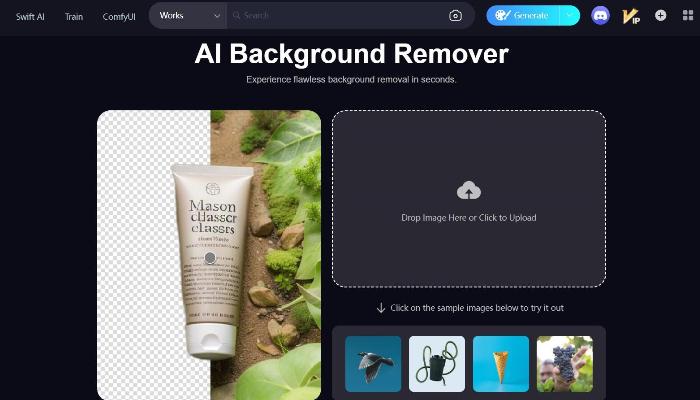
Step4. Now you can get your cut-out image in seconds. Just download the image and save it!
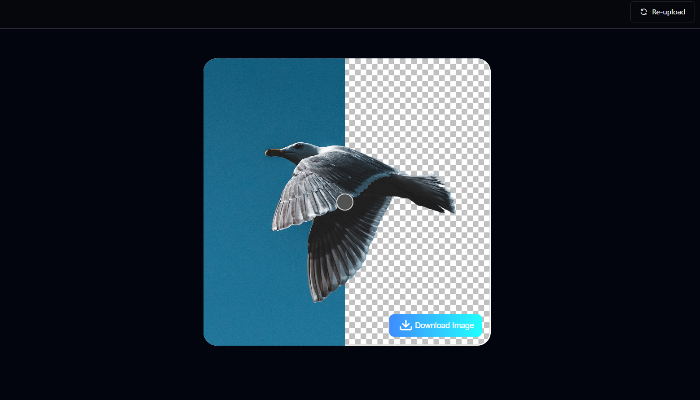
Remove Background Can Be Faster and Better by Using SeaArt AI
Your image could get cutouts accurately and smoothly. SeaArt AI background remover utilizes advanced object recognition and edge detection to differentiate subjects from backgrounds accurately, even in complex images. It automates the removal process and continuously improves through learning and adaptation, ensuring smoother, more precise cutouts over time.
If you want to get pixel-perfect cutouts in seconds, just try SeaArt AI. Its advanced AI technology offers a straightforward solution to remove backgrounds without requiring intricate software or skills. It processes images with lightning speed, delivering impeccable results swiftly. So try SeaArt AI's free background remover now!
Can We Replace the Removed Background With Another Image?
Yes. SeaArt AI background remover offers the capability to seamlessly replace the removed background with another image of your choice. This feature empowers you to customize and enhance your visuals according to your creative vision.
This function plays a significant role in many scenes of our daily life. For example, when editing photos, it can easily remove or change the background from pictures online. Thus, it provides a new environment for characters or objects, easily realizes the replacement of scenes, and greatly improves work efficiency.
Is It Necessary to Have Editing Skills to Use A Background Remover?
No. SeaArt's user-friendly interface and advanced AI technology allow users to effortlessly remove and replace backgrounds without requiring advanced editing expertise. This makes it an ideal tool for individuals seeking professional-looking results without the burden of extensive editing knowledge. Removing the background from the picture on SeaArt is very simple and convenient, without complicated operations or tedious steps, just simple clicks!
Conclusion
So, stop letting messy backgrounds plague your photos. Come to SeaArt AI for an effortless solution to perfect every picture! Easily remove the background from the picture and create stunning AI art and images. Whether you're a professional photographer, an amateur, or someone who likes to share their life on social media, SeaArt AI has everything you need. It's like magic, using the power of AI to add charm to your pictures. Now, let's open SeaArt AI and explore this creative world full of infinite possibilities!