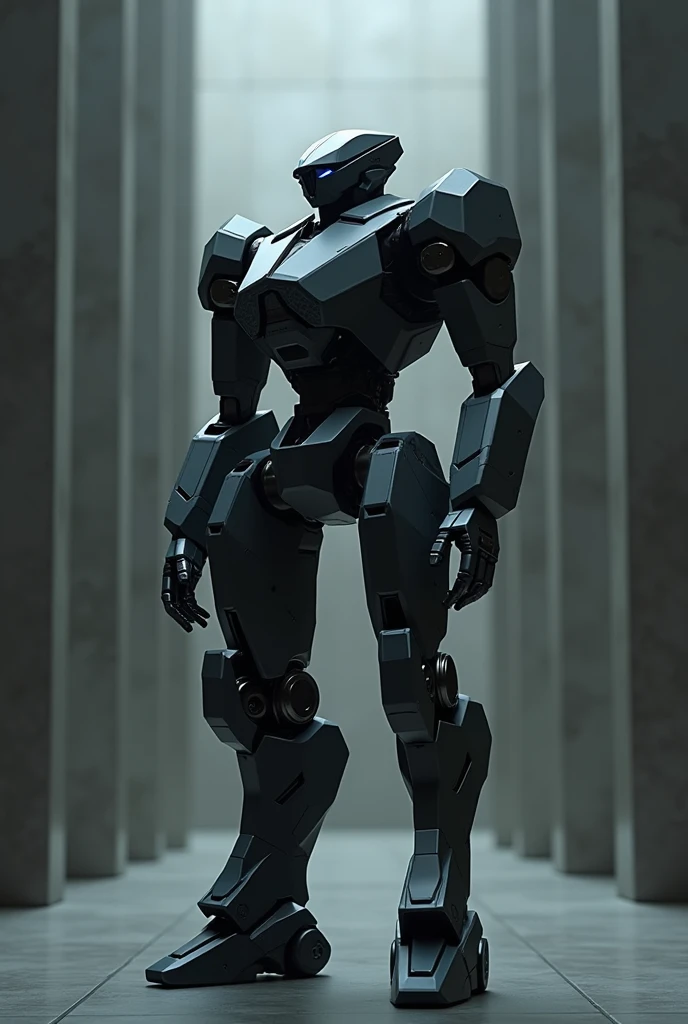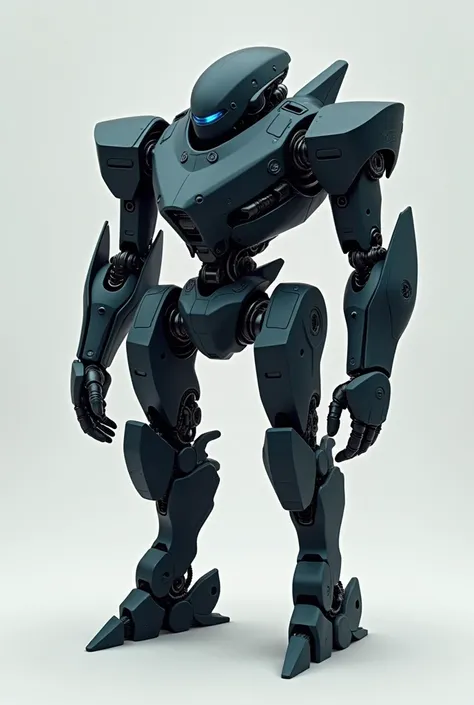A close up of a robot standing on a sidewalk in a foggy area

Prompts
Prompts kopieren
Creating a 4K ultra-realistic humanoid image from scratch is a complex task that typically requires advanced 3D modeling and rendering software like Blender
,
Maya
,
or 3ds Max
.
Here's a simplified script outline to help you get started using Blender:
```python
import bpy
# Create a new scene
bpy
.
ops
.
wm
.
new_mainfile()
# Import a humanoid model
bpy
.
ops
.
import_scene
.
obj(filepath="path_to_humanoid
.
obj")
# Add realistic materials and textures to the model
# This may involve setting up shaders
,
textures
,
and lighting
# You can use image textures for realistic skin
,
clothing
,
and more
# Set up camera and lighting for realistic rendering
# Adjust camera settings
,
add HDRI environment lighting
,
and set up render settings
# Render the scene in 4K resolution
bpy
.
context
.
scene
.
render
.
resolution_x = 3840
bpy
.
context
.
scene
.
render
.
resolution_y = 2160
bpy
.
context
.
scene
.
render
.
image_settings
.
file_format = 'PNG'
bpy
.
context
.
scene
.
render
.
filepath = "output_path
.
png"
# Trigger the rendering process
bpy
.
ops
.
render
.
render(write_still=True)
# Save the rendered image
bpy
.
ops
.
wm
.
save_as_mainfile(filepath="final_humanoid
.
blend")
# Close Blender
bpy
.
ops
.
wm
.
quit_blender()
```
Please note that this script is highly simplified and assumes you already have a 3D humanoid model in the OBJ format and have configured materials
,
lighting
,
and camera settings for a realistic render
.
Additionally
,
this script assumes you have Blender installed and are running it from the command line
.
Creating a truly ultra-realistic image involves a lot of details and artistic work
.
You might need to spend a significant amount of time tweaking materials
,
lighting
,
and camera settings to achieve the desired result
.
If you're not familiar with 3D modeling and rendering
,
you may want to consider learning more about these topics or hiring a professional 3D artist to create the image for you
.
Info
Checkpoint & LoRA

Checkpoint
Deliberate
#Porträt
#Realismus
#technology
0 Kommentar(e)
0
0
0