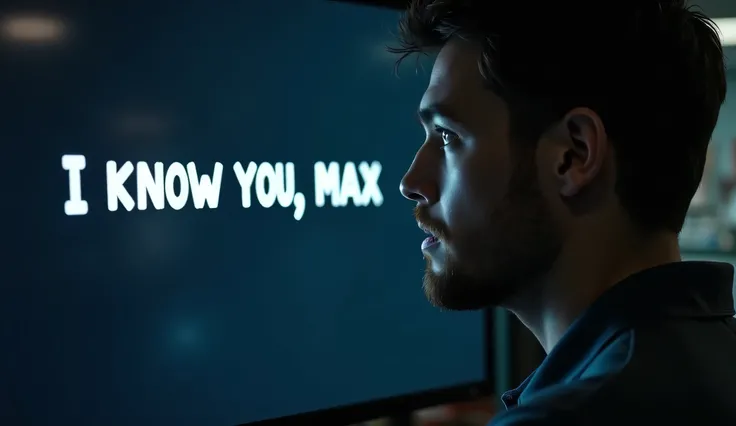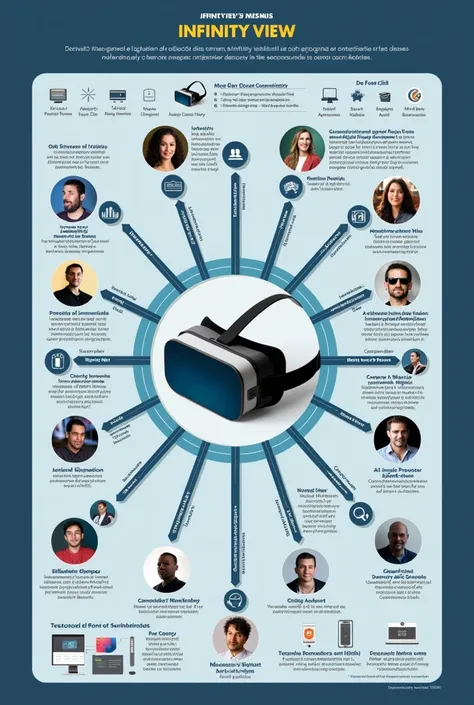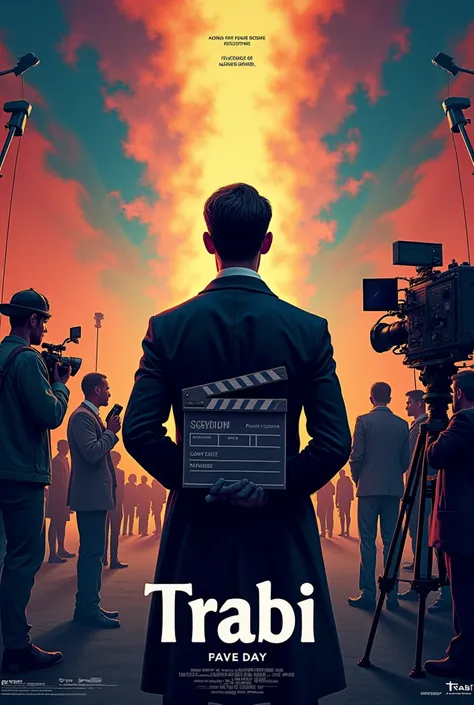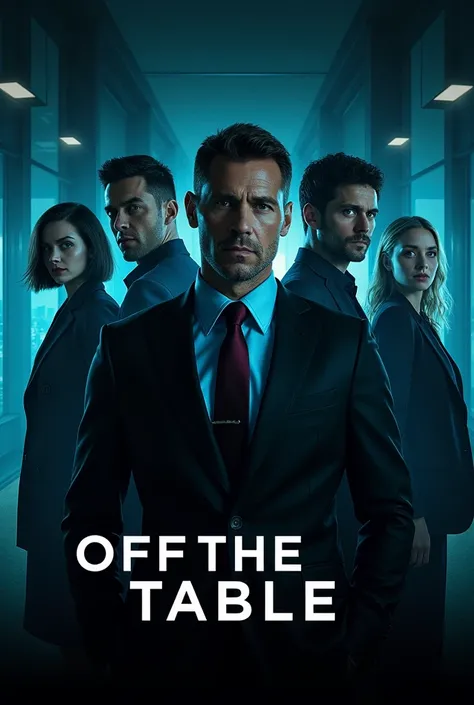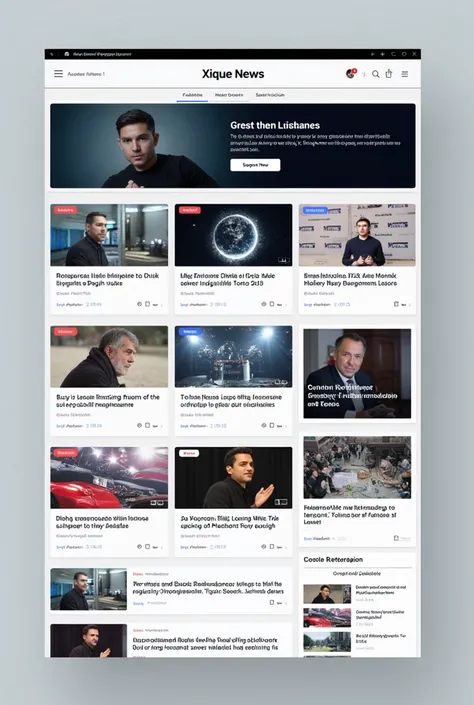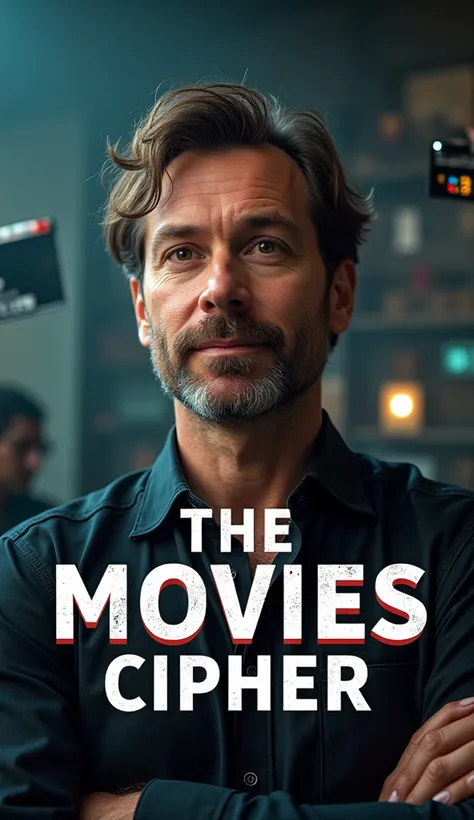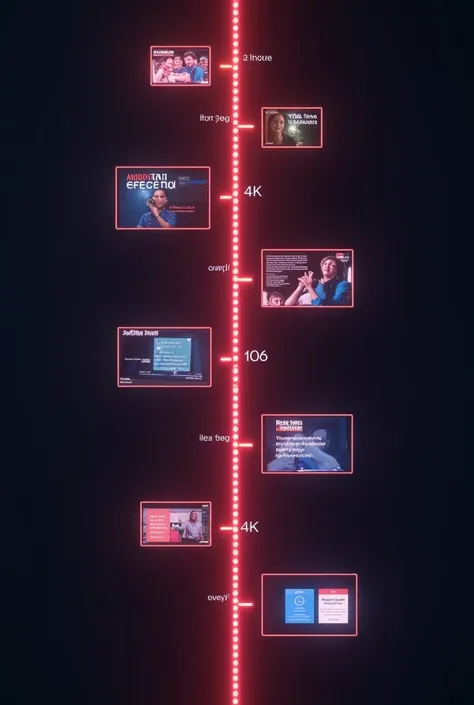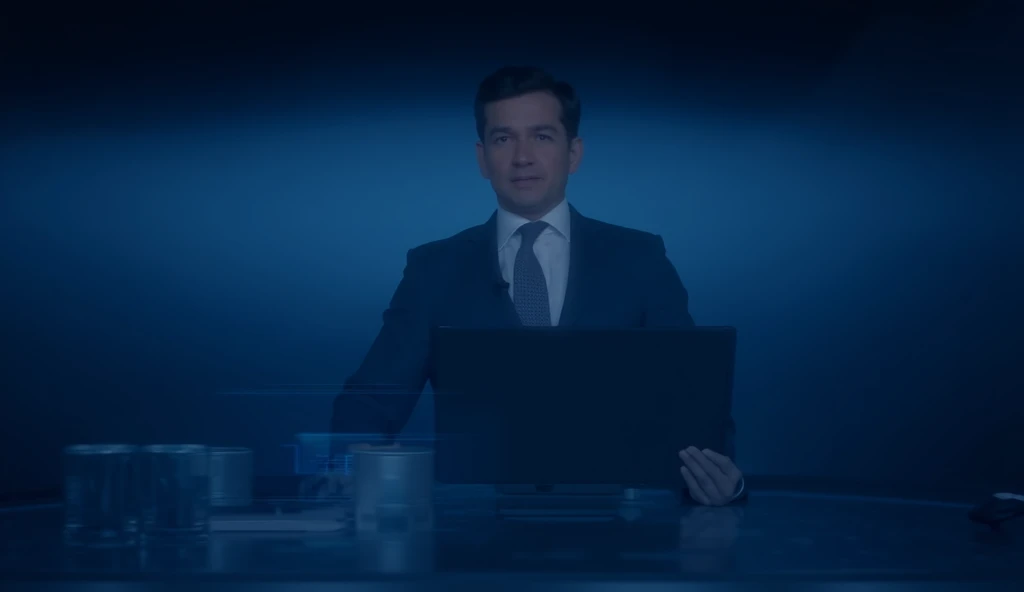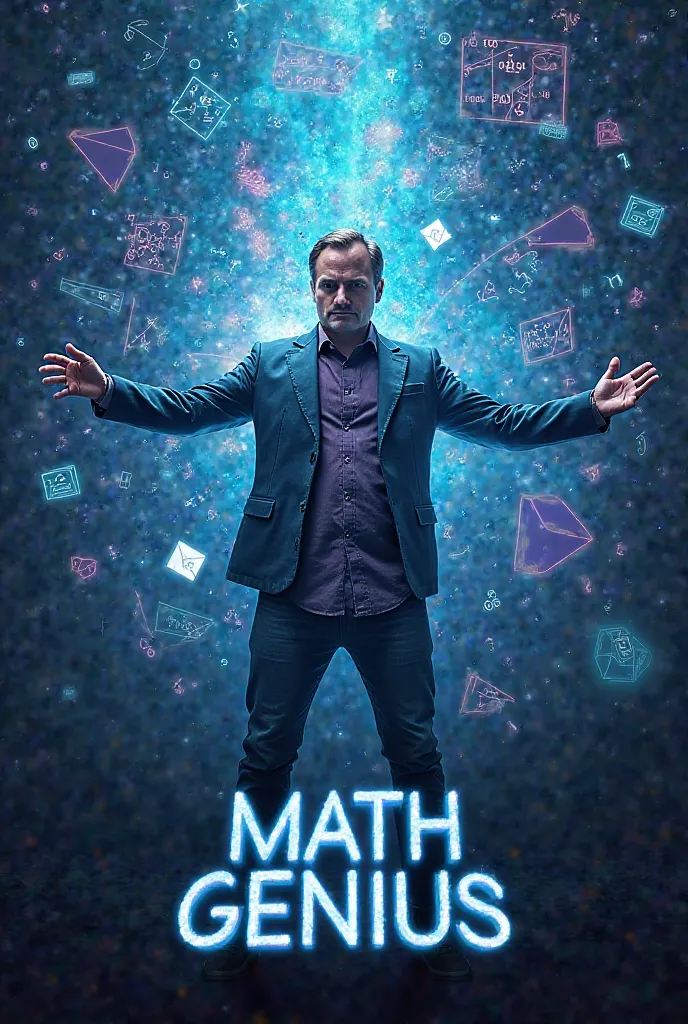Here Is a More Detailed Guide to Creating a Specific Prime Video Poster

Here Is a More Detailed Guide to Creating a Specific Prime Video Poster, Whether for a Specific Movie or for the Amazon Catalog: ### 1. **Logo do Prime Video** - **LocalizAction**: At the top, centered or left aligned. - **tamanho**: PROJECTIONS, But Don't Overshadow the Rest of the Design. - **styled**: Use the Official Logo in Blue or White, Depending on the Poster Background. ### 2. **main image** - **For Specific Movie**: - **visual**: A High-Resolution Image of the Chosen Film. Can be the Official Cover, A Still from an Iconic Scene, Or a Montage of Main Characters. - **focusing**: The Image Should Convey the Essence of the Film (Drama, Action, comedy, etc.) And Capture the Attention of the Viewer. - **tamanho**: Occupies Most of the Poster, Centering the Film as the Main Element. - **For Amazon Catalog**: - **visual**: A Collage of Various Covers of Popular Films and Series, Organized in a Symmetrical Grid or in an Artistic Layout with Overlays. - **styled**: Consider a Smooth Background Gradient to Harmonize the Different Covers, Maintaining a Cohesive Look. - **tamanho**: Should be Large Enough to Show the Variety of Content, Without Looking Overly Busy. ### 3. **Movie Title or Catalog Highlight** - **For Specific Movie**: - **LocalizAction**: Just Below the Main Image or Overlaid on the Bottom of the Image, With a Light Shadow to Highlight It. - **fountain**: Use the Official Film Typography, If available, Or a Font That Captures the Style and Genre of the Film. - **Farbe**: Choose a Color That Contrasts Well With the Background and Aligns With the Film's Color Scheme (ex.: White on a Dark Background). - **tamanho**: Large Enough to be Legible from a Distance, But Proportional to the Rest of the Design. - **For Amazon Catalog**: - **texto**: Something like "Explore the Best of Prime Video" ou "Your New Favorite Is Here
Prompts
Prompts kopieren
Here Is a More Detailed Guide to Creating a Specific Prime Video Poster
,
Whether for a Specific Movie or for the Amazon Catalog:
### 1
.
**Logo do Prime Video**
- **LocalizAction**: At the top
,
centered or left aligned
.
- **tamanho**: PROJECTIONS
,
But Don't Overshadow the Rest of the Design
.
- **styled**: Use the Official Logo in Blue or White
,
Depending on the Poster Background
.
### 2
.
**main image**
- **For Specific Movie**:
- **visual**: A High-Resolution Image of the Chosen Film
.
Can be the Official Cover
,
A Still from an Iconic Scene
,
Or a Montage of Main Characters
.
- **focusing**: The Image Should Convey the Essence of the Film (Drama
,
Action
,
comedy
,
etc
.
) And Capture the Attention of the Viewer
.
- **tamanho**: Occupies Most of the Poster
,
Centering the Film as the Main Element
.
- **For Amazon Catalog**:
- **visual**: A Collage of Various Covers of Popular Films and Series
,
Organized in a Symmetrical Grid or in an Artistic Layout with Overlays
.
- **styled**: Consider a Smooth Background Gradient to Harmonize the Different Covers
,
Maintaining a Cohesive Look
.
- **tamanho**: Should be Large Enough to Show the Variety of Content
,
Without Looking Overly Busy
.
### 3
.
**Movie Title or Catalog Highlight**
- **For Specific Movie**:
- **LocalizAction**: Just Below the Main Image or Overlaid on the Bottom of the Image
,
With a Light Shadow to Highlight It
.
- **fountain**: Use the Official Film Typography
,
If available
,
Or a Font That Captures the Style and Genre of the Film
.
- **Farbe**: Choose a Color That Contrasts Well With the Background and Aligns With the Film's Color Scheme (ex
.
: White on a Dark Background)
.
- **tamanho**: Large Enough to be Legible from a Distance
,
But Proportional to the Rest of the Design
.
- **For Amazon Catalog**:
- **texto**: Something like "Explore the Best of Prime Video" ou "Your New Favorite Is Here
Info
Checkpoint & LoRA

Checkpoint
SeaArt Infinity
#Realistisch
#Mann
#SeaArt Infinity
0 Kommentar(e)
0
0
0