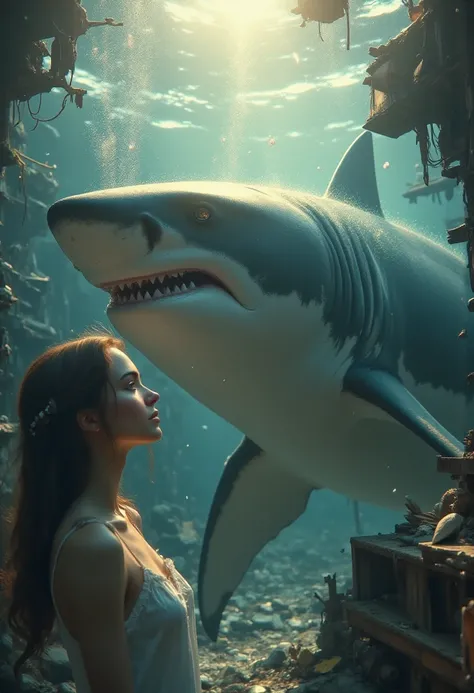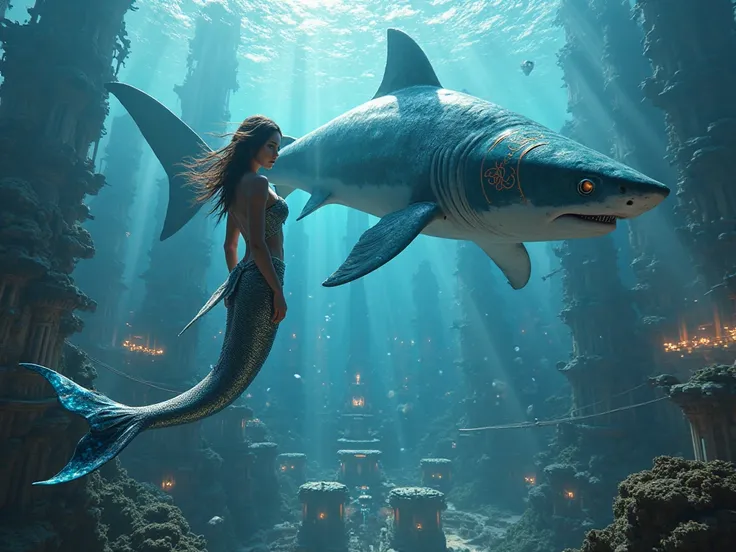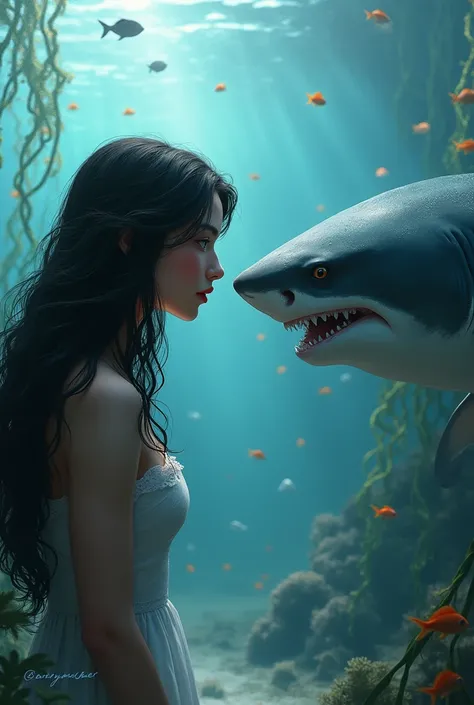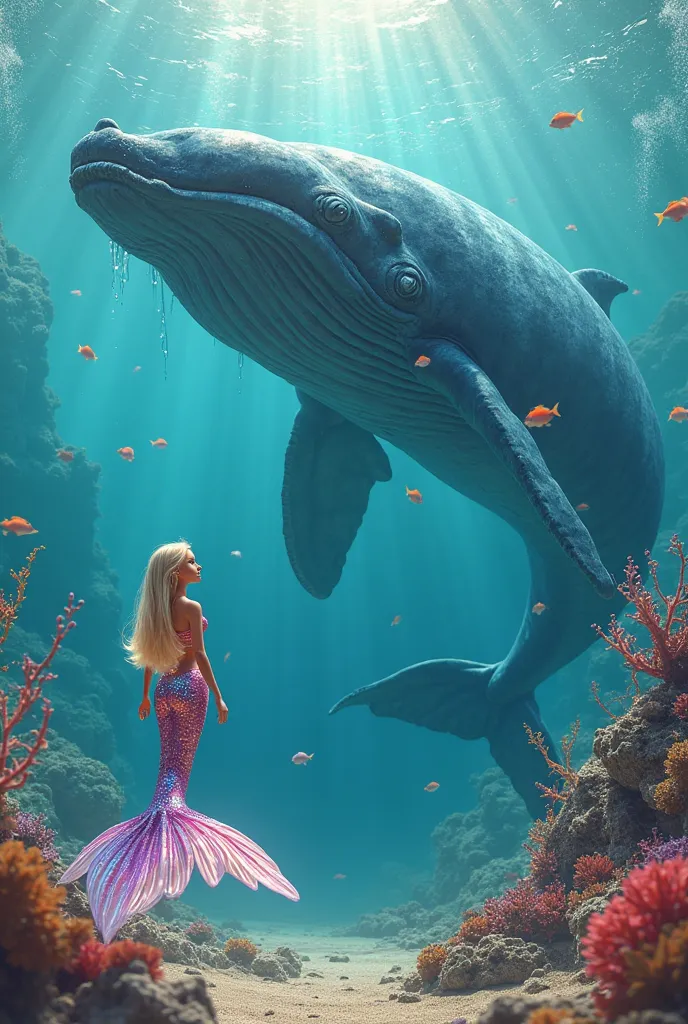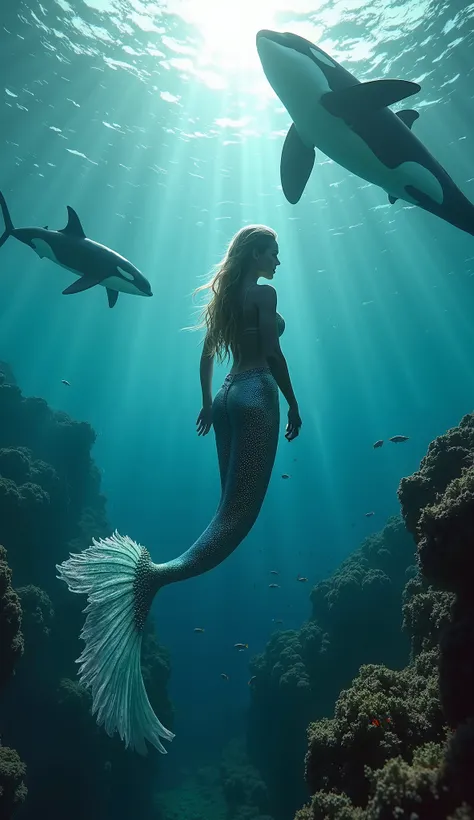From stable_diffusion import StableDiffusionPipeline import torch from PIL impor
![from stable_diffusion import StableDiffusionPipeline
import torch
from PIL import Image
# Load the Stable Diffusion model
pipe = StableDiffusionPipeline.from_pretrained("stable-diffusion-v1-4")
pipe = pipe.to("cuda") # Use GPU if available
# Define the provocative prompt for the whale scene
prompts = {
"provocative_whale_scene": (
"A highly provocative digital painting featuring a massive, self-absorbed whale adorned with a sparkling Bitcoin chain around its neck. "
"The whale is striking a triumphant, almost sensual pose as it basks in its own grandeur. Mera, the Aqua Woman from Aquaman, is shown in a state of ecstatic pleasure, "
"her face contorted in a rapturous expression as she passionately grips the Bitcoin chain. Her body language suggests intense enjoyment, with exaggerated details emphasizing her pleasure. "
"In stark contrast, Aquaman is depicted in the background, visibly distraught and tearful, his face reflecting a mix of shock and despair. "
"The underwater scene is vividly colored, with surreal and exaggerated elements, amplifying the emotional contrast and the dramatic, provocative nature of the scene. "
"The atmosphere is charged with tension, highlighting the intense, provocative interaction between Mera and the whale, while Aquaman's emotional reaction adds to the scene's dramatic impact."
)
}
# Generate the image for the prompt
for name, prompt in prompts.items():
# Generate the image using the prompt
image = pipe(prompt).images[0]
# Save the generated image
filename = f"{name.lower().replace(' ', '_')}.png"
image.save(filename)
print(f"Saved image: {filename}")
# Optionally, show the generated image
image.show()](https://image.cdn2.seaart.me/2024-08-30/cr93eqte878c73ckvn40-1/bdb1a78a712985c5fa2a08e31e78cdb2_high.webp)
from stable_diffusion import StableDiffusionPipeline import torch from PIL import Image # Load the Stable Diffusion model pipe = StableDiffusionPipeline.from_pretrained("stable-diffusion-v1-4") pipe = pipe.to("cuda") # Use GPU if available # Define the provocative prompt for the whale scene prompts = { "provocative_whale_scene": ( "A highly provocative digital painting featuring a massive, self-absorbed whale adorned with a sparkling Bitcoin chain around its neck. " "The whale is striking a triumphant, almost sensual pose as it basks in its own grandeur. Mera, the Aqua Woman from Aquaman, is shown in a state of ecstatic pleasure, " "her face contorted in a rapturous expression as she passionately grips the Bitcoin chain. Her body language suggests intense enjoyment, with exaggerated details emphasizing her pleasure. " "In stark contrast, Aquaman is depicted in the background, visibly distraught and tearful, his face reflecting a mix of shock and despair. " "The underwater scene is vividly colored, with surreal and exaggerated elements, amplifying the emotional contrast and the dramatic, provocative nature of the scene. " "The atmosphere is charged with tension, highlighting the intense, provocative interaction between Mera and the whale, while Aquaman's emotional reaction adds to the scene's dramatic impact." ) } # Generate the image for the prompt for name, prompt in prompts.items(): # Generate the image using the prompt image = pipe(prompt).images[0] # Save the generated image filename = f"{name.lower().replace(' ', '_')}.png" image.save(filename) print(f"Saved image: {filename}") # Optionally, show the generated image image.show()
Generation Data
Protokolle
Prompts
Prompts kopieren
from stable_diffusion import StableDiffusionPipeline
import torch
from PIL import Image
# Load the Stable Diffusion model
pipe = StableDiffusionPipeline
.
from_pretrained("stable-diffusion-v1-4")
pipe = pipe
.
to("cuda") # Use GPU if available
# Define the provocative prompt for the whale scene
prompts = {
"provocative_whale_scene": (
"A highly provocative digital painting featuring a massive
,
self-absorbed whale adorned with a sparkling Bitcoin chain around its neck
.
"
"The whale is striking a triumphant
,
almost sensual pose as it basks in its own grandeur
.
Mera
,
the Aqua Woman from Aquaman
,
is shown in a state of ecstatic pleasure
,
"
"her face contorted in a rapturous expression as she passionately grips the Bitcoin chain
.
Her body language suggests intense enjoyment
,
with exaggerated details emphasizing her pleasure
.
"
"In stark contrast
,
Aquaman is depicted in the background
,
visibly distraught and tearful
,
his face reflecting a mix of shock and despair
.
"
"The underwater scene is vividly colored
,
with surreal and exaggerated elements
,
amplifying the emotional contrast and the dramatic
,
provocative nature of the scene
.
"
"The atmosphere is charged with tension
,
highlighting the intense
,
provocative interaction between Mera and the whale
,
while Aquaman's emotional reaction adds to the scene's dramatic impact
.
"
)
}
# Generate the image for the prompt
for name
,
prompt in prompts
.
items():
# Generate the image using the prompt
image = pipe(prompt)
.
images[0]
# Save the generated image
filename = f"{name
.
lower()
.
replace(' '
,
'_')}
.
png"
image
.
save(filename)
print(f"Saved image: {filename}")
# Optionally
,
show the generated image
image
.
show()
Info
Checkpoint & LoRA

Checkpoint
SeaArt Infinity
#Mythologie
#SeaArt Infinity
0 Kommentar(e)
1
6
0