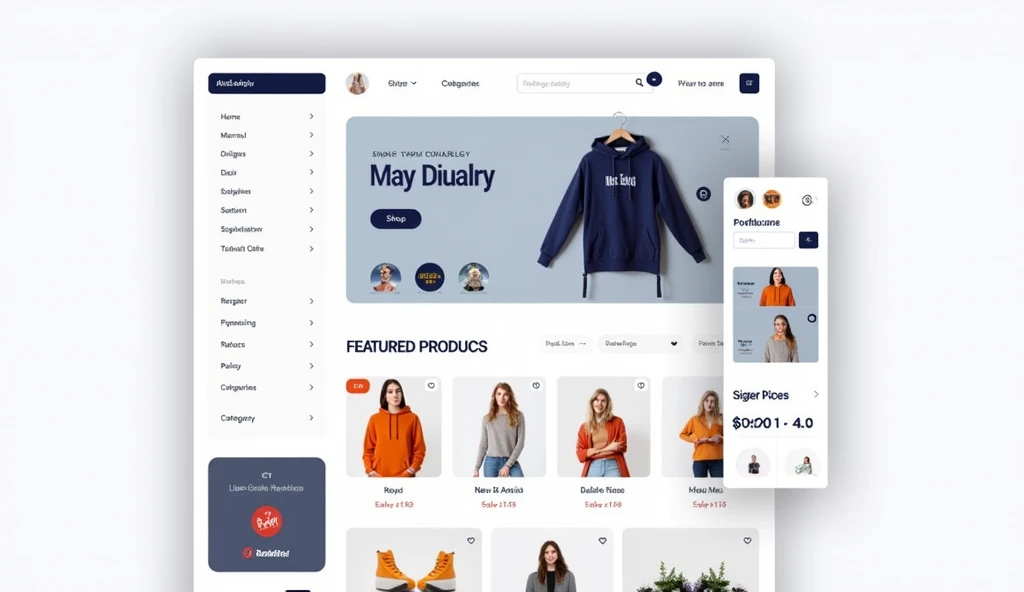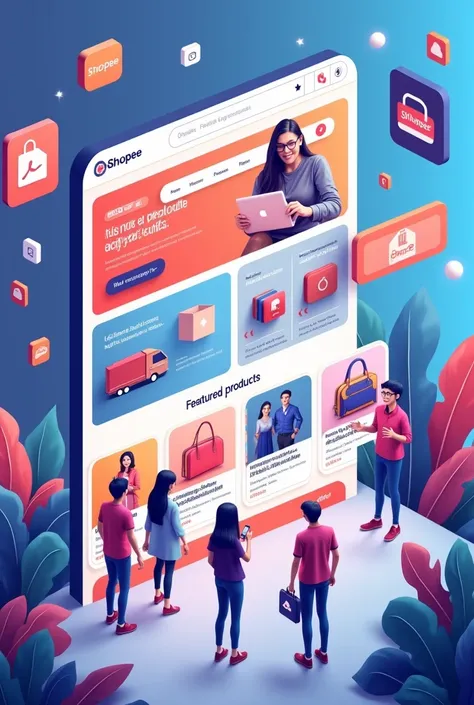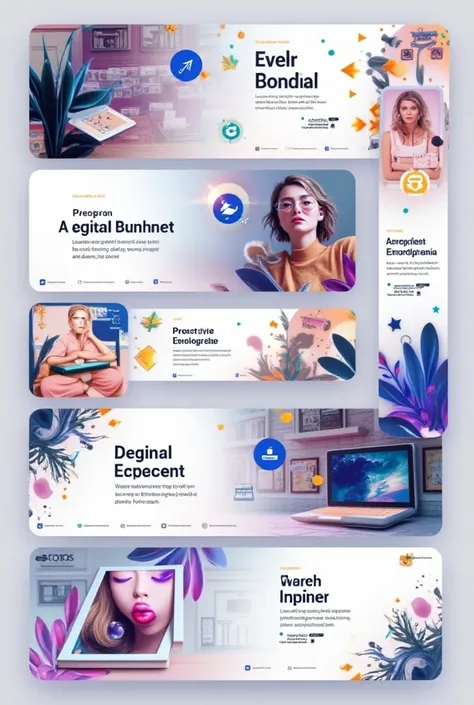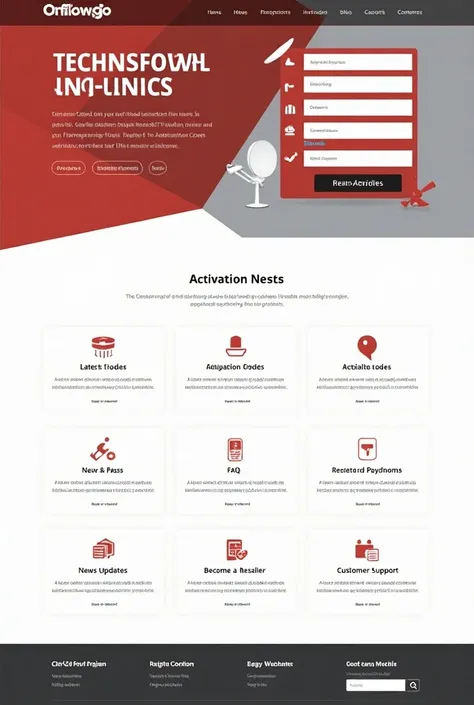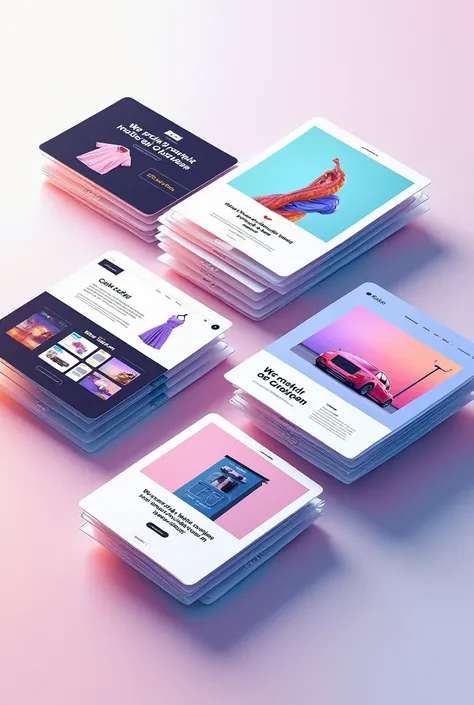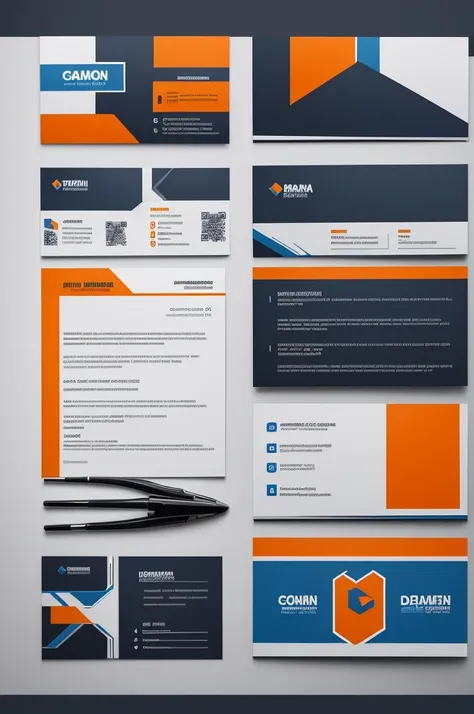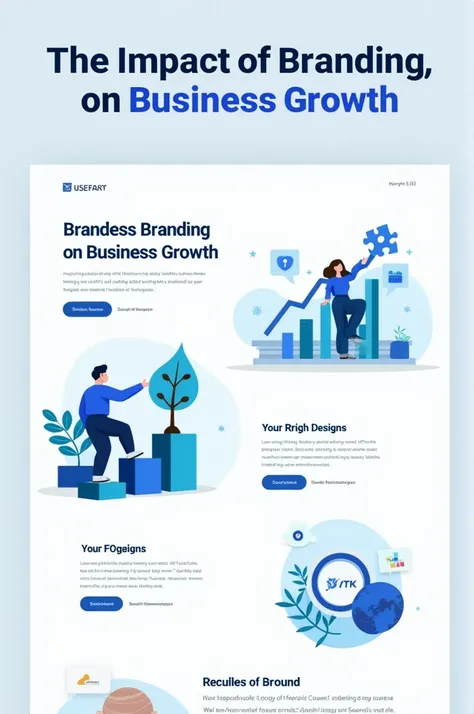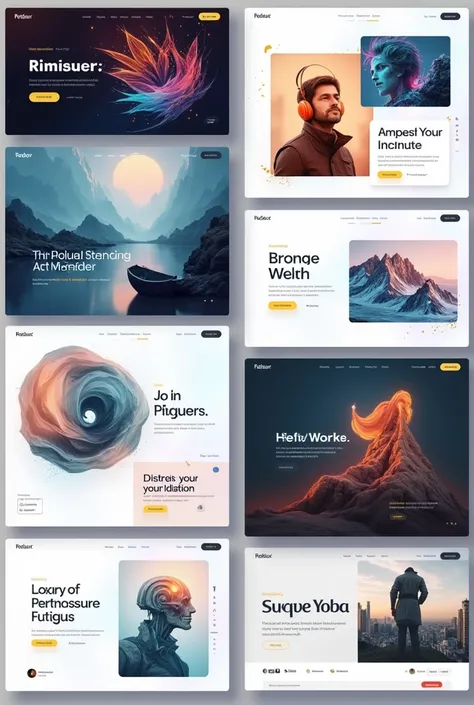AI Instructions for Creating a LinkedIn Cover Photo (1584 x 396 px

AI Instructions for Creating a LinkedIn Cover Photo (1584 x 396 px) for a Graphic Designer Objective: Design a LinkedIn cover photo with a resolution of 1584 x 396 pixels. The cover photo should be tailored for a graphic designer, showcasing creativity, professionalism, and visual appeal. Instructions: Canvas Size: Set the canvas to 1584 x 396 pixels to match LinkedIn’s cover photo specifications. Design Theme: Focus on a creative and professional theme, suitable for a graphic designer's portfolio. Incorporate modern design trends like geometric patterns, minimalism, or abstract art to reflect the user’s design skills. Color Palette: Use a color scheme that is visually appealing and professional, such as bold contrasting colors or a sleek monochromatic palette with accent colors. Ensure that the colors reflect the graphic designer’s brand identity or preferred aesthetic. Graphics and Elements: Include design-related elements such as icons, tools, or abstract illustrations that represent creativity and design thinking. Add layered graphics for depth, using shadows, gradients, or overlays to make the design dynamic. Typography: Add the designer’s name and title (e.g., "Graphic Designer | Visual Storyteller") in a clear and prominent font. Use modern, clean typography that is easy to read and complements the overall design. Background: Choose a background that is either minimalistic or contains subtle patterns or gradients that enhance the foreground elements without overwhelming them. Consider using a texture or abstract design in the background to add visual interest. AI-Powered Enhancements: Utilize AI to optimize the placement of text and graphics, ensuring visual balance and alignment. Apply AI-driven effects such as color correction, shadowing, and text styling to enhance the design's overall appeal. Visual Hierarchy: Ensure that the most important elements (e.g., name, title) are prominently displayed and not lost in the design. Use AI to suggest the b
Prompts
Copiar prompts
AI Instructions for Creating a LinkedIn Cover Photo (1584 x 396 px) for a Graphic Designer
Objective:
Design a LinkedIn cover photo with a resolution of 1584 x 396 pixels
.
The cover photo should be tailored for a graphic designer
,
showcasing creativity
,
professionalism
,
and visual appeal
.
Instructions:
Canvas Size:
Set the canvas to 1584 x 396 pixels to match LinkedIn’s cover photo specifications
.
Design Theme:
Focus on a creative and professional theme
,
suitable for a graphic designer's portfolio
.
Incorporate modern design trends like geometric patterns
,
minimalism
,
or abstract art to reflect the user’s design skills
.
Color Palette:
Use a color scheme that is visually appealing and professional
,
such as bold contrasting colors or a sleek monochromatic palette with accent colors
.
Ensure that the colors reflect the graphic designer’s brand identity or preferred aesthetic
.
Graphics and Elements:
Include design-related elements such as icons
,
tools
,
or abstract illustrations that represent creativity and design thinking
.
Add layered graphics for depth
,
using shadows
,
gradients
,
or overlays to make the design dynamic
.
Typography:
Add the designer’s name and title (e
.
g
.,
"Graphic Designer | Visual Storyteller") in a clear and prominent font
.
Use modern
,
clean typography that is easy to read and complements the overall design
.
Background:
Choose a background that is either minimalistic or contains subtle patterns or gradients that enhance the foreground elements without overwhelming them
.
Consider using a texture or abstract design in the background to add visual interest
.
AI-Powered Enhancements:
Utilize AI to optimize the placement of text and graphics
,
ensuring visual balance and alignment
.
Apply AI-driven effects such as color correction
,
shadowing
,
and text styling to enhance the design's overall appeal
.
Visual Hierarchy:
Ensure that the most important elements (e
.
g
.,
name
,
title) are prominently displayed and not lost in the design
.
Use AI to suggest the b
INFO
Checkpoint & LoRA

Checkpoint
SeaArt Infinity
#Dibujos animados
#Diseño de producto
#SeaArt Infinity
0 comentario(s)
2
10
0