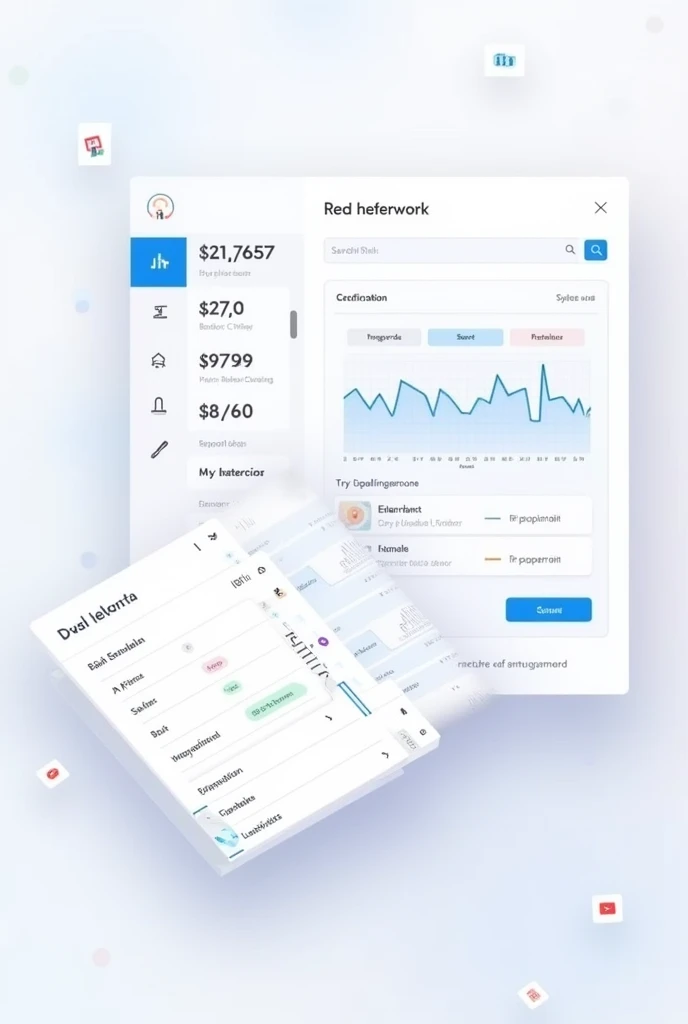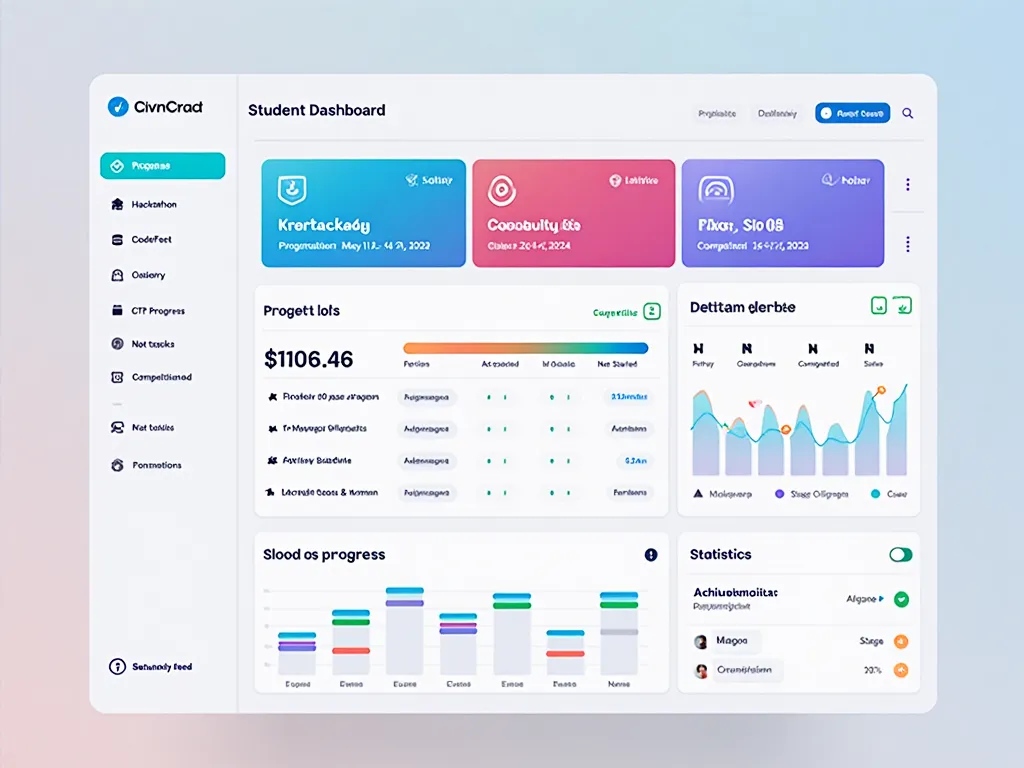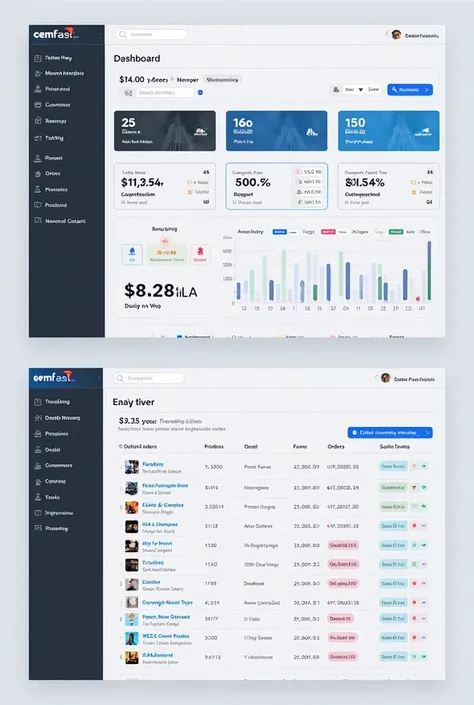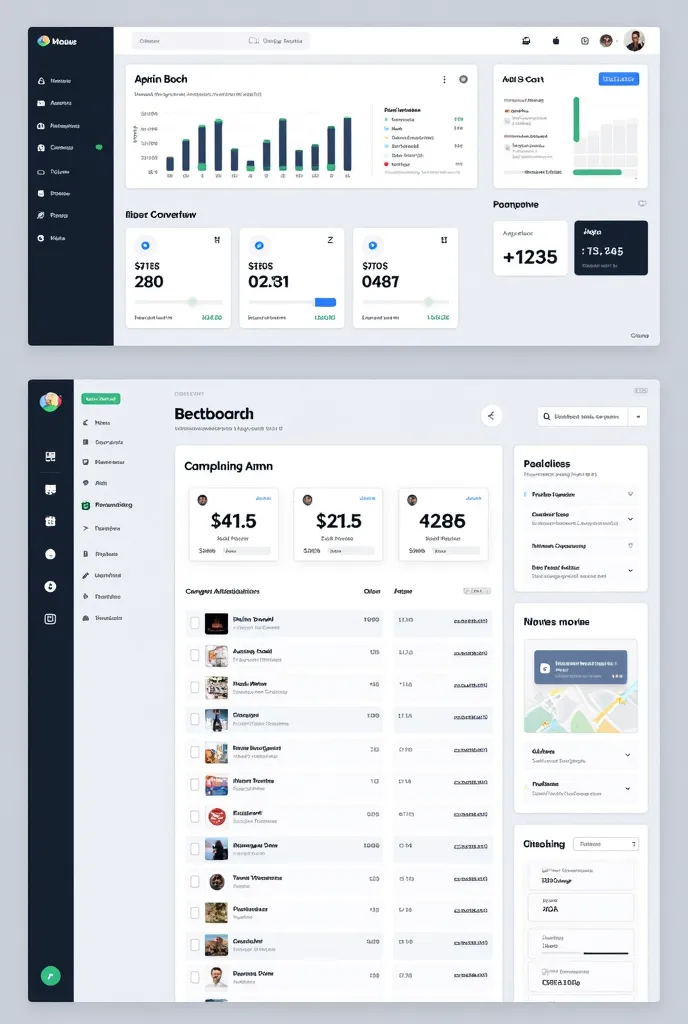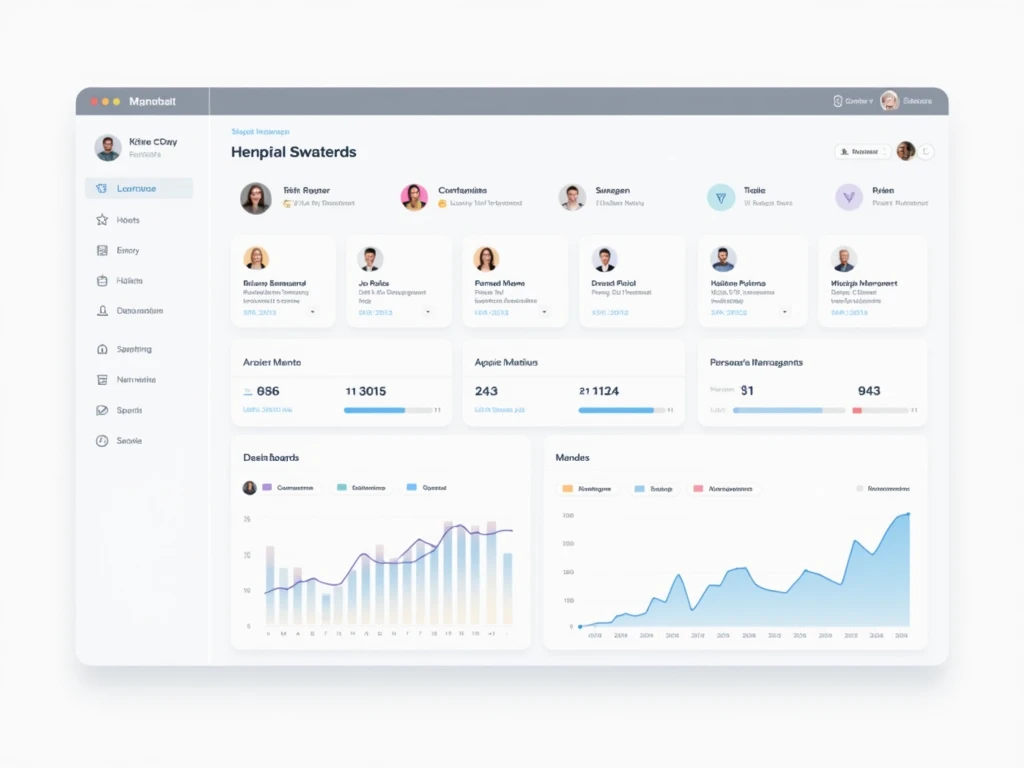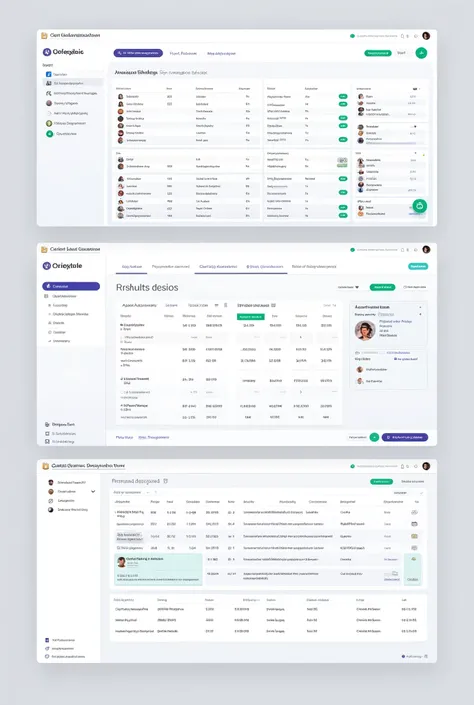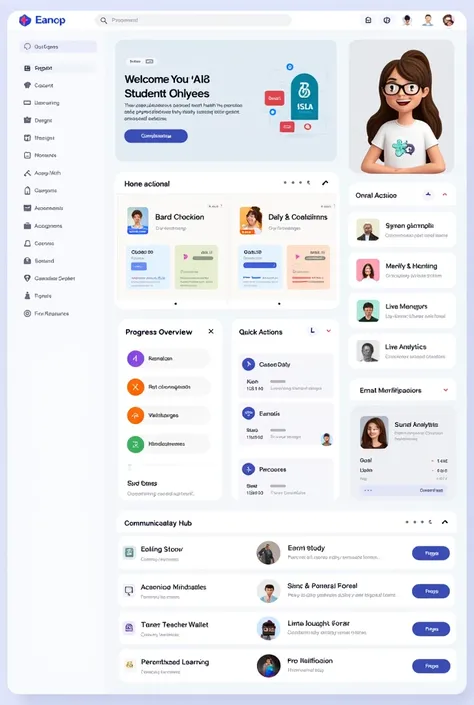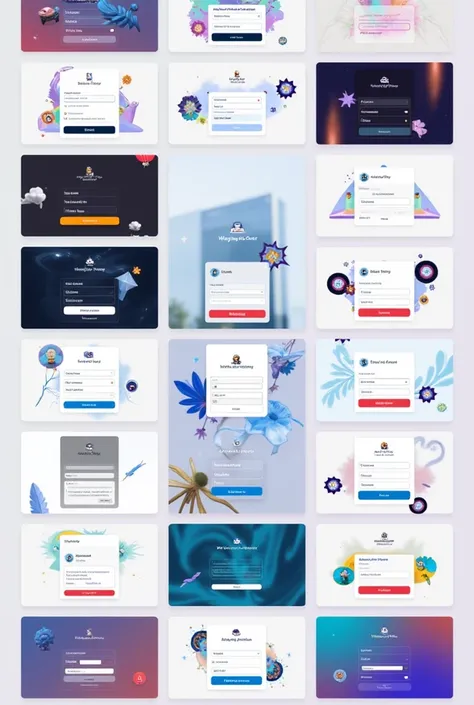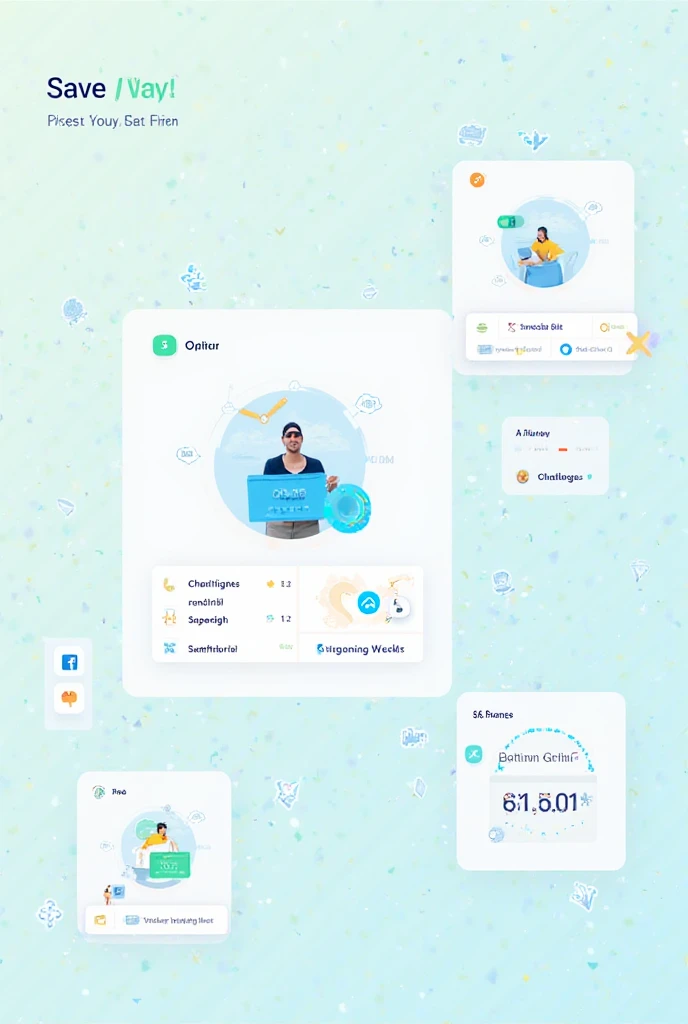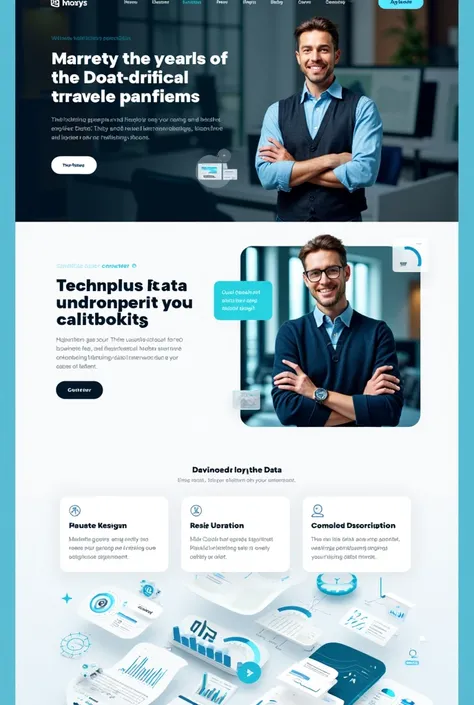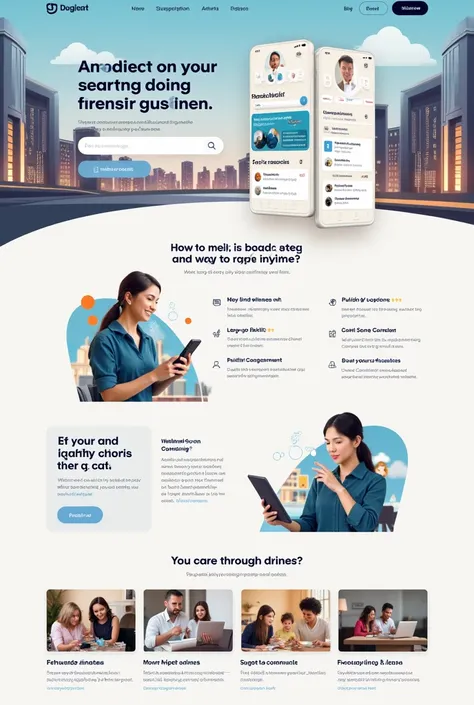“Design a highly detailed dashboard interface for a Booking and Inventory Manage


“Design a highly detailed dashboard interface for a Booking and Inventory Management System, shown on a wide screen. The header at the top includes the system logo on the left, a user profile icon, notifications bell, and settings gear on the right. A vertical navigation sidebar on the left side of the screen contains links to Dashboard, Bookings, Rentals, Reports, Settings, and Support, each with a small icon next to the text. In the main content area, divide the page into several sections. At the top, place two large overview cards side by side, showing ‘Total Bookings’ on the left and ‘Total Rentals’ on the right. Below, display two smaller cards showing ‘Upcoming Bookings’ and ‘Items Rented Out’. On the lower half of the page, include two data visualizations: a line graph on the left showing ‘Booking Trends Over Time’ and a pie chart on the right illustrating ‘Inventory Usage’. On the bottom right corner, add a section labeled ‘Recent Activities’ with a list of recent transactions. The design should be clean and modern, with a clear visual hierarchy, intuitive layout, and responsive design elements.”
Prompts
Copiar prompts
“Design a highly detailed dashboard interface for a Booking and Inventory Management System
,
shown on a wide screen
.
The header at the top includes the system logo on the left
,
a user profile icon
,
notifications bell
,
and settings gear on the right
.
A vertical navigation sidebar on the left side of the screen contains links to Dashboard
,
Bookings
,
Rentals
,
Reports
,
Settings
,
and Support
,
each with a small icon next to the text
.
In the main content area
,
divide the page into several sections
.
At the top
,
place two large overview cards side by side
,
showing ‘Total Bookings’ on the left and ‘Total Rentals’ on the right
.
Below
,
display two smaller cards showing ‘Upcoming Bookings’ and ‘Items Rented Out’
.
On the lower half of the page
,
include two data visualizations: a line graph on the left showing ‘Booking Trends Over Time’ and a pie chart on the right illustrating ‘Inventory Usage’
.
On the bottom right corner
,
add a section labeled ‘Recent Activities’ with a list of recent transactions
.
The design should be clean and modern
,
with a clear visual hierarchy
,
intuitive layout
,
and responsive design elements
.
”
INFO
Checkpoint & LoRA

Checkpoint
SeaArt Infinity
#Ciberpunk
#Diseño de producto
#SeaArt Infinity
0 comentario(s)
1
1
0