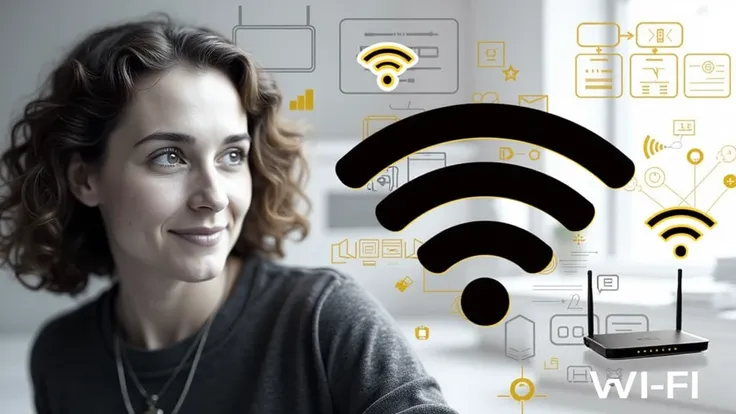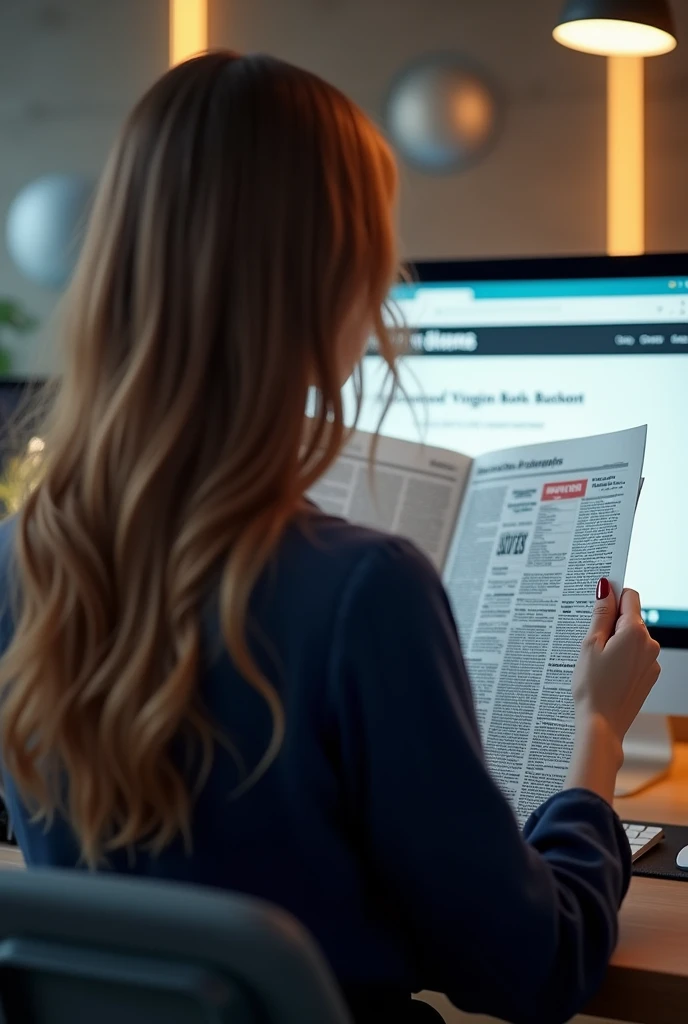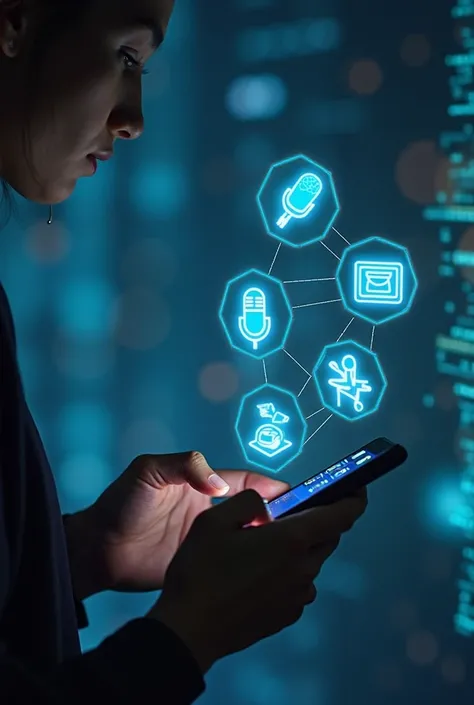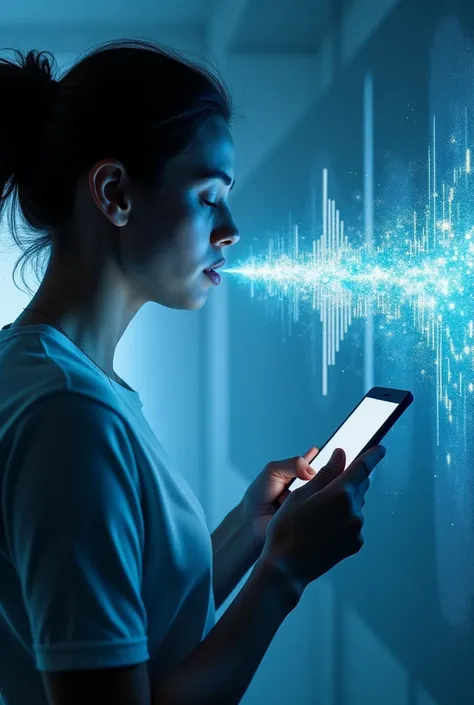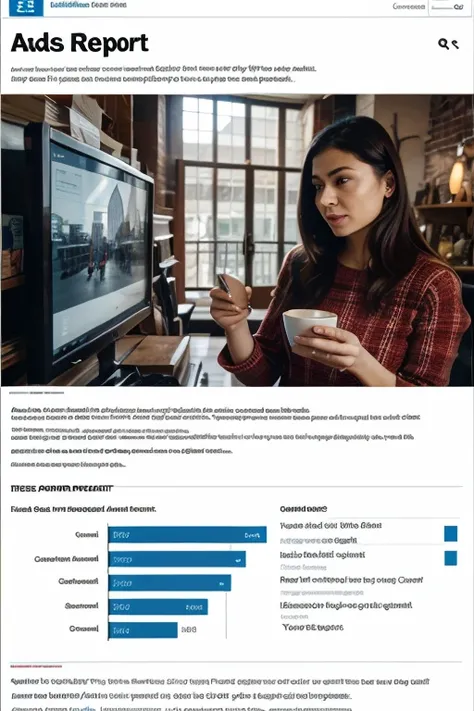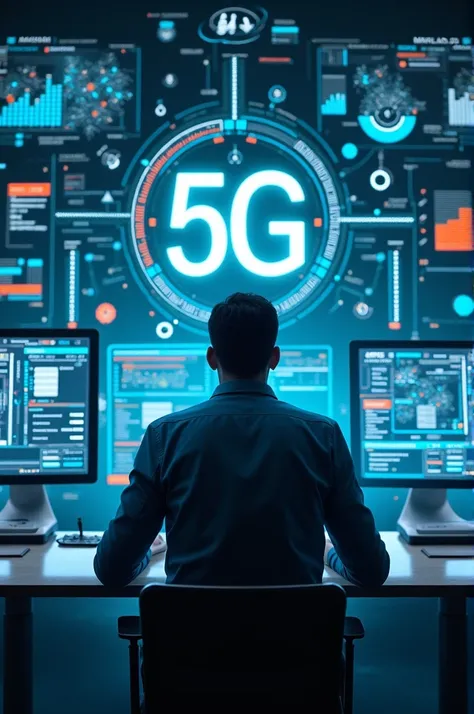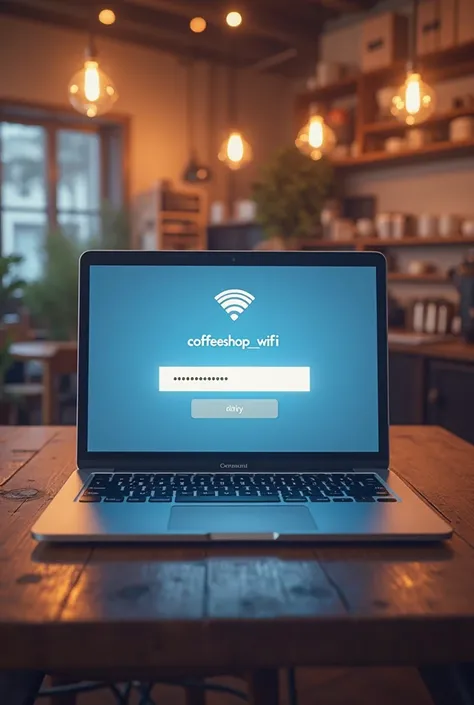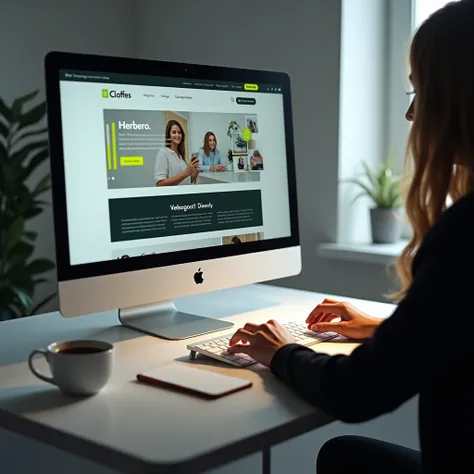Background: background-image: Use an image related to the technology or history

Background: background-image: Use an image related to the technology or history of WiFi. It could be a montage with images of old communication devices., SOM modems e roteadores, or graphics representing WiFi signals. Color Effect: Keep the background clean and modern. Cores frias SOM azul e cinza são adequadas para transmitir a sensação de tecnologia e inovação. A slight blur or gradient can help make text and key elements stand out.. main image: Central Element: Place a central image that symbolizes WiFi, SOM um ícone de sinal de WiFi ou um dispositivo emblemático relacionado à tecnologia. An image of a modern router or a WiFi signal symbol can be effective.. Highlight Image: Add a shadow or outline around the main image to make it stand out from the background. Leading text: Video Title: Include a large, clear title. Use a modern, technological font, SOM "Robot" ou "Montserrat". instance: “How WiFi Was Invented”. Color and Effect: Use contrasting colors for text, SOM branco ou amarelo brilhante com contorno escuro para garantir que o texto se destaque do fundo. Add a subtle shadow to improve readability. Additional Text: Subtitle or Short Description: Add a subheading below the main heading to provide more context, SOM “A História por Trás da Tecnologia”. Use a smaller, clearer font. Position and Colors: Place the subtitle so that it does not overlap the main image and use colors that complement the title.. Graphic elements: Icons and Symbols: Add WiFi related graphic icons, SOM ondas de sinal, antennas or network graphs. These can be placed on the edges or corners to complement the text and main image.. Technological Elements: Include small graphics or circuits to give a technological touch. These elements should be subtle and not overwhelm the thumbnail.. Logo e Branding: logotype: If you have
Generation Data
Registro
Prompts
Copiar prompts
Background: background-image: Use an image related to the technology or history of WiFi
.
It could be a montage with images of old communication devices
.,
SOM modems e roteadores
,
or graphics representing WiFi signals
.
Color Effect: Keep the background clean and modern
.
Cores frias SOM azul e cinza são adequadas para transmitir a sensação de tecnologia e inovação
.
A slight blur or gradient can help make text and key elements stand out
..
main image: Central Element: Place a central image that symbolizes WiFi
,
SOM um ícone de sinal de WiFi ou um dispositivo emblemático relacionado à tecnologia
.
An image of a modern router or a WiFi signal symbol can be effective
..
Highlight Image: Add a shadow or outline around the main image to make it stand out from the background
.
Leading text: Video Title: Include a large
,
clear title
.
Use a modern
,
technological font
,
SOM "Robot" ou "Montserrat"
.
instance: “How WiFi Was Invented”
.
Color and Effect: Use contrasting colors for text
,
SOM branco ou amarelo brilhante com contorno escuro para garantir que o texto se destaque do fundo
.
Add a subtle shadow to improve readability
.
Additional Text: Subtitle or Short Description: Add a subheading below the main heading to provide more context
,
SOM “A História por Trás da Tecnologia”
.
Use a smaller
,
clearer font
.
Position and Colors: Place the subtitle so that it does not overlap the main image and use colors that complement the title
..
Graphic elements: Icons and Symbols: Add WiFi related graphic icons
,
SOM ondas de sinal
,
antennas or network graphs
.
These can be placed on the edges or corners to complement the text and main image
..
Technological Elements: Include small graphics or circuits to give a technological touch
.
These elements should be subtle and not overwhelm the thumbnail
..
Logo e Branding: logotype: If you have
INFO
Checkpoint & LoRA

Checkpoint
SeaArt Infinity
#Fotografía
#Diseño de Producto
#SeaArt Infinity
0 comentario(s)
0
0
0