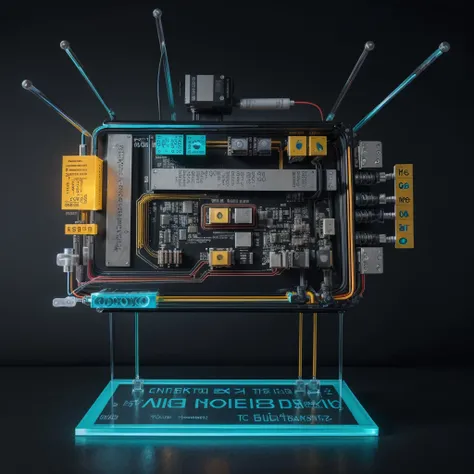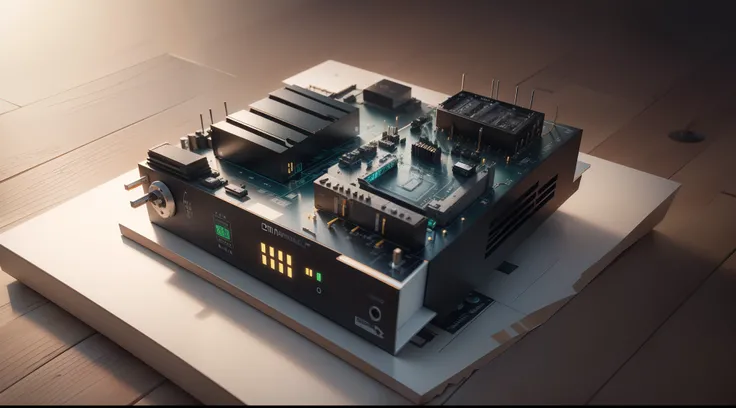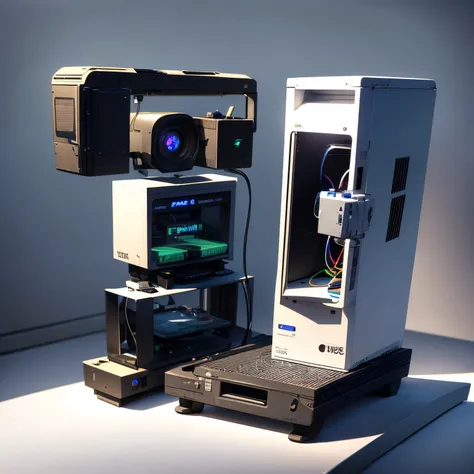Background: background-image: Use an image that represents the evolution of gam


Background: background-image: Use an image that represents the evolution of gaming computers. It could be a collage of different gaming PCs over the decades, or a stylized image of a modern PC in a gaming environment. Color Effect: Apply a glow effect or soft lighting to add a techy touch. Alternatively, use a futuristic style background, SOM circuitos ou padrões digitais, to evoke the idea of innovation and technology. main image: Central Element: Place a picture of a modern gaming PC with LED lighting or an impressive gaming setup in the center. You might also consider including images of old computers., SOM os primeiros PCs para jogos, to illustrate the evolution. Highlight Image: Add a light shadow or outline around the main image to make it stand out from the background and more visible.. Leading text: Video Title: Include a large, eye-catching title. instance: “How PC Gamer Came About: History and Evolution”. Use a modern and technological font, SOM "Robot" ou "Orbitron", that refers to the gamer theme. Color and Effect: Use bright, contrasting colors, SOM azul elétrico ou verde neon, with a subtle outline or glow effect so the text stands out from the background. Additional Text: Subtitle or Short Description: Add a subtitle that provides more context, SOM “Da Era dos Computadores Antigos aos PCs de Alta Performance”. Use a smaller, less bold font than the main title. Position and Colors: Position the subtitle so that it complements the main title and does not overwhelm the image.. Use a color that complements the title color scheme. Graphic elements: Icons and Symbols: Add game-related graphics, SOM ícones de teclados mecânicos, mouses gamers, or performance graphs (SOM uma representação gráfica da evolução). Place them around the title or on the edges to add context without overwhelming the main image.. Edges and
Prompts
Copiar prompts
Background:
background-image: Use an image that represents the evolution of gaming computers
.
It could be a collage of different gaming PCs over the decades
,
or a stylized image of a modern PC in a gaming environment
.
Color Effect: Apply a glow effect or soft lighting to add a techy touch
.
Alternatively
,
use a futuristic style background
,
SOM circuitos ou padrões digitais
,
to evoke the idea of innovation and technology
.
main image:
Central Element: Place a picture of a modern gaming PC with LED lighting or an impressive gaming setup in the center
.
You might also consider including images of old computers
.,
SOM os primeiros PCs para jogos
,
to illustrate the evolution
.
Highlight Image: Add a light shadow or outline around the main image to make it stand out from the background and more visible
..
Leading text:
Video Title: Include a large
,
eye-catching title
.
instance: “How PC Gamer Came About: History and Evolution”
.
Use a modern and technological font
,
SOM "Robot" ou "Orbitron"
,
that refers to the gamer theme
.
Color and Effect: Use bright
,
contrasting colors
,
SOM azul elétrico ou verde neon
,
with a subtle outline or glow effect so the text stands out from the background
.
Additional Text:
Subtitle or Short Description: Add a subtitle that provides more context
,
SOM “Da Era dos Computadores Antigos aos PCs de Alta Performance”
.
Use a smaller
,
less bold font than the main title
.
Position and Colors: Position the subtitle so that it complements the main title and does not overwhelm the image
..
Use a color that complements the title color scheme
.
Graphic elements:
Icons and Symbols: Add game-related graphics
,
SOM ícones de teclados mecânicos
,
mouses gamers
,
or performance graphs (SOM uma representação gráfica da evolução)
.
Place them around the title or on the edges to add context without overwhelming the main image
..
Edges and
INFO
Checkpoint & LoRA

Checkpoint
SeaArt Infinity
#Ciencia ficción
#SeaArt Infinity
0 comentario(s)
0
0
0