A close up of a bunch of electronic devices on a table

Prompts
Copy
For a presentation of a technological project
,
the background of the slides can be both modern and futuristic
,
conveying a sense of innovation and progress
.
A good idea would be to use a color palette that refers to technology
,
such as shades of blue
,
green
,
and gray
.
These colors help convey confidence
,
stability and credibility
,
as well as being associated with technological elements and science
.
To reinforce the idea of technological design
,
the background can also include images of circuits and electronic boards
,
as well as icons that represent technology
,
such as gears
,
connectors and wires
.
For a more dynamic and interesting presentation
,
the background can also include animations
,
such as smooth transitions between slides and elements that move or change color to highlight important information
.
Finally
,
it is important that the background does not distract the audience too much
,
allowing the eyes to focus on the main points of the presentation
,
such as charts
,
tables and images
.
A good balance between visual elements and text is key to keeping the audience's attention and conveying the message clearly and objectively
.
--auto --s2
INFO
Checkpoint & LoRA
Checkpoint
ReV Animated
#technology
#ancient
#Game
0 comment
0
0
0









