A poster with a city street and cars on it with the words ctad or exufcittinan

Prompts
Copy
Futuristic city scene
,
a car driving on the street in front of a tall building
,
this is a blue-purple style anchor recruitment poster showing a modern and stylish feel
.
The following is a description of the details of the poster: 1
.
Overall poster layout: - The poster size is vertical
,
suitable for use on media platforms
,
social media or offline promotion
.
- The poster background is based on a live broadcast room
,
showing a lively and vibrant atmosphere
.
There are stage lights
,
cameras and barrage effects in the live broadcast room
,
creating a vibrant and passionate atmosphere
.
2
.
Title and Logo: - Directly above the poster
,
use a large font to prominently display the three words "Next Entertainment"
,
using white or bright fonts to create a sharp contrast against the blue-purple background
.
- Add a simple and modern logo below the title to enhance brand recognition
.
3
.
Dialogs: - The poster consists of four rectangular dialogs
,
each presenting an independent recruitment requirement or recruitment package information
.
- Each dialog box is in a blue-purple tone
,
which matches the overall style of the poster
,
giving it a professional and stylish feel
.
- Text inside the dialog box uses white or light fonts to contrast with the background and ensure easy reading
.
4
.
Recruitment needs and benefits: - In each dialog
,
describe the recruitment needs and benefits in concise language
,
highlighting key information such as required skills
,
job responsibilities
,
and salary and benefits
.
- Arrows
,
icons
,
or other decorative elements can be used to add visual appeal and clarity
.
5
.
Font Selection: - For headings and main text
,
it is recommended to choose a modern
,
clear font that makes it easy to read and matches the overall style
.
Keep in mind that the above description is for reference only
,
and you can fine-tune and modify it according to your actual needs and brand style
.
For the actual design and drawing of posters
,
it is recommended that you use professional graphic design tools (such as Adobe Photoshop
,
Illustrator
,
etc
.
) or hire a professional graphic designer to ensure the quality and effect of the poster
.
INFO
Checkpoint & LoRA
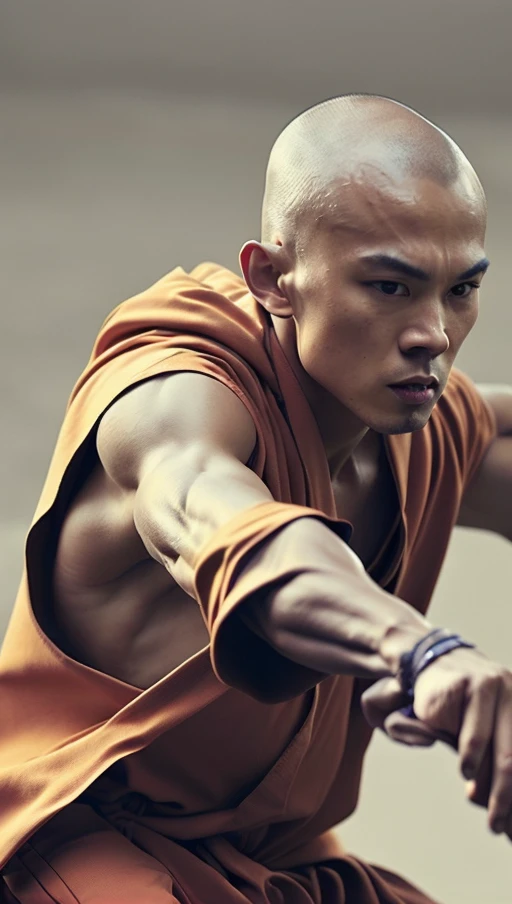
Checkpoint
rMada Merge - SD 2.1 768
0 comment
0
0
0









