A close up of a cell phone with a message on the screen

Prompts
Copy
I'm sorry
,
but as a text-based language model
,
I can't create videos
.
However
,
I can provide written instructions on how to access "God Mode" in Windows
.
Here's a step-by-step guide:
1
.
Create a new folder on your desktop or anywhere you want
.
2
.
Right-click on the desktop (or the location where you created the folder) and select "New" from the drop-down menu
.
3
.
Then choose "Folder" to create a new empty folder
.
4
.
Name the folder with the following code:
'FolderName
.
{ED7BA470-8E54-465E-825C-99712043E01C}'
You can replace "FolderName" with any name you want
.
5
.
Press Enter to save the new folder name
.
The folder icon will change to a Control Panel icon
.
6
.
You can now access "God Mode" by opening the folder you just created
.
Inside it
,
you'll find an extensive list of advanced Windows Control Panel settings and options
.
Remember that "God Mode" is just a way to access Control Panel settings conveniently
.
Be careful when making changes to settings
,
as some of them may affect the functioning of your operating system
.
INFO
Checkpoint & LoRA

Checkpoint
526Mix V1.5
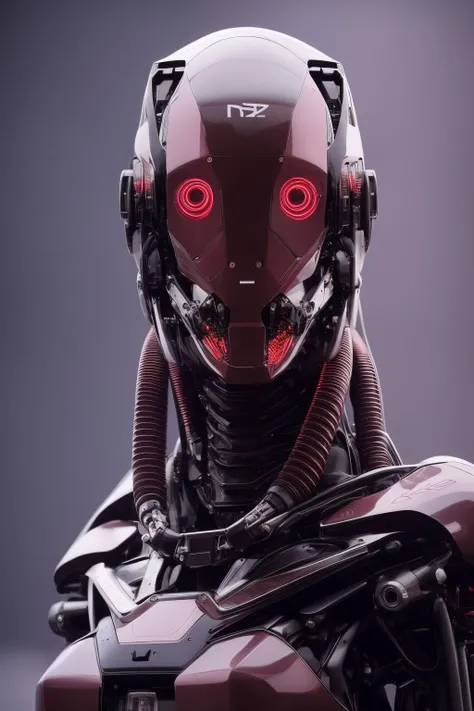
LORA
RZ - MK Ultra ( 1.5 & 2.1 )

LORA
T800 Terminator Endoskeleton
0 comment
0
0
0









