A woman in a white dress with a veil and gold jewelry

Prompts
Copy
Background setting:
Choose a background that looks like a dark and infinite space
.
This background can be obtained from Google Images or other image resources
.
Text Placement:
Place the text "Then God said
,,,
'Let there be light
,
' And there was light
.
" In the center of the screen
,
Align vertically and horizontally
.
Use Gothic or other classical typefaces that complement the biblical text
.
Text style:
Style your text in gold or gold to emphasize the sacredness
.
Add a shadow effect to make the text appear to float
..
Light and glow effect:
surrounding "Let there be light" section
,
Add bright lighting effects
.
Give a shining light to the text
,
As if emitting light
.
Celestial elements:
Add celestial elements to the upper part of the image
,
Representing the sky
.
The sky can be depicted as blue or dark outer space
.
It includes cosmic elements such as stars or galaxies
,
creating a mystical and sacred atmosphere
..
Color Palette:
Use a color palette that includes dark blue to compose the entire image
,
Gold
,
Yellow gold
,
white
,
And black
.
Details and textures:
It adds details and texture to the image to give it a more realistic and three-dimensional look
.,
Bring it to life
.
Composition:
Adjust the composition of the image to emphasize the important parts of the passage
.
make "Let there be light" and of the "There was light" Use lighting and text styles to stand out
.
INFO
Checkpoint & LoRA
Checkpoint
ReV Animated
0 comment
0
8
0









