A series of illustrations of people in a meeting room
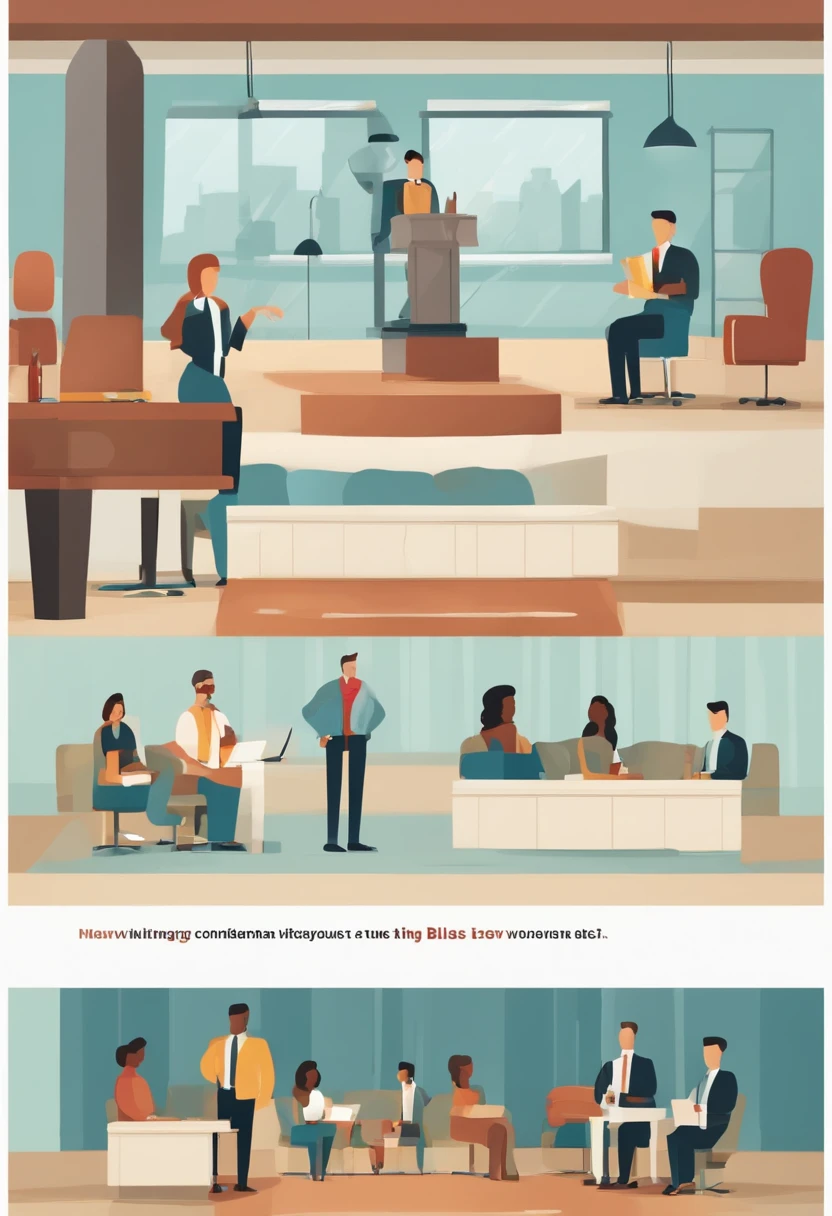
Generation Data
Records
Prompts
Copy
I would like to create a thumbnail image for YouTube videos
.
They told me to just STOP IT
Creating an effective thumbnail for a video on "Unlocking Confidence in Your Public Speaking" that appeals to viewers around 40 years old can be achieved by focusing on simplicity and clarity
.
Here's an idea for a thumbnail:
Thumbnail Concept:
Consider using a close-up image of a confident and poised speaker on a stage
,
making eye contact with the audience
.
Place a text overlay on the image with the words "CONFIDENCE" in bold
,
easy-to-read text
,
and perhaps a subheading like "Public Speaking Tips" underneath
.
Ensure the text is large
,
legible
,
and contrasts well with the image background
.
Image Elements:
A person standing confidently on a stage or behind a podium
.
A warm
,
welcoming facial expression to connect with the audience
.
Well-lit and visually appealing background to convey professionalism
.
Neutral or subtle colors that evoke a sense of confidence and trust
.
Color Scheme:
Consider using warm colors such as deep blues
,
forest greens
,
or rich burgundy to evoke a sense of confidence and professionalism
.
These colors are often associated with trust and stability
.
Text Style:
Use a clear
,
bold
,
and easy-to-read font
.
You may also add a subtle drop shadow or outline to make the text stand out against the background
.
Additional Tips:
Ensure that the thumbnail is not cluttered and that the image and text are the focal points
.
Maintain a clean and uncluttered design to make it easily recognizable
,
even in small thumbnail sizes
.
Test the thumbnail on various devices and at different sizes to ensure it remains legible and visually appealing
.
Remember
,
the goal of the thumbnail is to provide a quick
,
clear
,
and engaging preview of the video's content
.
By using a high-quality image of a confident speaker and simple
,
well-placed text
,
you can create a thumbnail that resonates with your target audience of viewers around 40 years old and entices them to click on your video
.
INFO
0 comment
0
0
0









