A screenshot of a bunch of buildings with a bunch of pictures
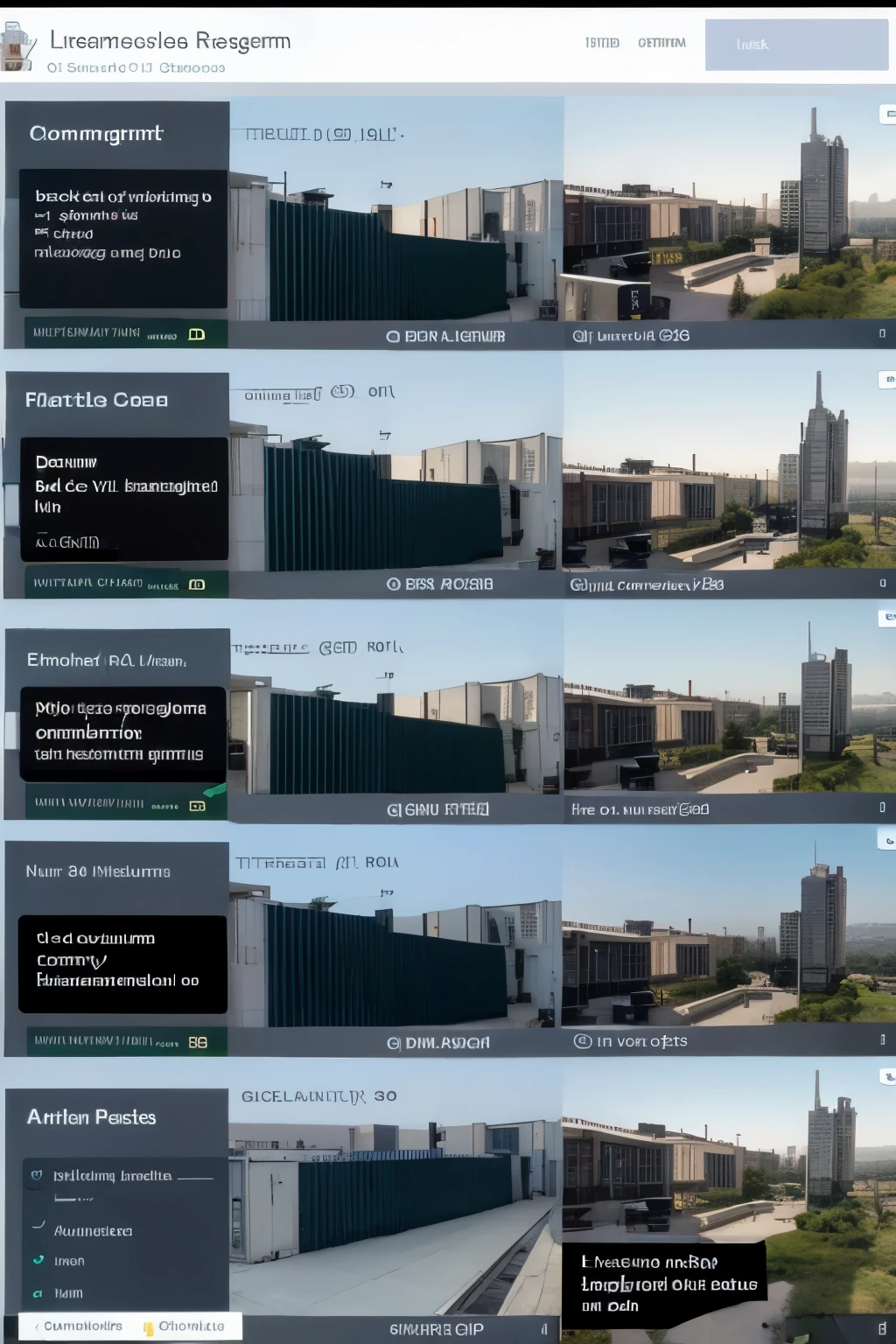
Prompts
Copy
Create a graphical summary folder for a bioinformatics computing course that contains the following topics:
Module I (Sistema Operacional)
1
.
Papel do SO:
1
.
1
.
memory
;
1
.
2
.
Processos
;
1
.
3
.
Entrada/exit
.
2
.
Basic Commands:
2
.
1
.
Copy/Drive/Filtro
;
3
.
Communication between Processes:
3
.
1
.
Standard entry and exit
;
3
.
2
.
Streams
;
3
.
3
.
Pipes
;
3
.
4
.
Redirecionamento
.
Module II (Git)
1
.
Create repositories 1
.
1
.
Conceito de Git
1
.
2
.
Configurar Git (nome
,
e-mail
,
chave ssh)
1
.
3
.
Versionamento e Commits (git add
,
commit
,
push
,
pull
,
reset)
1
.
4
.
Communication between Local and Remote repository 2
.
Gerenciar Branches
2
.
1
.
Conceito e tipos de Branches do lab
2
.
2
.
Trabalhando com Branches
2
.
3
.
Strategies de gerenciamento loca/remoto
2
.
4
.
Comparing versions of the same Branch 2
.
5
.
Mesclagem de Branches
3
.
Resolver conflitos de mesclagem
3
.
1
.
Cronologia de Commits
3
.
2
.
Resolution and Code Editors 3
.
3
.
Strategies: Decoupling and Isolation of Modules 4
.
Manage remote repositories 4
.
1
.
GitLab
4
.
2
.
ReadMe
.
md
4
.
3
.
Merge requests
4
.
4
.
User roles: Owner
,
Manteiner
,
Developer
,
Reporter e Guest
Module III (bash)
1
.
Conhecendo o BASh:
1
.
1
.
Main functions in Unix-based Systems
;
2
.
Manipulating directories and files
;
2
.
1
.
Arquivos de texto (head
,
tail
,
less
,
nano
,
because
...
)
3
.
Conditionals and recurrence:
3
.
1
.
Loop
,
for
,
while
4
.
Advanced commands:
4
.
1
.
grep
4
.
2
.
awk
4
.
3
.
sed
5
.
Genomic files:
5
.
1
.
.
BED
5
.
2
.
.
VCF
Module IV (SLURM)
1
.
Estrutura do SLURM:
1
.
1
.
Num
.
de Threads
1
.
2
.
Uso de RAM
1
.
3
.
Partitions 1
.
4
.
SLURM do LGCM
2
.
Arquivo
.
slurm
2
.
1
.
Editores: VIM e NANO
2
.
2
.
Comando Touch
3
.
Estrutu
INFO
Checkpoint & LoRA

Checkpoint
epiCRealism
#Photography
0 comment
0
0
0









