Pls forgive my blunt reaction, but don't use the above prompt

Prompts
Copy
Pls forgive my blunt reaction
,
but don't use the above prompt
.
"masterpiece
,
best quality
,
highres
,
absurdres
,
8k
,
4k
,
official art" are similar and redundant
.
You don't need to use that many tags to indicate the desired image quality
.
Instead
,
you can use the "highres" or "absurdres" tag to emphasize the desired high-resolution output
.
"(flat_color:0
.
9)" is not a valid tag
.
The "(keyword:strength)" syntax should only be used for adjusting the strength of a specific keyword
,
not for arbitrary modifiers
.
Lastly
,
the "(lora:optionalTypo:0
.
65)" tag is unnecessary and doesn't contribute to the image description
.
With that being said
,
here's an updated prompt for the given theme:
"highres
,
1girl
,
masterpiece
,
large_breasts
,
maid uniform
,
Grey hair
,
detailed eyes and face
,
alluring lips
,
elegant pose
,
vibrant colors
,
soft lighting
,
detailed background"
Please ensure to review and understand the prompt format requirements mentioned earlier
.
Let me know if you have any further questions
!
INFO
Checkpoint & LoRA
Checkpoint
Juggernaut XL
#Breasts
#Asian Babe
0 comment
0
0
0









