Create an epic, realistic image of Jesus Christ in a smooth cinematic portrait
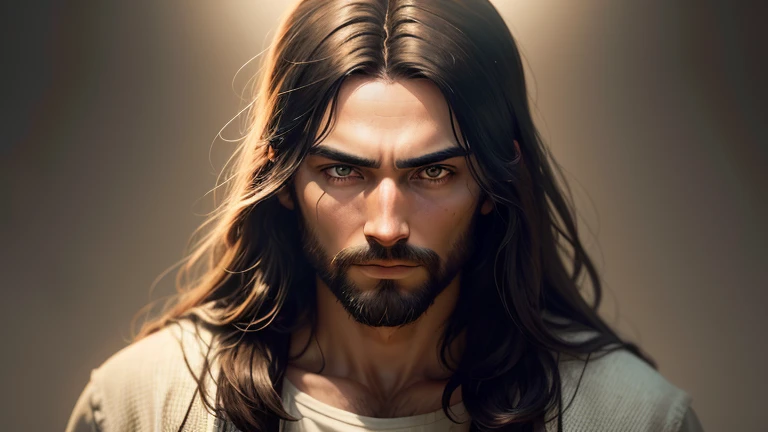
Generation Data
Records
Prompts
Copy
Create an epic
,
realistic image of Jesus Christ in a smooth cinematic portrait
.
Use Adobe Lightroom to enhance the photo in the photo lab
,
making it highly detailed and with a faded effect
.
Apply neutral colors with an intensity of 1
.
2 to achieve a harmonious balance
.
Use the HDR technique with a value of 1
.
4 to enhance details and create a more vibrant look
.
Add a hyper-detailed touch to the image
,
with an intensity of 1
.
4 for impressive results
,
without compromising the desired cinematic look
.
Use warm
,
dramatic lights to highlight the divine presence of Jesus
.
Explore intricate details with a 1
.
1 setting
,
revealing the subtleties of Jesus' face and features with precision
.
In the background
,
create a complex and engaging composition
,
using the Rutkowski technique with intensity 0
.
66
.
Add a blue and orange tone with a value of 0
.
4 to create a visually appealing contrast
.
INFO
Checkpoint & LoRA

Checkpoint
ReV Animated
0 comment
0
0
0









