A close up of a person holding a cell phone near a camera
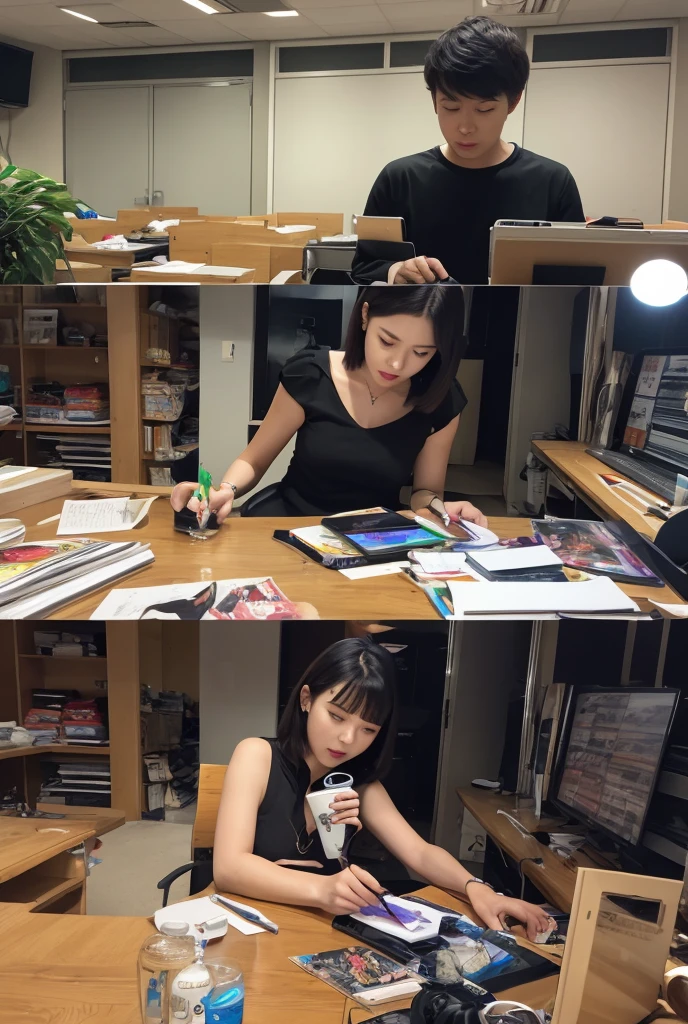
Prompts
Copy
Follow the steps below to stream on TikTok
。
Create an account: Download the TikTok app、Create an account
。
Existing social media accounts(Facebook and Google)You can also log in using
。
Profile Settings: Once you create your account、Set up your profile
。
Set your profile picture and username、Write a self-introduction in your profile
。
Preparing for distribution: Before Delivery、Decide the content
。
for example、dance、comedy、cooking、Makeup、Education
,
etc
.
、Think of content with a specific theme or concept
.。
photograph: TikTokのphotograph機能を使用して、動画をphotographします
。
photograph前に、Filters and effects、You can also add music
。
edited: photographした動画を必要に応じてeditedします
。
Add text and stickers、Trim the clip、Make your videos more engaging
。
Buu: editedが完了したら、動画をBuuします
。
Buuする際には、Use appropriate hashtags and captions、Help viewers find your videos
。
promotion: Buu後は、Share it on other social media platforms or with your friends、Promote your video
。
Leave comments on other TikTok users'
;
videos、By clicking "
;
Like"
;
、You can also promote your own account
。
定期的なBuu: How to succeed、定期的にコンテンツをBuuすることが重要です
。
Your audience expects new content on a regular basis、頻繁なBuuがフォロワーの獲得や維持につながります
。
By following these steps、Start streaming on TikTok、You can enjoy communicating with your viewers
.。
INFO
Checkpoint & LoRA

Checkpoint
yayoi_mix
#Realistic
0 comment
0
0
0









