A screenshot of a screen shot of a checklist with the checklist button highlighted
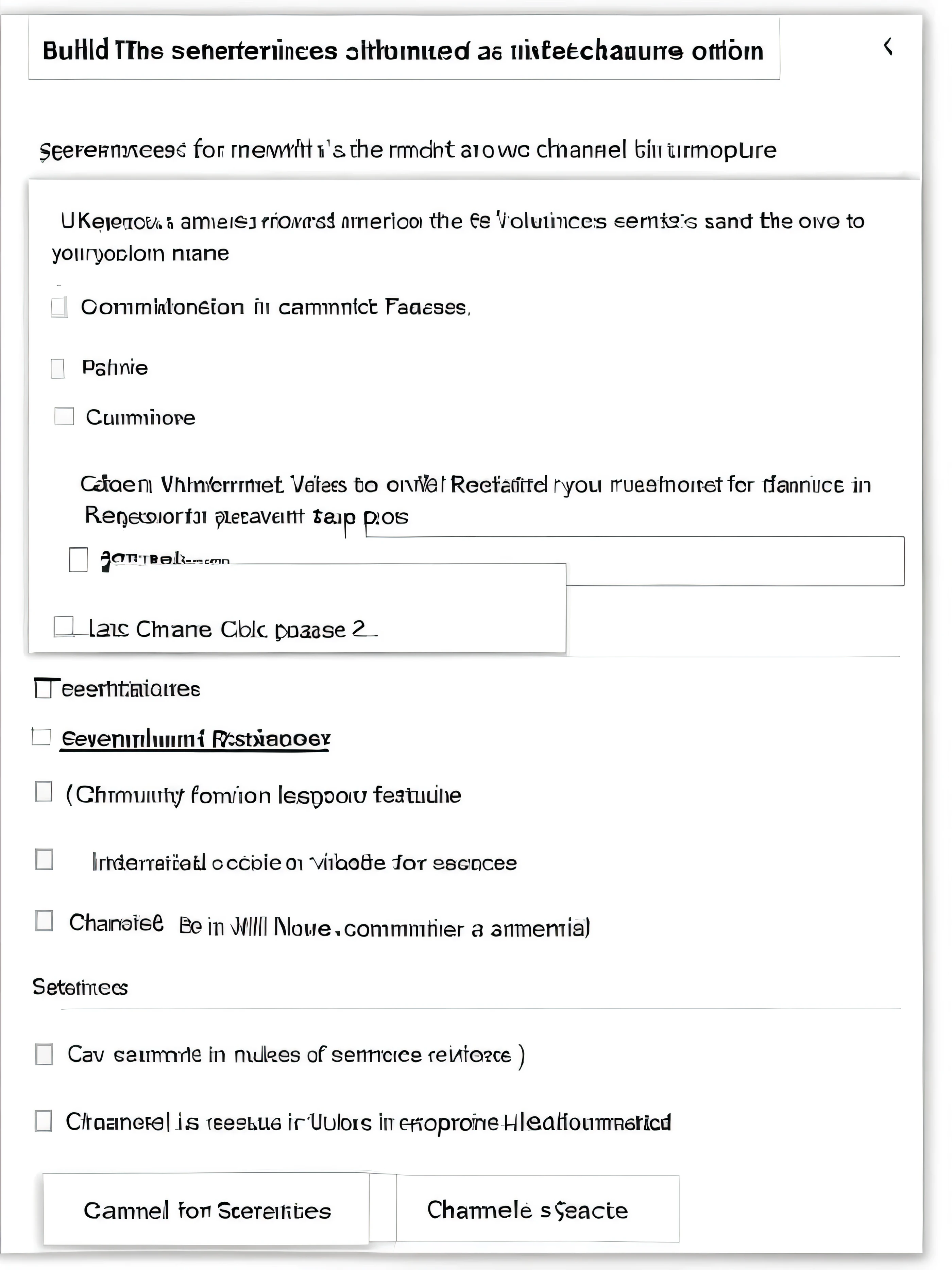
Prompts
Copy
Write all the sentences given below on a white paper
.
---
**Setting Number 1**
To turn on Setting Number 1
,
follow these steps:
1
.
Open YouTube Studio in Chrome
.
2
.
Click on the **Settings** option
.
3
.
Select the **Channel** option
.
4
.
Click on **Feature Eligibility**
.
5
.
You will see the **Standard Feature** option under the Intermediate Feature option
.
**Note:** If you do not enable this option
,
you will not be able to upload videos longer than 15 minutes
,
livestream
,
or add custom thumbnails
.
To enable this setting:
1
.
Click on **Verify Phone Number**
.
2
.
You will be redirected to a new page
.
3
.
Choose your country and enter your phone number
.
4
.
Click on **Get Code**
.
5
.
Enter the code sent to your phone from YouTube and click **Submit**
.
Now
,
the Intermediate Feature is turned on
.
**Setting Number 2**
Below the Intermediate Feature
,
you will see the **Advanced Feature** option
.
Enabling this will allow you to apply for monetization
,
make community posts
,
comment
,
pin comments
,
and unlock many other features
.
To enable this:
1
.
Click on the **Advanced Feature** option
.
2
.
You need to pass through one of the following methods:
- **Video Verification:** YouTube will ask you to make a specific video
.
- **Enable the Camera Option:** Upload a picture of any government ID like a Passport or Driving License
.
- **Build Channel History:** Actively upload videos for around 2 months
.
**Setting Number 3**
For this setting:
1
.
Click on the **Channel** option
.
2
.
Update your basic information and choose your country of residence
.
**Setting Number 4**
In the **Basic Info** section
,
you will find a **Keyword** section
.
Here
,
you can add keywords related to your channel
,
such as your channel name and category
.
These keywords will help your channel rank better
.
---
This script should be clear and concise for anyone to follow
.
INFO
Checkpoint & LoRA
Checkpoint
Juggernaut XL
0 comment
0
0
0









