1. explosive action: imageio: A player blowing up an entire team with a grenade

Generation Data
Records
Prompts
Copy
1
.
explosive action:
imageio: A player blowing up an entire team with a grenade
,
creating a colossal explosion
.
texto: "Epic Grenade
!
Frame Deletion
!
"
2
.
Insane Reflexes:
imageio: A player dodging shots with acrobatic movements
,
Matrix style
.
texto: "Ninja Reflexes
!
Impossible to Hit
!
"
3
.
Miraculous Clutch:
imageio: A single player against an entire team
,
eliminating all enemies with surgical precision
.
texto: "Clutch Insano
!
1x5 Epic
!
"
4
.
Perfect Headshot:
imageio: An impeccable headshot
,
with the bullet going through the enemy'
;
s head in slow motion
.
texto: "Relentless Aim
!
Headshot Insano
!
"
5
.
Hilarious Fail:
imageio: A player in a funny and unexpected situation
,
like falling off a cliff or being killed by a bug
.
texto: "Fail Hilarious
!
You will not believe
!
"
Extra Tips for Successful Thumbnails:
Use vibrant
,
contrasting colors: Grab the audience’s attention with colors that stand out
,
like red
,
yellow and black
.
Add clear
,
concise text: Communicate your video’s main message quickly and directly
.
Use visual elements: Icons
,
emojis and geometric shapes can make your thumbnail even more attractive
.
Keep simplicity: Avoid complex or text-heavy designs
.
Prioritize clarity and visual impact
.
Create a visual identity: Maintain a consistent style across all your thumbnails to strengthen your brand
.
Test different approaches: Try different designs and see which works best with your audience
.
Analyze the Competition: Look at thumbnails of successful channels in your niche for inspiration
.
INFO
Checkpoint & LoRA
Checkpoint
Realisian
#Realistic
#Photography
0 comment
0
0
0









