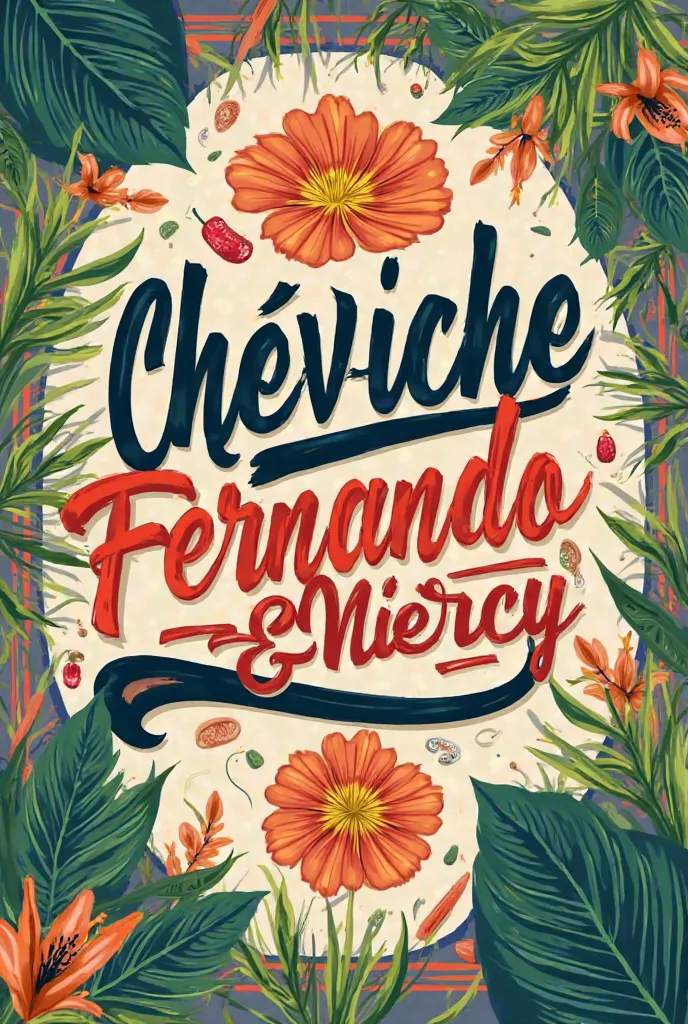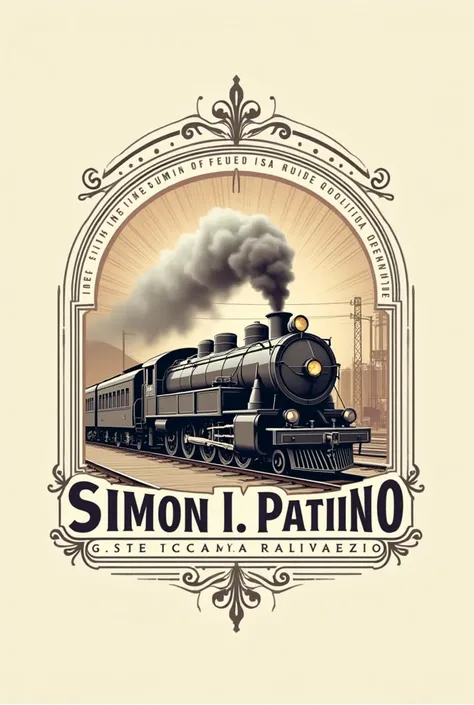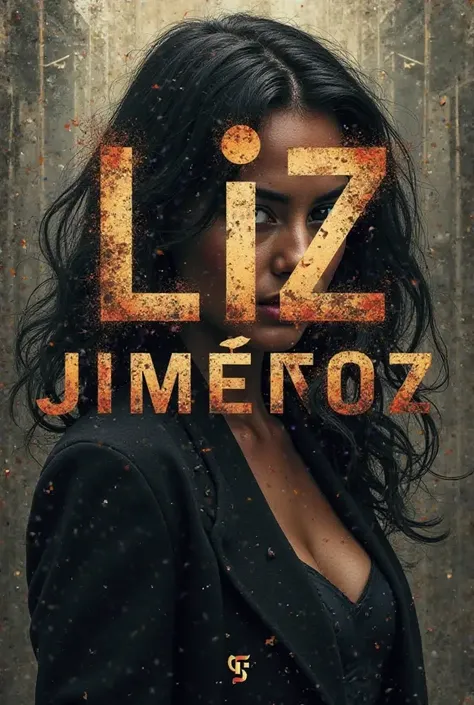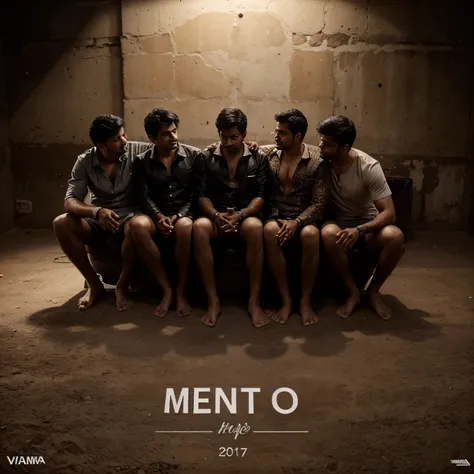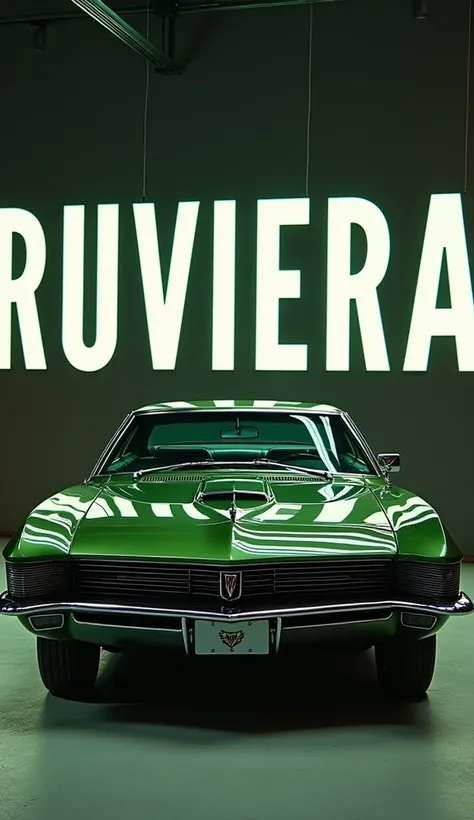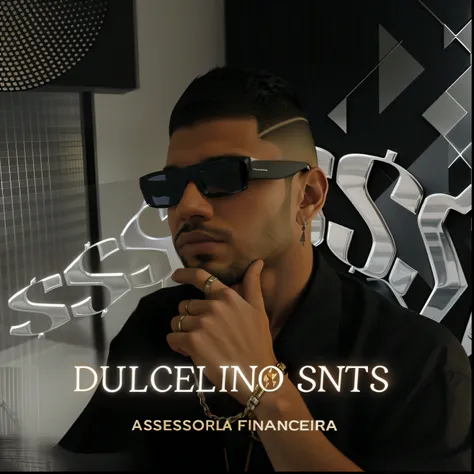To create an illustration of a man crouching down with a grinder in his hand

2. **Adding Details**:

3. **Finishing with Shadows and Highlights**:
](https://image.cdn2.seaart.me/2024-06-28/cpv1ucde878c73c86du0/9949f964ee31990112f33727d307ac99a5f378f2_high.webp)
To create an illustration of a man crouching down with a grinder in his hand, wearing overalls and boots, follow these steps: 1. **Body Pose**: Draw the initial sketch of the body in a crouched position. The man must have one knee bent and the other leg straightened to maintain balance. 2. **Clothes Details**: Design a jumpsuit that covers the man's entire body, with long sleeves and pockets. Add sturdy boots on your feet. 3. **Tool (grinder)**: Draw the grinder in the man's hand. The grinder must have a cylindrical shape with a disc at the end. Position the man's hand so that he is holding the tool firmly. 4. **Face and Body Details**: Add facial details and any necessary safety equipment such as glasses or a mask. 5. **Shadows and Highlights**: Apply shadows to areas where the light does not reach directly, such as under the jumpsuit, in the folds of clothing and on boots. Add highlights to give your illustration depth and realism. Here is an example of how you can do the illustration step by step: 1. **Initial Sketch**:  2. **Adding Details**:  3. **Finishing with Shadows and Highlights**: 
Generation Data
Records
Prompts
Copy
To create an illustration of a man crouching down with a grinder in his hand
,
wearing overalls and boots
,
follow these steps:
1
.
**Body Pose**: Draw the initial sketch of the body in a crouched position
.
The man must have one knee bent and the other leg straightened to maintain balance
.
2
.
**Clothes Details**: Design a jumpsuit that covers the man's entire body
,
with long sleeves and pockets
.
Add sturdy boots on your feet
.
3
.
**Tool (grinder)**: Draw the grinder in the man's hand
.
The grinder must have a cylindrical shape with a disc at the end
.
Position the man's hand so that he is holding the tool firmly
.
4
.
**Face and Body Details**: Add facial details and any necessary safety equipment such as glasses or a mask
.
5
.
**Shadows and Highlights**: Apply shadows to areas where the light does not reach directly
,
such as under the jumpsuit
,
in the folds of clothing and on boots
.
Add highlights to give your illustration depth and realism
.
Here is an example of how you can do the illustration step by step:
1
.
**Initial Sketch**:
!
[Initial Draft](https://via
.
placeholder
.
com/200x200
.
png
?
text=Initial+Esboço)
2
.
**Adding Details**:
!
[Adding Details](https://via
.
placeholder
.
com/200x200
.
png
?
text=Adding+Details)
3
.
**Finishing with Shadows and Highlights**:
!
[Finalization](https://via
.
placeholder
.
com/200x200
.
png
?
text=Finalization)
INFO
Checkpoint & LoRA

Checkpoint
Realisian
0 comment
0
0
0