1. Firstly, define the theme of the image sequence, which in this case would be
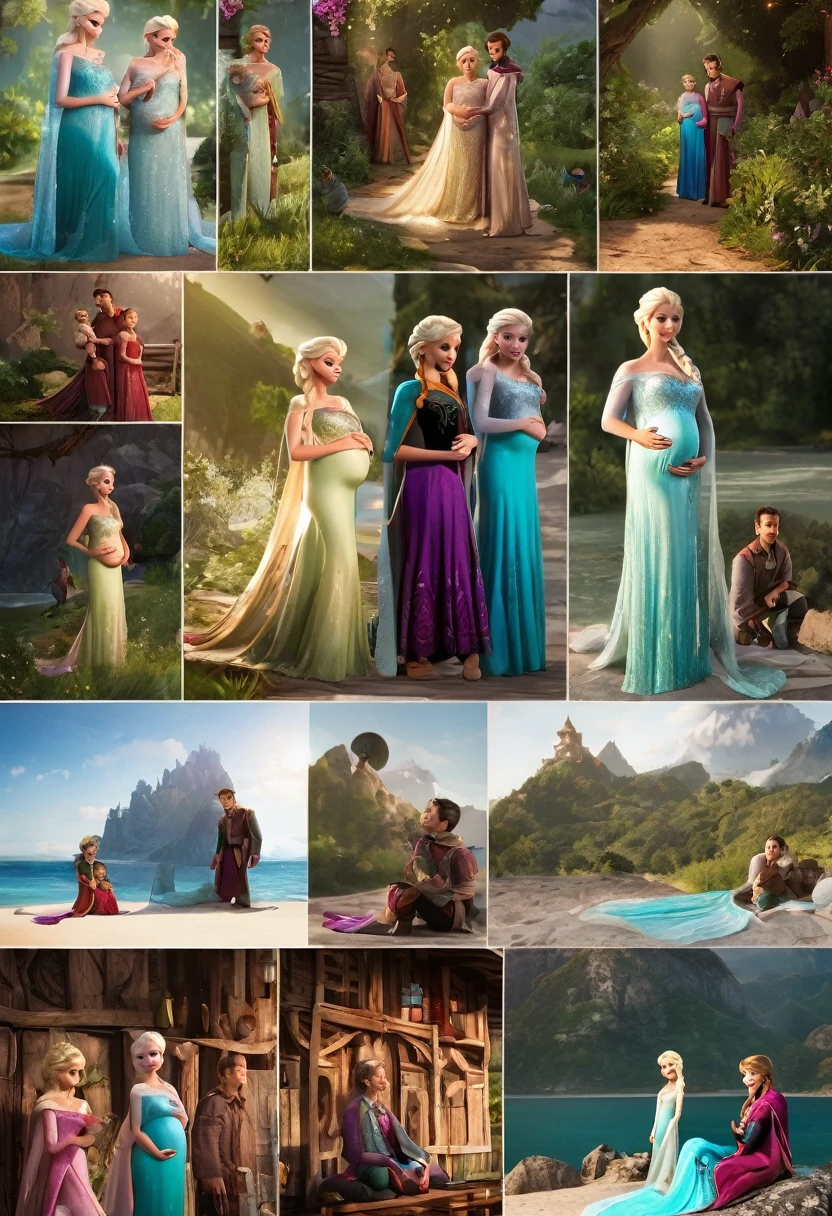
Generation Data
Records
Prompts
Copy
1
.
Firstly
,
define the theme of the image sequence
,
which in this case would be Elsa pregnant with her husband and son
,
showing all pregnancy monitoring
.
2
.
Plan the scenes and poses you want for each image
,
taking into account the stage of pregnancy
,
such as the growth of the belly and the emotions of the characters
.
3
.
Provide the necessary costumes and accessories to represent the characters
,
like maternity clothes for Elsa and family outfits for her husband and son
.
4
.
Choose the ideal location for photos
,
be it a studio with a set up or external locations that match the theme
,
like a park or the beach
.
5
.
Adjust camera settings to capture quality images
,
as the focus
,
lighting and exposure
.
6
.
Start shooting the image sequence
,
capturing each scene as planned and guiding models into desired poses and expressions
.
7
.
After the photo session
,
select the best images and make necessary editing adjustments
,
how to cut
,
color correction and applying filters
.
8
.
Assemble the sequence of images chronologically
,
showing the evolution of Elsa'
;
s pregnancy and her interaction with her husband and son
.
9
.
Add texts or captions if desired
,
to contextualize the images and tell the story behind the sequence
.
10
.
Por fim
,
share the sequence of images on social media
,
in printed albums or as part of an artistic project to show the love and unity of the family during Elsa'
;
s pregnancy
.
INFO
Checkpoint & LoRA

Checkpoint
DreamShaper XL
0 comment
0
3
0









