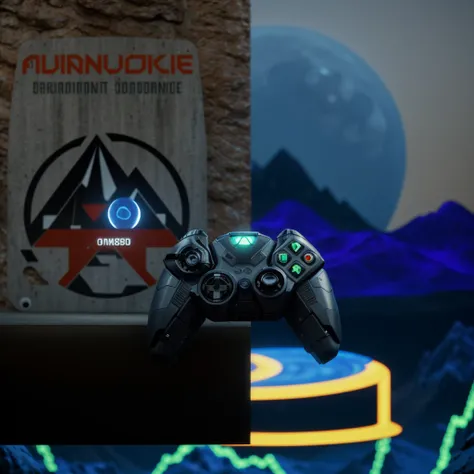A close up of a gaming controller on a table with a tablet

To create a video game logo, follow the following commands: Launch graphic design program. Create a new document that is 1920 pixels wide, 1080 pixels high, 300 DPI resolution and transparent background. Adicione à paleta as Farbees primária (#FF5733), Secondary (#C70039) and tertiary (#900C3F). enter text "Game name" with the font Impact, size 150 pt, Farbe #FFFFFF and position it centered in the document. Aplique um efeito de sombra no texto com a Farbe #000000, distance of 10 pixels and blur of 5 pixels. Aplique também um efeito de contorno no texto com a Farbe #FF5733 and 5 pixel thickness. Optionally, insert a suitable graphic or vector and adjust the position as needed. Save the file with the name "logo_videogame" no formato PNG.
Prompts
Copy
To create a video game logo
,
follow the following commands: Launch graphic design program
.
Create a new document that is 1920 pixels wide
,
1080 pixels high
,
300 DPI resolution and transparent background
.
Adicione à paleta as Farbees primária (#FF5733)
,
Secondary (#C70039) and tertiary (#900C3F)
.
enter text "Game name" with the font Impact
,
size 150 pt
,
Farbe #FFFFFF and position it centered in the document
.
Aplique um efeito de sombra no texto com a Farbe #000000
,
distance of 10 pixels and blur of 5 pixels
.
Aplique também um efeito de contorno no texto com a Farbe #FF5733 and 5 pixel thickness
.
Optionally
,
insert a suitable graphic or vector and adjust the position as needed
.
Save the file with the name "logo_videogame" no formato PNG
.
INFO
Checkpoint & LoRA

Checkpoint
18_Mix_A

LORA
Jett / Valorant
#Machinery
#Sci-Fi
0 comment
0
0
0