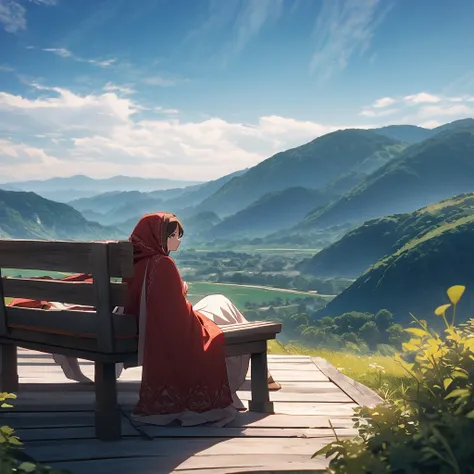To create an image similar to the one you provided, follow these steps

To create an image similar to the one you provided, follow these steps:Location and Setting:Find an elevated, scenic outdoor location with a panoramic view of a valley or hills.Ensure the bench is positioned to capture the expansive landscape in the background.Bench:Use a weathered wooden bench.The bench should be placed in such a way that the person can sit facing sideways, looking towards the scenery.Attire:Dress in a red shawl or dupatta and a white outfit with red patterns at the bottom.Pose:Sit on the bench with one leg crossed over the other.Lean slightly forward, resting one arm on the back of the bench.Look off into the distance with a relaxed expression.Timing and Lighting:Take the photo on a clear day with blue skies and a few clouds.Aim for soft, natural lighting that enhances the colors and details of the scene.Photography:Use a wide-angle lens to capture both the subject and the background.Ensure the subject is in focus while maintaining the clarity of the scenic background.
Generation Data
Records
Prompts
Copy
To create an image similar to the one you provided
,
follow these steps:Location and Setting:Find an elevated
,
scenic outdoor location with a panoramic view of a valley or hills
.
Ensure the bench is positioned to capture the expansive landscape in the background
.
Bench:Use a weathered wooden bench
.
The bench should be placed in such a way that the person can sit facing sideways
,
looking towards the scenery
.
Attire:Dress in a red shawl or dupatta and a white outfit with red patterns at the bottom
.
Pose:Sit on the bench with one leg crossed over the other
.
Lean slightly forward
,
resting one arm on the back of the bench
.
Look off into the distance with a relaxed expression
.
Timing and Lighting:Take the photo on a clear day with blue skies and a few clouds
.
Aim for soft
,
natural lighting that enhances the colors and details of the scene
.
Photography:Use a wide-angle lens to capture both the subject and the background
.
Ensure the subject is in focus while maintaining the clarity of the scenic background
.
INFO
Checkpoint & LoRA

Checkpoint
Animagine XL V3.1
#Anime
#Chinese Anime
#Anime Bishoujo
0 comment
0
0
0