1. Color Scheme Primary Colors: Green and white, reflecting the Pakistani flag
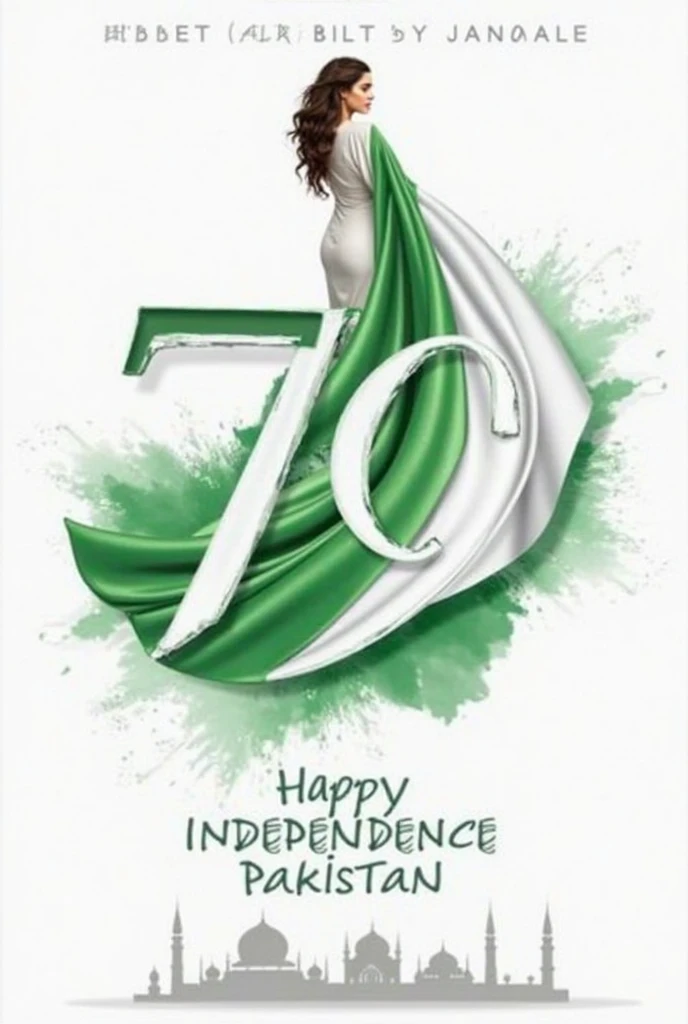
Generation Data
Records
Prompts
Copy
1
.
Color Scheme
Primary Colors: Green and white
,
reflecting the Pakistani flag
.
Accent Colors: Use shades of gold or silver for a touch of elegance and to highlight key elements
.
2
.
Background
Flag Motif: A subtle watermark or faded version of the Pakistani flag in the background
.
Abstract Design: A modern
,
abstract pattern with green and white gradients to add depth
.
3
.
Central Image
Flag Icon: A prominent
,
stylized depiction of the Pakistani flag
.
Symbolic Imagery: Consider incorporating iconic symbols like the crescent moon and star
,
or a silhouette of the Quaid-e-Azam's monument
.
4
.
Text Layout
Main Text: “77 Years of Freedom
,
Unity
,
and Progress” should be bold and large
.
Use a clean
,
modern font
.
Subtext: “Pakistan Zindabad
!
” can be placed below or beside the main text in a smaller
,
yet equally clear font
.
Placement: Ensure the text is centrally aligned for visibility and impact
.
5
.
Additional Elements
Borders or Frames: A thin border in gold or silver to add a touch of sophistication
.
Decorative Elements: Include subtle graphic elements like stars or rays to enhance the celebratory feel
.
6
.
Design Style
Modern and Clean: Keep the design uncluttered to ensure the message stands out
.
Festive Touches: Add elements that convey celebration
,
like confetti or fireworks in the background
.
Example Layout:
Background: Green with a faded flag pattern
.
Central Image: Pakistani flag or iconic symbol
.
Main Text: “77 Years of Freedom
,
Unity
,
and Progress” in a large
,
bold font
.
Subtext: “Pakistan Zindabad
!
” in a smaller
,
complementary font
.
Additional Elements: Thin gold border and celebratory graphics
INFO
Checkpoint & LoRA

Checkpoint
SeaArt Infinity
#Cartoon
#SeaArt Infinity
0 comment
1
0
0









