Bloody Food text thrilling image Here’s how you can create the image based on t
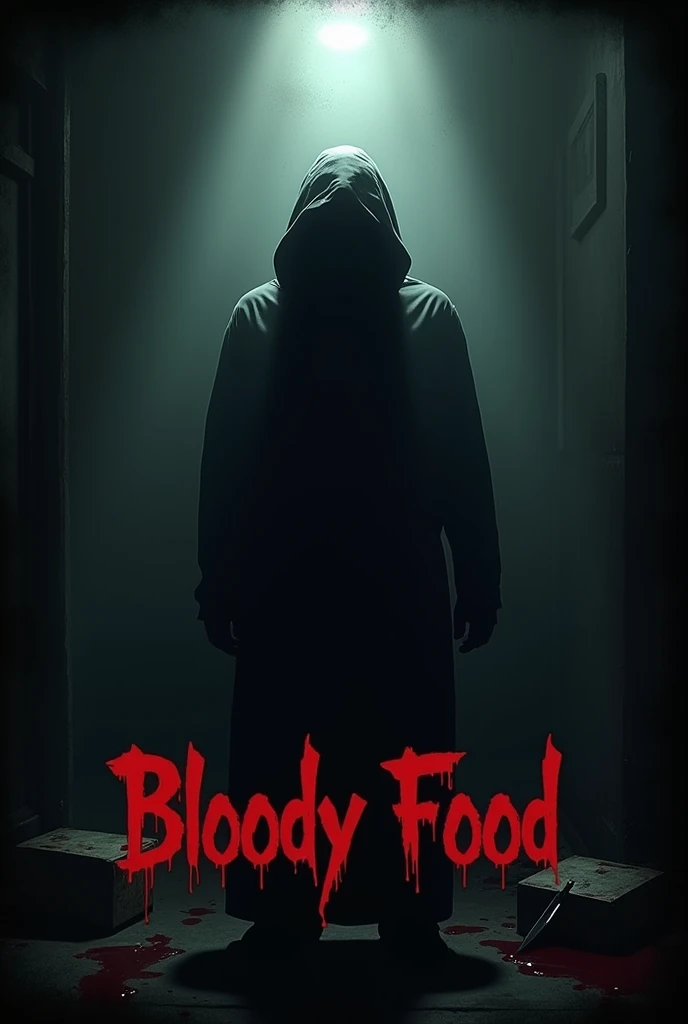
Generation Data
Records
Prompts
Copy
Bloody Food text thrilling image
Here’s how you can create the image based on the description:
1
.
**Background**: Use a dark and moody background to create a suspenseful atmosphere
.
2
.
**Hooded Figure**: Place a person in a hoodie in the image
,
positioned slightly away so they are not clearly visible
.
Ensure a beam of light falls on the person from above
,
making them partially obscured to enhance the mysterious effect
.
3
.
**Table Elements**:
- Add a food delivery box that appears old or spoiled
.
- Place a blood-stained knife next to the box
.
4
.
**Text**:
- Write "Bloody Food" at the bottom of the image
.
- Use a dark red font
.
- Apply a dripping blood effect to the letters
,
so it looks like blood is dripping from them
.
Generate the image
INFO
Checkpoint & LoRA

Checkpoint
SeaArt Infinity
#Horror
#SeaArt Infinity
0 comment
1
7
0









