Project Description: Create highly detailed and realistic illustrations of the
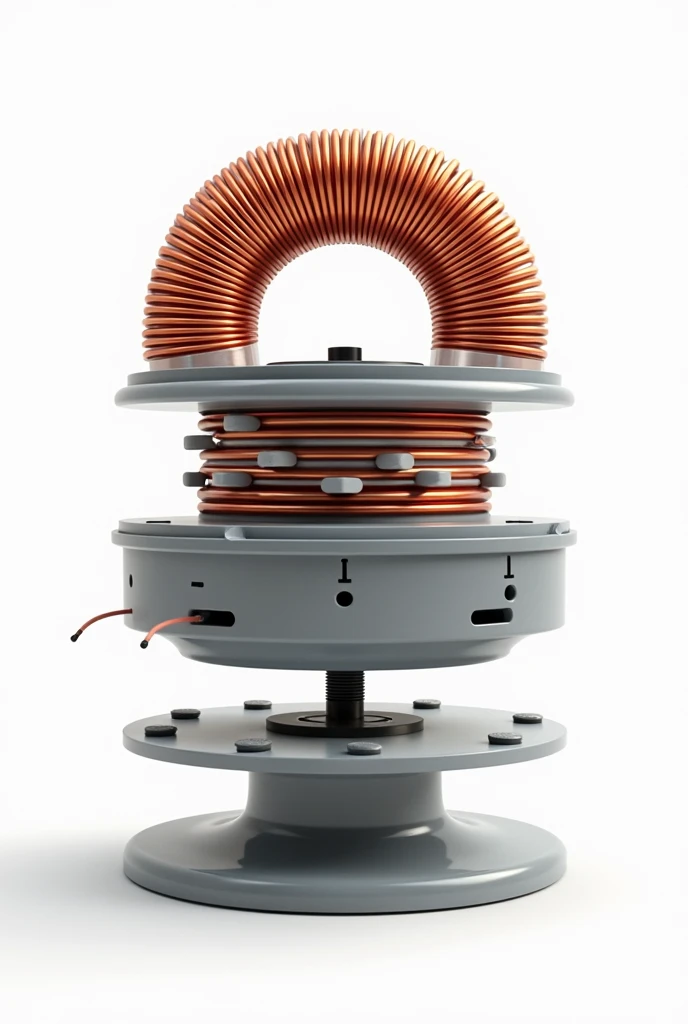
Generation Data
Records
Prompts
Copy
Project Description:
Create highly detailed and realistic illustrations of the generator components: the rotor and the copper coil
.
Ensure that all materials and assembly details are accurately depicted
.
Rotor Image Details:
Shape: Circular disk
.
Material: Plastic or wood
.
Dimensions: 10 cm in diameter
.
Center: Show a central hole for the axis
.
Magnets: Evenly spaced neodymium magnets (10 mm diameter x 5 mm thickness) around the edge of the disk
.
Axis: Indicate the axis (PVC or metal tube) passing through the central hole
.
Copper Coil Image Details:
Shape: Cylindrical coil
.
Material: Enamel-coated copper wire
.
Dimensions: Approximately 2 meters of wire
,
200-300 turns
.
Details: Show the coil wrapped around a cylindrical object (e
.
g
.,
a plastic tube)
.
Wire Ends: Exposed wire ends for electrical connections
,
with clear labeling of positive (+) and negative (-) terminals
.
Mounting: Illustrate how the coil is mounted on a base or support near the rotor
.
Visual Details:
Colors: Use realistic colors for materials: metallic gray or silver for the rotor
,
bright copper for the wire
,
and clear or white for plastic components
.
Technical Accuracy: Ensure the images accurately represent how the components are assembled and interact with each other
.
INFO
Checkpoint & LoRA

Checkpoint
SeaArt Infinity
#Machinery
#Product Design
#SeaArt Infinity
0 comment
0
0
0









