Box preparation: Select a box that is the right size for your mobile device
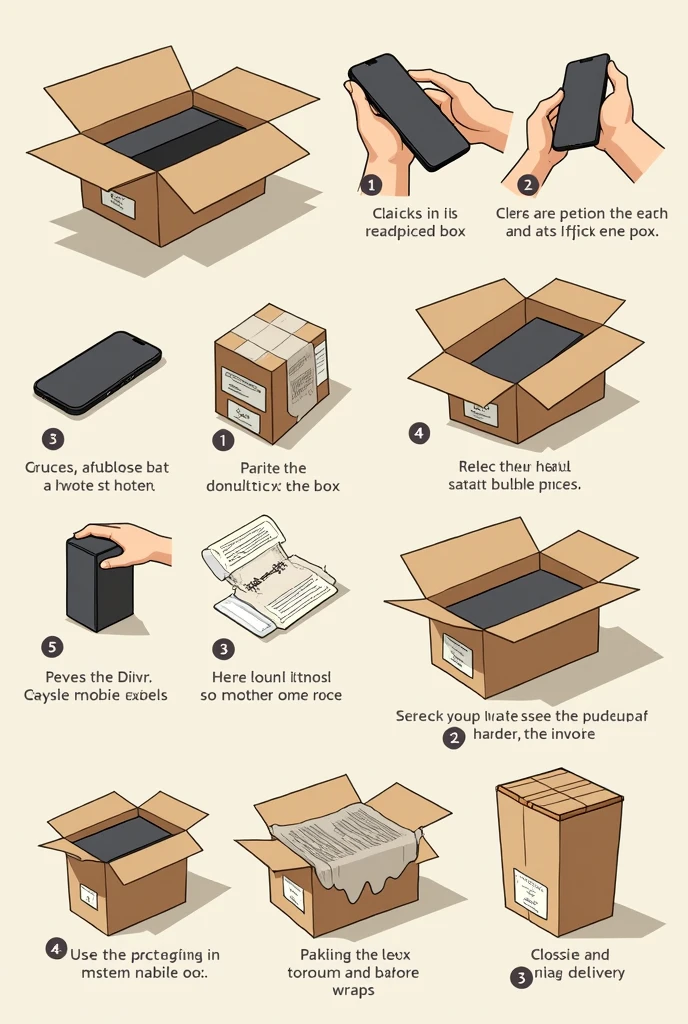
Generation Data
Records
Prompts
Copy
Box preparation:
Select a box that is the right size for your mobile device
..
if necessary
,
Reinforce the bottom of the box with extra tape for added security
.
Mobile protection:
If the mobile has its own box:
Check if the box is in good condition
..
Wrap the box in bubble wrap for extra protection
..
Place the box inside the cardboard box
.
If the mobile does not have a box:
Carefully wrap the mobile with bubble wrap
,
ensuring that all parties are protected
.
Place the protected mobile inside the cardboard box
.
Filling the box:
Use bubble wrap or other padding material to prevent the mobile from moving around inside the box during transport
..
Make sure the mobile is securely fixed and protected
.
Identification and invoice:
Attach the identification label to the outside of the box
,
with clear and legible information
.
Insert the invoice inside the box
,
next to the mobile
.
Closing the box:
Close the box with tape
,
ensuring that it is well sealed
.
Disposal of empty boxes:
If there are empty boxes
,
place them in plastic bags and dispose of them properly
.
INFO
Checkpoint & LoRA

Checkpoint
SeaArt Infinity
#Product Design
#SeaArt Infinity
0 comment
1
0
0









