Slide 1: Introduction to the Assembly ProcessOverview of the iPhone 15 Pro MaxIn
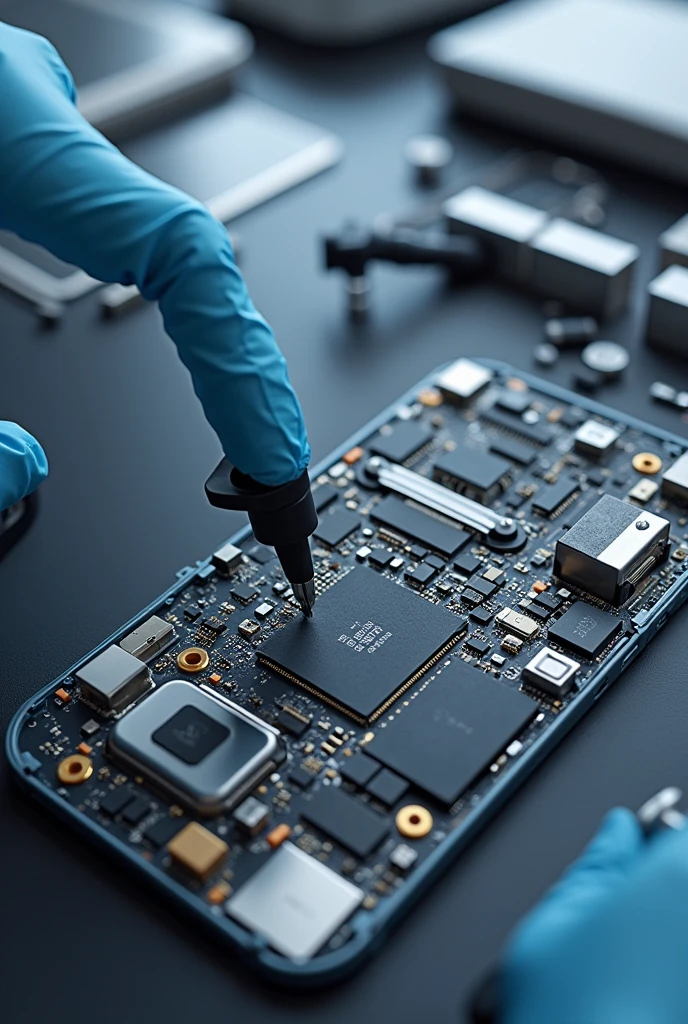
Generation Data
Records
Prompts
Copy
Slide 1: Introduction to the Assembly ProcessOverview of the iPhone 15 Pro MaxIntroduction to the device's high-end features
.
Emphasis on precision and quality in the assembly process
.
Slide 2: Preparation of ComponentsProcurement and Inspection of ComponentsSource high-quality materials like the A17 Pro chip
,
titanium frame
,
and OLED display
.
Rigorous quality control checks for each component
.
Pre-Assembly StagesCleaning and preparation of components in a controlled environment
.
Organizing components in an assembly-ready sequence
.
Slide 3: Chassis AssemblyTitanium Frame and Mid-Frame IntegrationAlignment and attachment of the titanium frame with the internal mid-frame structure
.
Incorporation of antenna bands and reinforcement structures
.
Component Placement and FasteningPrecise placement of the motherboard and other internal components
.
Use of robotic arms and high-precision tools for securing components
.
Slide 4: Display AssemblyOLED Display InstallationApplication of adhesive and alignment of the OLED display
.
Connection of the display to the motherboard and testing for functionality
.
Touch Screen and Protective Layer AdditionIntegration of touch sensors with the display
.
Attachment of protective ceramic shield
.
Slide 5: Camera Module AssemblyTriple-Camera System IntegrationInstallation of the wide
,
ultra-wide
,
and telephoto lenses
.
Calibration and testing of the camera modules for quality assurance
.
LiDAR and Sensor AssemblyIncorporation of the LiDAR scanner and other sensors
.
Verification of sensor alignment and functionality
.
Slide 6: Battery and Power Management SystemBattery InstallationPlacement and securing of the Li-ion battery within the chassis
.
Connection to the power management system and initial charging
.
Power and Thermal Management IntegrationInstallation of thermal management systems
,
including graphite cooling and heat dissipation layers
.
Ensuring efficient power distribution across components
.
Slide 7: Final AssemblyButton and Port InstallationIntegration of physica
INFO
Checkpoint & LoRA

Checkpoint
SeaArt Infinity
#Sci-Fi
#SeaArt Infinity
0 comment
0
0
0









