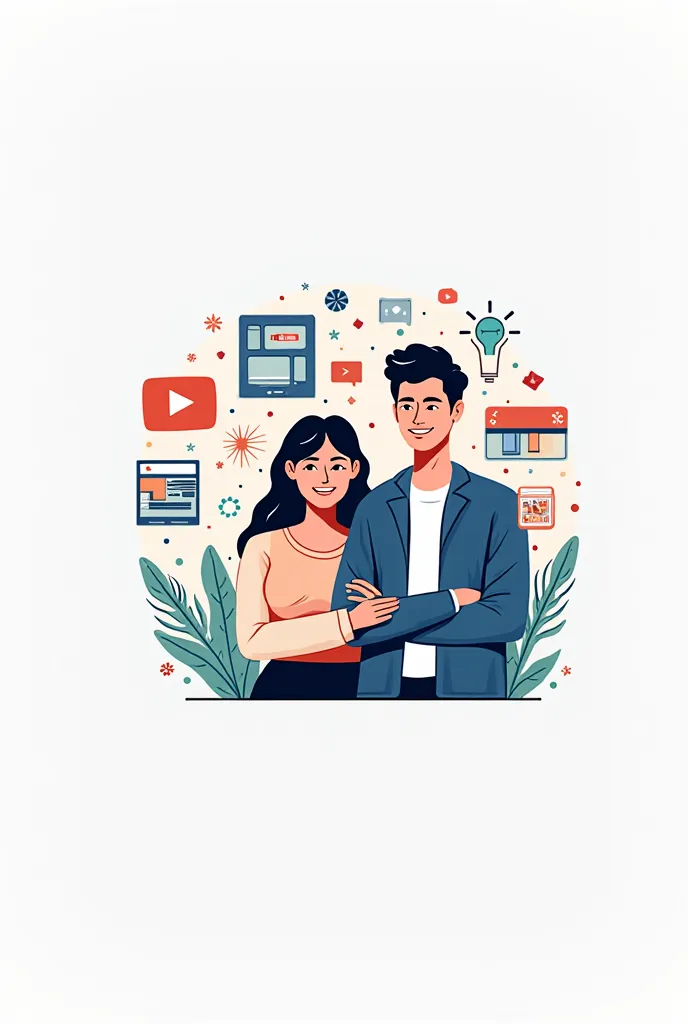Left Side (Success): Show vibrant, positive imagery like a person with a large f

Left Side (Success): Show vibrant, positive imagery like a person with a large follower count, engaging with followers, or celebrating a milestone. Include icons like thumbs up or hearts.Right Side (Failure): Show a contrasting image, such as a person looking frustrated or disappointed, a low engagement post, or symbols like a down arrow or a broken link.Color Contrast:Success Side: Use bright colors like green or blue to signify positivity and achievement.Failure Side: Use muted or darker colors like gray or red to indicate setbacks or disappointment.Text Overlay:Place the title "Social Media Field: Success vs. Failure" prominently. Use a split design for the text, with one half in a vibrant color and the other in a muted color to match the success and failure sides.Visual Metaphors:Success: Include elements like charts with upward trends, high engagement metrics, or happy interactions.Failure: Use imagery of negative statistics, low engagement metrics, or sad emoticons.Engaging Layout:Use a diagonal or vertical split to divide the success and failure sides. Make sure each side is clearly defined to easily convey the contrast between success and failure in the social media context.Icons and Graphics:Success: Add icons such as stars, trophies, or positive graphs.Failure: Use icons like warning signs, downward arrows, or broken graphs.These elements will help create a compelling and visually informative thumbnail that effectively communicates the theme of your video.
Generation Data
Records
Prompts
Copy
Left Side (Success): Show vibrant
,
positive imagery like a person with a large follower count
,
engaging with followers
,
or celebrating a milestone
.
Include icons like thumbs up or hearts
.
Right Side (Failure): Show a contrasting image
,
such as a person looking frustrated or disappointed
,
a low engagement post
,
or symbols like a down arrow or a broken link
.
Color Contrast:Success Side: Use bright colors like green or blue to signify positivity and achievement
.
Failure Side: Use muted or darker colors like gray or red to indicate setbacks or disappointment
.
Text Overlay:Place the title "Social Media Field: Success vs
.
Failure" prominently
.
Use a split design for the text
,
with one half in a vibrant color and the other in a muted color to match the success and failure sides
.
Visual Metaphors:Success: Include elements like charts with upward trends
,
high engagement metrics
,
or happy interactions
.
Failure: Use imagery of negative statistics
,
low engagement metrics
,
or sad emoticons
.
Engaging Layout:Use a diagonal or vertical split to divide the success and failure sides
.
Make sure each side is clearly defined to easily convey the contrast between success and failure in the social media context
.
Icons and Graphics:Success: Add icons such as stars
,
trophies
,
or positive graphs
.
Failure: Use icons like warning signs
,
downward arrows
,
or broken graphs
.
These elements will help create a compelling and visually informative thumbnail that effectively communicates the theme of your video
.
INFO
Checkpoint & LoRA

Checkpoint
SeaArt Infinity
#SeaArt Infinity
0 comment
0
2
0