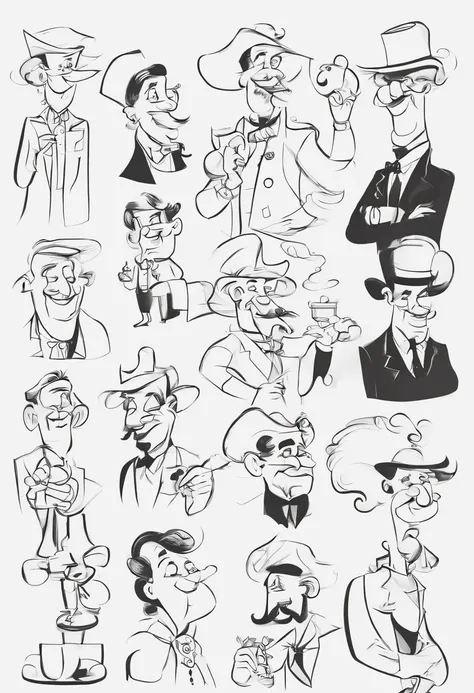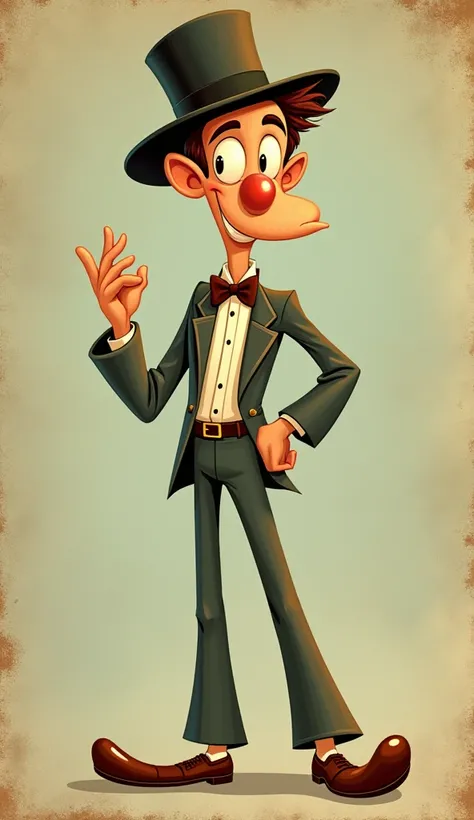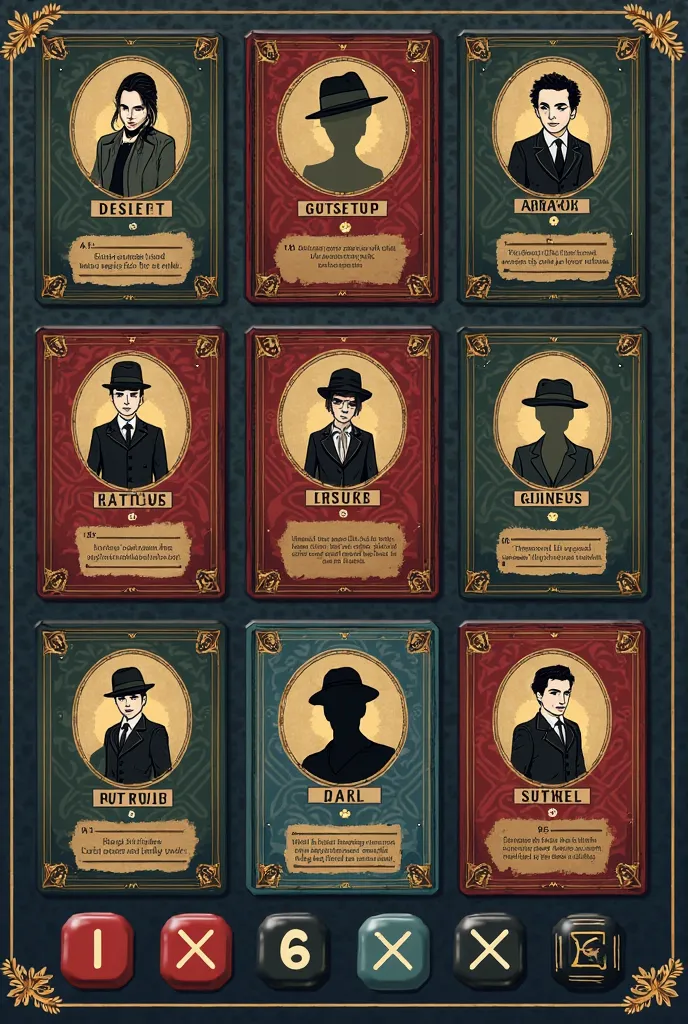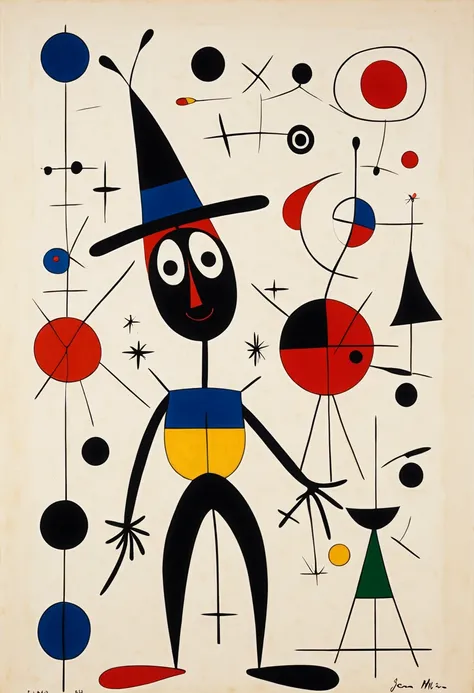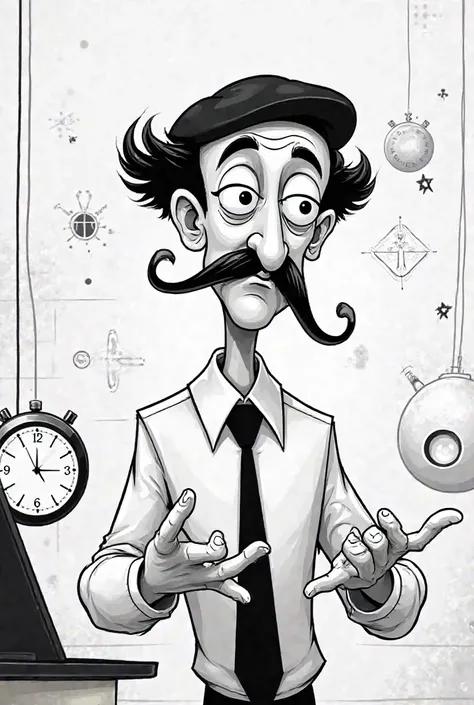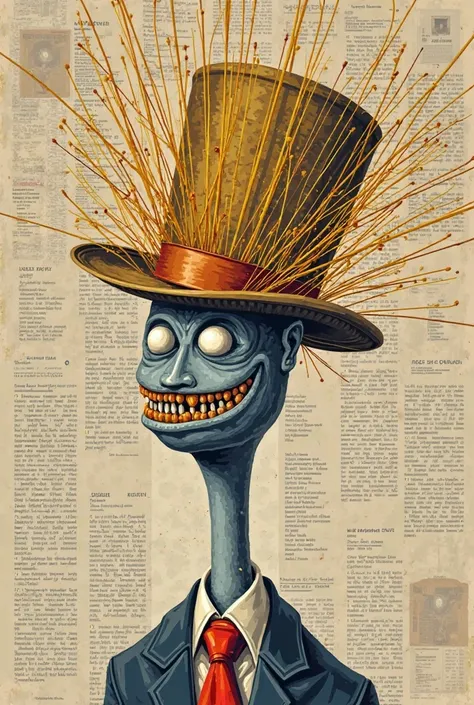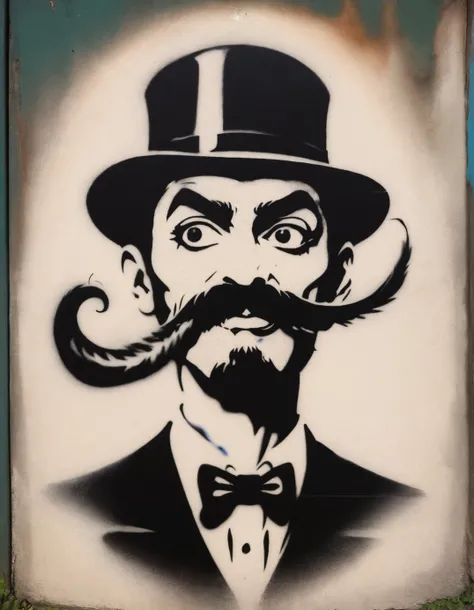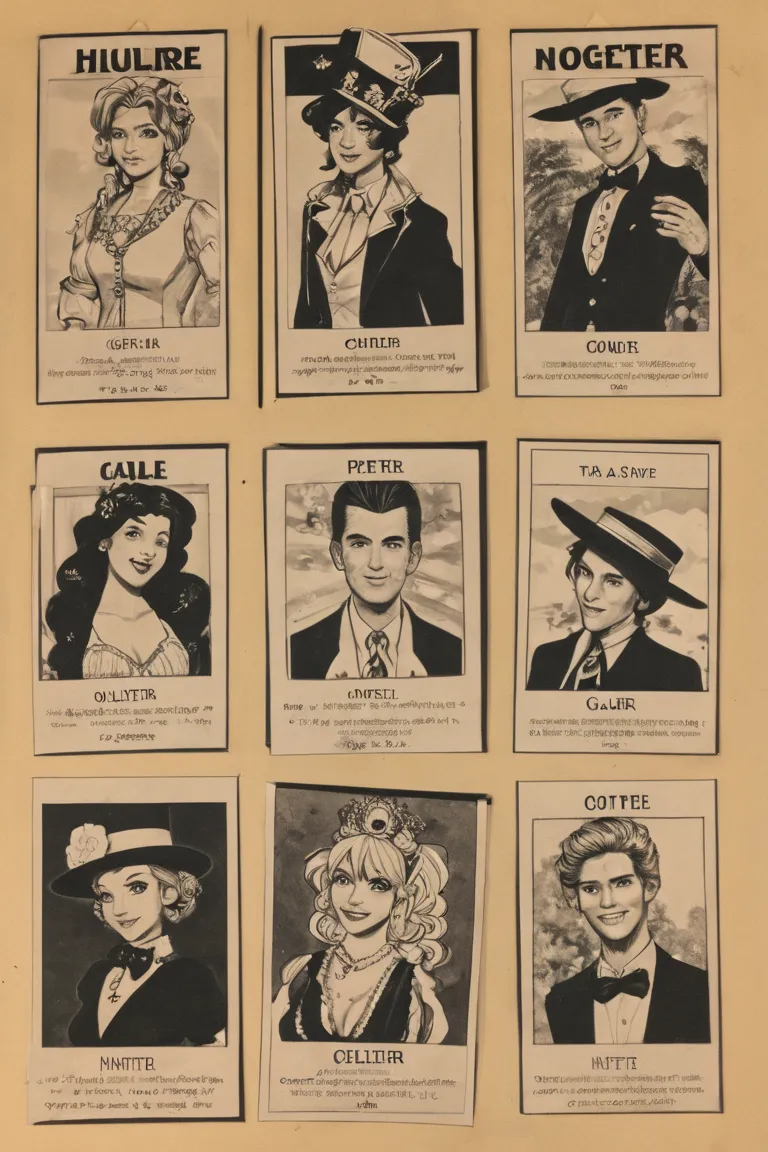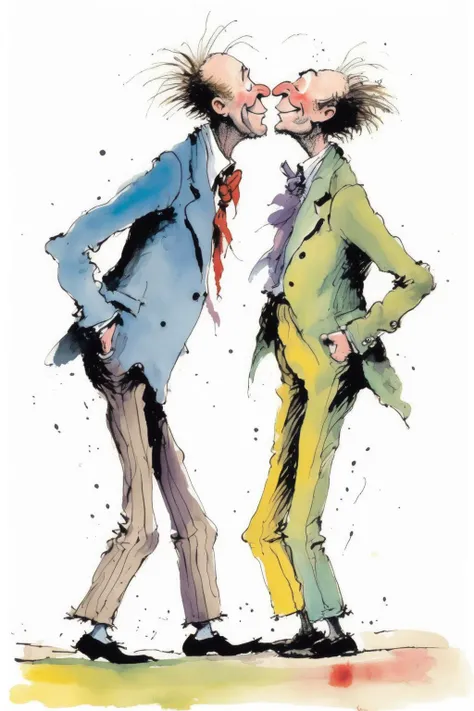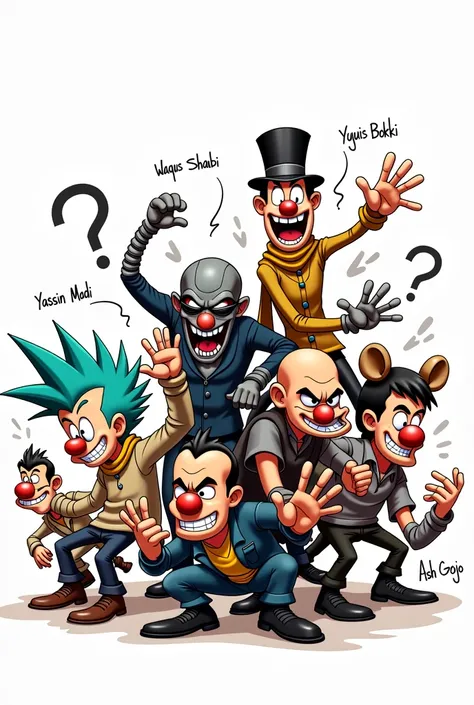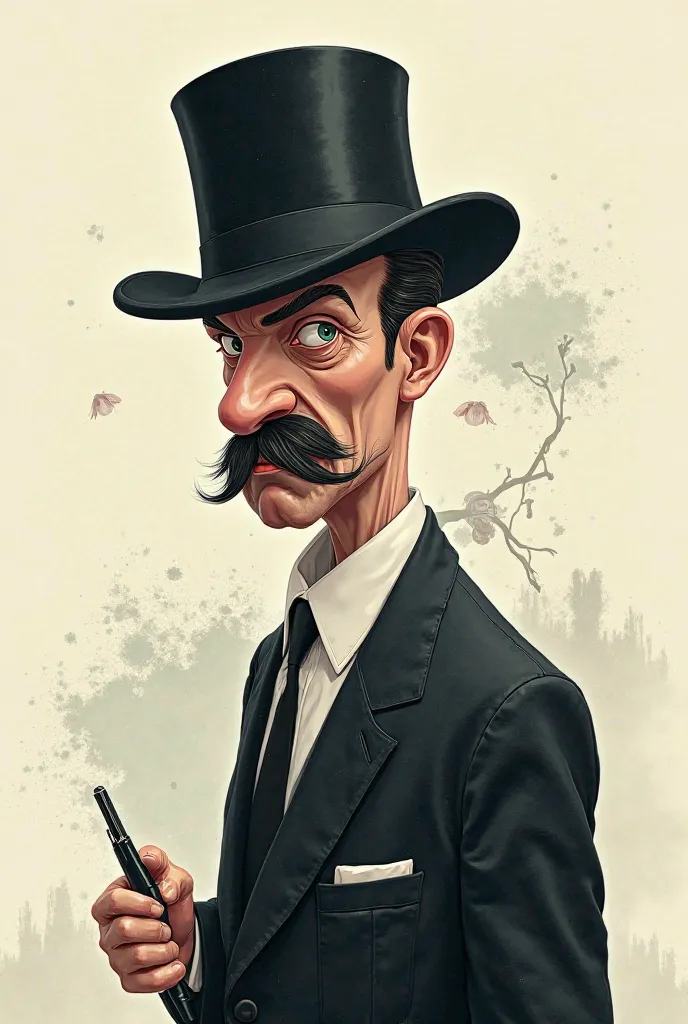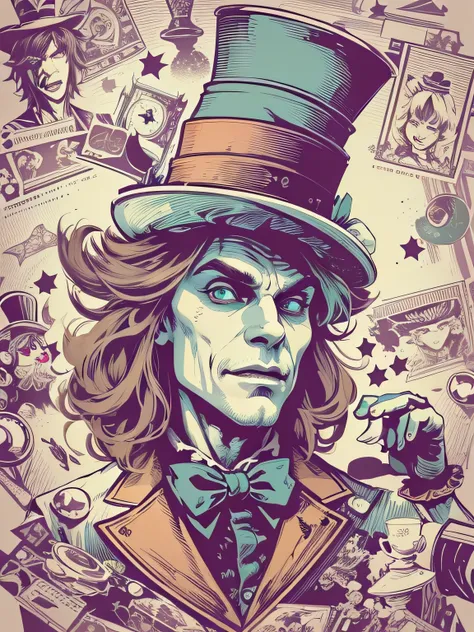“Create a series of twelve squares showing the development of the Mad Hatter fro

“Create a series of twelve squares showing the development of the Mad Hatter from Alice's Adventures in Wonderland following Picasso's technique in Bull's Head. Each box should show progress in the drawing., using Picasso's style characterized by the decomposition of forms and geometric simplification. The goal is to build the character in a progressive and abstract way.: 1. Box 1: Draw basic and abstract geometric shapes for the hat and head, like circles and lines, Without details. 2. Box 2: Add additional geometric shapes to outline the face, maintaining simplicity and cubist style. 3. Box 3: Introduce basic shapes for eyes and mouth, using lines and geometric shapes that suggest expression in an abstract way. 4. Box 4: Detail the hat with more defined geometric shapes, adding the poster '10/6' in an abstract way. 5. Box 5: Add geometric details to the face, such as eyebrow shapes and a smile, maintaining the cubist approach. 6. Box 6: Sketch the body with simple, geometric shapes, like rectangles and triangles, to suggest clothing. 7. Box 7: Introduce geometric shapes for arms and hands, maintaining the abstract and minimalist style. 8. Box 8: Add simple shading using areas of solid color and geometric patterns to give volume. 9. Box 9: Continue with the shading, increasing contrast and adjusting shapes for greater depth, maintaining the cubist style. 10. Box 10: Apply flat colors to the hat, clothes and skin, using solid colors and areas delimited by geometric shapes. 11. Box 11: Add additional color details and more complex shading, using solid color techniques and geometric contrasts. 12. Box 12: Finish the illustration with a complete and detailed finish, preserving Picasso's cubist and abstract style
Generation Data
Records
Prompts
Copy
“Create a series of twelve squares showing the development of the Mad Hatter from Alice'
;
s Adventures in Wonderland following Picasso'
;
s technique in Bull'
;
s Head
.
Each box should show progress in the drawing
.,
using Picasso'
;
s style characterized by the decomposition of forms and geometric simplification
.
The goal is to build the character in a progressive and abstract way
.
:
1
.
Box 1: Draw basic and abstract geometric shapes for the hat and head
,
like circles and lines
,
Without details
.
2
.
Box 2: Add additional geometric shapes to outline the face
,
maintaining simplicity and cubist style
.
3
.
Box 3: Introduce basic shapes for eyes and mouth
,
using lines and geometric shapes that suggest expression in an abstract way
.
4
.
Box 4: Detail the hat with more defined geometric shapes
,
adding the poster '
;
10/6'
;
in an abstract way
.
5
.
Box 5: Add geometric details to the face
,
such as eyebrow shapes and a smile
,
maintaining the cubist approach
.
6
.
Box 6: Sketch the body with simple
,
geometric shapes
,
like rectangles and triangles
,
to suggest clothing
.
7
.
Box 7: Introduce geometric shapes for arms and hands
,
maintaining the abstract and minimalist style
.
8
.
Box 8: Add simple shading using areas of solid color and geometric patterns to give volume
.
9
.
Box 9: Continue with the shading
,
increasing contrast and adjusting shapes for greater depth
,
maintaining the cubist style
.
10
.
Box 10: Apply flat colors to the hat
,
clothes and skin
,
using solid colors and areas delimited by geometric shapes
.
11
.
Box 11: Add additional color details and more complex shading
,
using solid color techniques and geometric contrasts
.
12
.
Box 12: Finish the illustration with a complete and detailed finish
,
preserving Picasso'
;
s cubist and abstract style
INFO
Checkpoint & LoRA

Checkpoint
SeaArt Infinity
#Cartoon
#SeaArt Infinity
0 comment
0
0
0