Background: background-image: Use an image that represents the evolution of gam
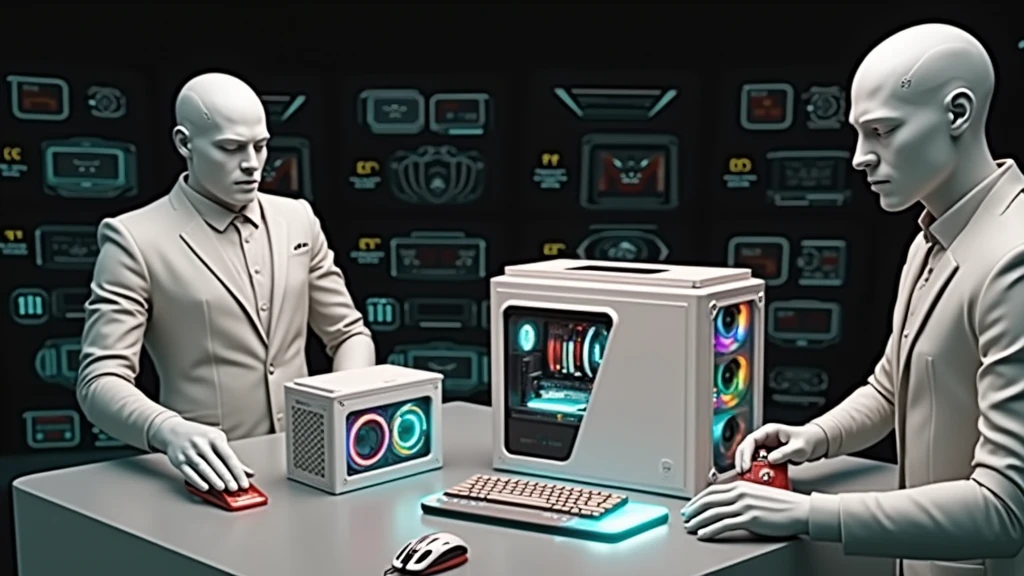
Generation Data
Records
Prompts
Copy
Background:
background-image: Use an image that represents the evolution of gaming computers
.
It could be a collage of different gaming PCs over the decades
,
or a stylized image of a modern PC in a gaming environment
.
Color Effect: Apply a glow effect or soft lighting to add a techy touch
.
Alternatively
,
use a futuristic style background
,
SOM circuitos ou padrões digitais
,
to evoke the idea of innovation and technology
.
main image:
Central Element: Place a picture of a modern gaming PC with LED lighting or an impressive gaming setup in the center
.
You might also consider including images of old computers
.,
SOM os primeiros PCs para jogos
,
to illustrate the evolution
.
Highlight Image: Add a light shadow or outline around the main image to make it stand out from the background and more visible
..
Leading text:
Video Title: Include a large
,
eye-catching title
.
instance: “How PC Gamer Came About: History and Evolution”
.
Use a modern and technological font
,
SOM "Robot" ou "Orbitron"
,
that refers to the gamer theme
.
Color and Effect: Use bright
,
contrasting colors
,
SOM azul elétrico ou verde neon
,
with a subtle outline or glow effect so the text stands out from the background
.
Additional Text:
Subtitle or Short Description: Add a subtitle that provides more context
,
SOM “Da Era dos Computadores Antigos aos PCs de Alta Performance”
.
Use a smaller
,
less bold font than the main title
.
Position and Colors: Position the subtitle so that it complements the main title and does not overwhelm the image
..
Use a color that complements the title color scheme
.
Graphic elements:
Icons and Symbols: Add game-related graphics
,
SOM ícones de teclados mecânicos
,
mouses gamers
,
or performance graphs (SOM uma representação gráfica da evolução)
.
Place them around the title or on the edges to add context without overwhelming the main image
..
Edges and
INFO
Checkpoint & LoRA

Checkpoint
SeaArt Infinity
#Sci-Fi
#Cyberpunk
#SeaArt Infinity
0 comment
0
0
0









