To create an image similar to the one you've uploaded, you can use the following
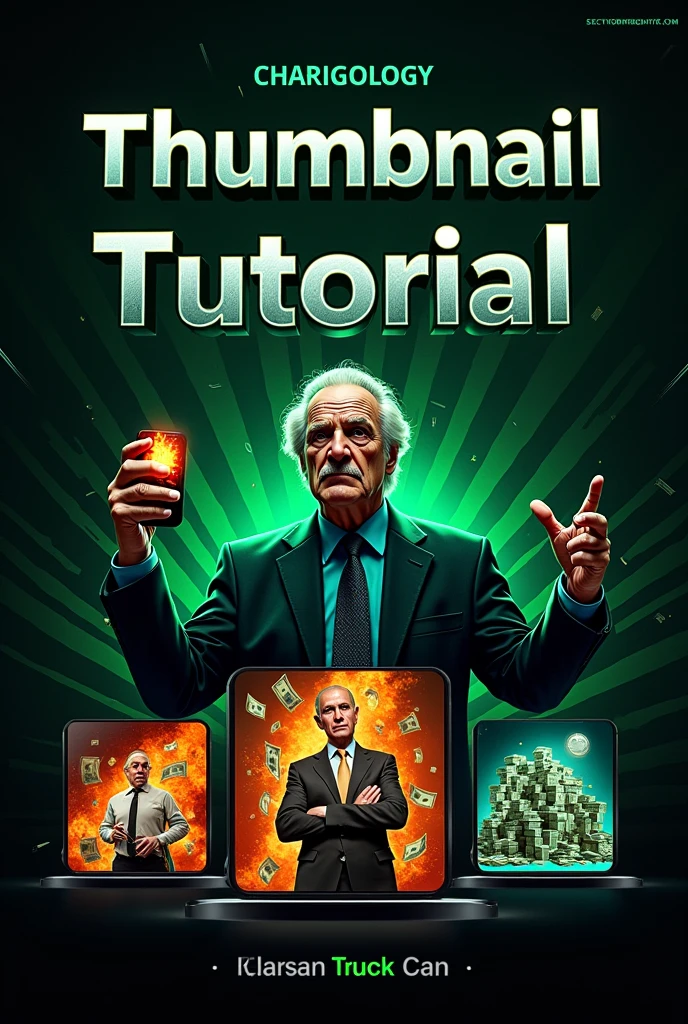
Generation Data
Records
Prompts
Copy
To create an image similar to the one you've uploaded
,
you can use the following prompt:
"Design a YouTube thumbnail with a tech-focused and modern aesthetic
.
The background should feature a dark
,
dynamic pattern with green accents
.
In the center
,
place the text 'THUMBNAIL TUTORIAL' in bold
,
with 'THUMBNAIL' in bright green and 'TUTORIAL' in white
.
Above this
,
display three smaller
,
colorful thumbnail examples
.
The first example on the left shows a contrast between 'POOR' in red and 'RICH' in green
,
featuring an elderly man in a suit with money and a phone in flames
.
The second example in the middle has the text 'IT'S THE END' in bold with a serious-looking man
,
fire in the background
.
The third example on the right displays '$258B' in yellow with an image of a tech billionaire
,
alongside logos of Tesla and SpaceX
,
surrounded by stacks of money
.
"
This prompt should capture the elements and layout similar to the thumbnail you've provided
.
Let me know if you'd like any changes
!
INFO
Checkpoint & LoRA

Checkpoint
SeaArt Infinity
#SeaArt Infinity
0 comment
0
1
0









