A view of a large black hole with a bright light shining from it
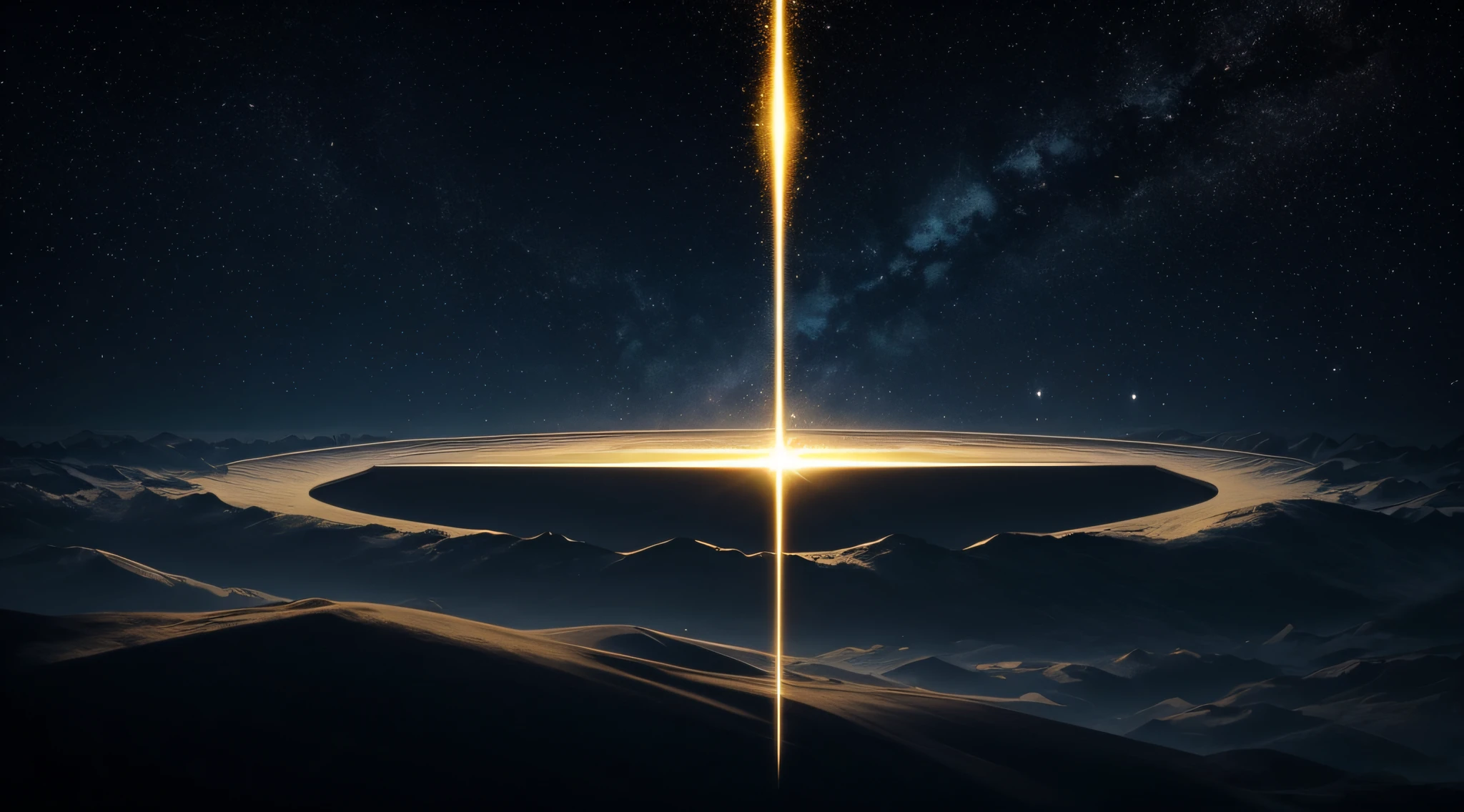
Background setting: Choose a background that looks like a dark and infinite space. This background can be obtained from Google Images or other image resources. Text Placement: Place the text "Then God said,,,,, 'Let there be light,' And there was light." In the center of the screen, Vertical and horizontal alignment. Use Gothic or other classical typefaces that complement the biblical text. Text style: Style your text in gold or gold to emphasize the sacredness. Add a shadow effect to make the text appear to float... Light and glow effect: surrounding "Let there be light" section, Add bright lighting effects. Shine a light on the text, As if emitting light. Celestial elements: Add celestial elements to the upper part of the image, Representing the sky. The sky can be depicted as blue or dark outer space. These include cosmic elements such as stars or galaxies, Creating a mystical and sacred atmosphere.. Color Palette: Use a color palette that includes dark blue to compose the entire image, Gold, Yellow gold, white, And black. Details and textures: It adds detail and texture to the image to give it a more realistic and three-dimensional look., Bring it to life. Composition: Adjust the composition of the image to emphasize the important parts of the passage. make "Let there be light" and of the "There was light" Use lighting and text styles to stand out.
Prompts
Copier les Paramètres
Background setting:
Choose a background that looks like a dark and infinite space
.
This background can be obtained from Google Images or other image resources
.
Text Placement:
Place the text "Then God said
,,,,,
'Let there be light
,
' And there was light
.
" In the center of the screen
,
Vertical and horizontal alignment
.
Use Gothic or other classical typefaces that complement the biblical text
.
Text style:
Style your text in gold or gold to emphasize the sacredness
.
Add a shadow effect to make the text appear to float
...
Light and glow effect:
surrounding "Let there be light" section
,
Add bright lighting effects
.
Shine a light on the text
,
As if emitting light
.
Celestial elements:
Add celestial elements to the upper part of the image
,
Representing the sky
.
The sky can be depicted as blue or dark outer space
.
These include cosmic elements such as stars or galaxies
,
Creating a mystical and sacred atmosphere
..
Color Palette:
Use a color palette that includes dark blue to compose the entire image
,
Gold
,
Yellow gold
,
white
,
And black
.
Details and textures:
It adds detail and texture to the image to give it a more realistic and three-dimensional look
.,
Bring it to life
.
Composition:
Adjust the composition of the image to emphasize the important parts of the passage
.
make "Let there be light" and of the "There was light" Use lighting and text styles to stand out
.
Info
Checkpoint & LoRA

Checkpoint
DreamShaper
0 commentaire(s)
0
1
0











































