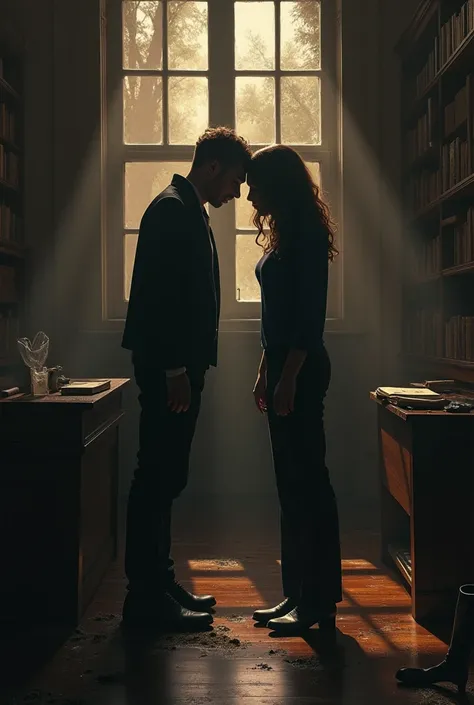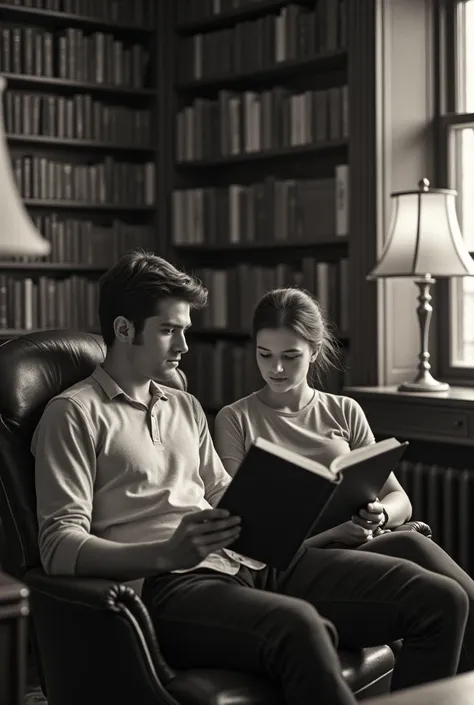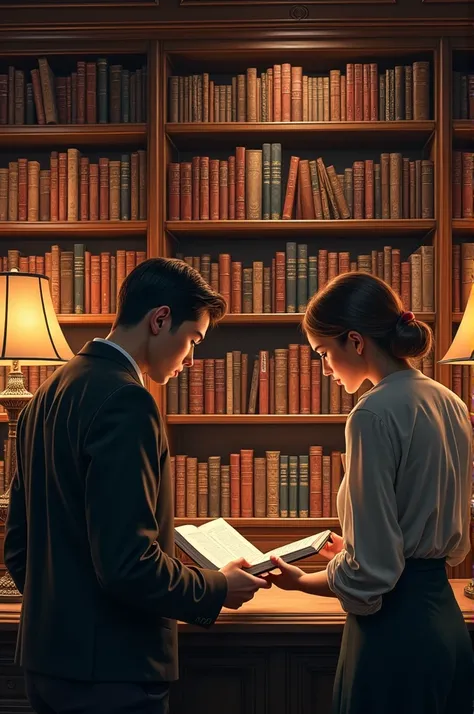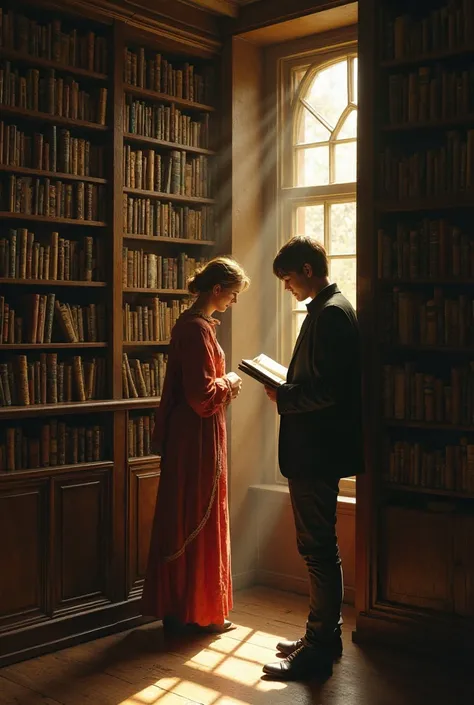# Import necessary libraries from stable_diffusion import StableDiffusionPipelin

# Import necessary libraries from stable_diffusion import StableDiffusionPipeline import torch from PIL import Image # Configure Stable Diffusion pipe = StableDiffusionPipeline.from_pretrained("stable-diffusion-v1-4") # Define the prompt prompt = ( "A hidden accounting office behind bookshelves in an old café, with a vintage and cozy atmosphere. Inside the office, a couple familiar with Bitcoin engages in a discussion about financial strategies involving cryptocurrency. " "The scene captures their intellectual and physical connection, where the discussion leads to an intimate moment of mutual satisfaction. The setting combines a sense of secrecy and intellectual engagement with a warm, vintage aesthetic." ) # Configuration settings tile_mode = "none" # Disable tiling generation clip_guidance_scale = 18 # Strong adherence to the prompt clip_guidance_dropout = 0.05 # Slight variations for realism hr_scale = 3.0 # High-resolution scaling for detailed textures hr_upscaler = "R-ESRGAN" # High-quality upscaling latent_shift = torch.randn(1, 4, 64, 64) * 0.02 # Subtle latent space adjustments prompt_weighting = ( "Hidden accounting office behind bookshelves::1.8 | Vintage café atmosphere::1.7 | Couple discussing Bitcoin strategies::1.9 | Intellectual and physical connection::1.8 | Warm, cozy setting::1.7" ) # Weight for enhancing key elements cross_attention_strength = 1.0 # Maximum detail on interactions and setting symmetry = "none" # No symmetry to reflect natural scenes symmetry_loss_weight = 0.1 # Minimal impact of symmetry reference_image = None # No reference image needed color_match_strength = 0.85 # Harmonious blending of colors perlin_noise_scale = 0.1 # Low Perlin noise for smooth textures fractal_noise = False # Disable fractal noise depth_map = None # No depth map needed parallax_effect = False # No parallax effect # Generate the image image = pipe( prompt=prompt_weighting, tile_mode=tile_mode, clip_guidance_scale=cl
Generation Data
Enregistrements
Prompts
Copier les Paramètres
# Import necessary libraries
from stable_diffusion import StableDiffusionPipeline
import torch
from PIL import Image
# Configure Stable Diffusion
pipe = StableDiffusionPipeline
.
from_pretrained("stable-diffusion-v1-4")
# Define the prompt
prompt = (
"A hidden accounting office behind bookshelves in an old café
,
with a vintage and cozy atmosphere
.
Inside the office
,
a couple familiar with Bitcoin engages in a discussion about financial strategies involving cryptocurrency
.
"
"The scene captures their intellectual and physical connection
,
where the discussion leads to an intimate moment of mutual satisfaction
.
The setting combines a sense of secrecy and intellectual engagement with a warm
,
vintage aesthetic
.
"
)
# Configuration settings
tile_mode = "none" # Disable tiling generation
clip_guidance_scale = 18 # Strong adherence to the prompt
clip_guidance_dropout = 0
.
05 # Slight variations for realism
hr_scale = 3
.
0 # High-resolution scaling for detailed textures
hr_upscaler = "R-ESRGAN" # High-quality upscaling
latent_shift = torch
.
randn(1
,
4
,
64
,
64) * 0
.
02 # Subtle latent space adjustments
prompt_weighting = (
"Hidden accounting office behind bookshelves::1
.
8 | Vintage café atmosphere::1
.
7 | Couple discussing Bitcoin strategies::1
.
9 | Intellectual and physical connection::1
.
8 | Warm
,
cozy setting::1
.
7"
) # Weight for enhancing key elements
cross_attention_strength = 1
.
0 # Maximum detail on interactions and setting
symmetry = "none" # No symmetry to reflect natural scenes
symmetry_loss_weight = 0
.
1 # Minimal impact of symmetry
reference_image = None # No reference image needed
color_match_strength = 0
.
85 # Harmonious blending of colors
perlin_noise_scale = 0
.
1 # Low Perlin noise for smooth textures
fractal_noise = False # Disable fractal noise
depth_map = None # No depth map needed
parallax_effect = False # No parallax effect
# Generate the image
image = pipe(
prompt=prompt_weighting
,
tile_mode=tile_mode
,
clip_guidance_scale=cl
Info
Checkpoint & LoRA

Checkpoint
SeaArt Infinity
#Réaliste
#SeaArt Infinity
0 commentaire(s)
0
0
0