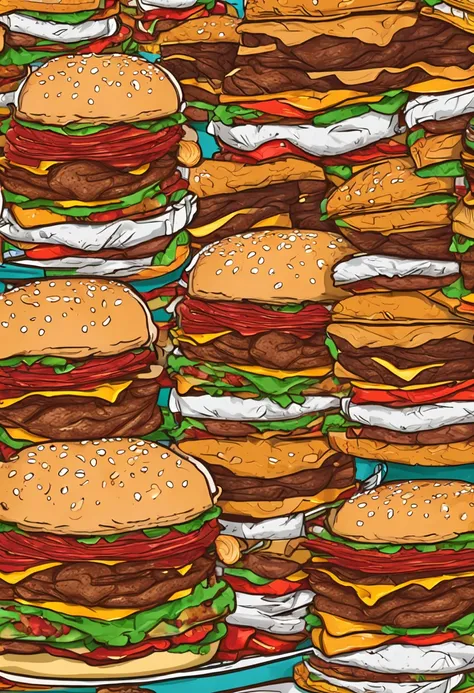A close up of a shelf with many different types of hamburgers

Introduction: Start by describing the concept of your burger and your mission to serve delicious, high-quality food to your customers. Selection of Hamburgers: List all your available burgers, starting with the classic and then adding other flavors, such as bacon, vegetarian, chicken, among others. For each burger, include a detailed description of the ingredients, such as the type of bread used, the size of the burger, additional ingredients such as cheeses, bacon, caramelized onions, sauces, etc. Highlight vegetarian or vegan options, if you have one. Accompaniments: List all the side dishes available in your burger, such as fries, onion rings, salad, among others. Describe each side dish in detail, including the portion size and ingredients of the sauces. Drinks: List all the drinks available in your burger, such as soft drinks, water, natural juices, iced teas, beers, among others. Describe each beverage option, including portion size and available flavor options. Desserts: List all the desserts available, such as milkshakes, ice cream, cakes, among others. Describe each dessert, including flavor and size options. Footer: Include additional information about your burger, such as opening hours, address, phone, website, social networks, payment methods, delivery or take away options, among other relevant information. Design tips: Use high-quality, appetizing photos to illustrate your dishes. Choose a color palette that matches the visual identity of the burger. Make use of readable fonts in an appropriate size for ease of reading. Consider the size of the menu and the ease of handling for customers. I hope this prompt helps you create a physical and detailed menu for your burger. Remember that the more detailed and attractive your menu is, the more your customers will want to experience
プロンプト
プロンプトをコピー
Introduction:
Start by describing the concept of your burger and your mission to serve delicious
,
high-quality food to your customers
.
Selection of Hamburgers:
List all your available burgers
,
starting with the classic and then adding other flavors
,
such as bacon
,
vegetarian
,
chicken
,
among others
.
For each burger
,
include a detailed description of the ingredients
,
such as the type of bread used
,
the size of the burger
,
additional ingredients such as cheeses
,
bacon
,
caramelized onions
,
sauces
,
etc
.
Highlight vegetarian or vegan options
,
if you have one
.
Accompaniments:
List all the side dishes available in your burger
,
such as fries
,
onion rings
,
salad
,
among others
.
Describe each side dish in detail
,
including the portion size and ingredients of the sauces
.
Drinks:
List all the drinks available in your burger
,
such as soft drinks
,
water
,
natural juices
,
iced teas
,
beers
,
among others
.
Describe each beverage option
,
including portion size and available flavor options
.
Desserts:
List all the desserts available
,
such as milkshakes
,
ice cream
,
cakes
,
among others
.
Describe each dessert
,
including flavor and size options
.
Footer:
Include additional information about your burger
,
such as opening hours
,
address
,
phone
,
website
,
social networks
,
payment methods
,
delivery or take away options
,
among other relevant information
.
Design tips:
Use high-quality
,
appetizing photos to illustrate your dishes
.
Choose a color palette that matches the visual identity of the burger
.
Make use of readable fonts in an appropriate size for ease of reading
.
Consider the size of the menu and the ease of handling for customers
.
I hope this prompt helps you create a physical and detailed menu for your burger
.
Remember that the more detailed and attractive your menu is
,
the more your customers will want to experience
情報
Checkpoint & LoRA

Checkpoint
ReV Animated
コメント:0件
0
0
0