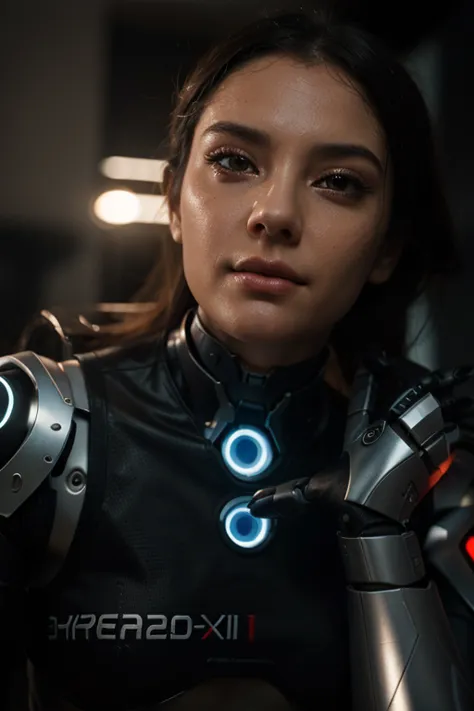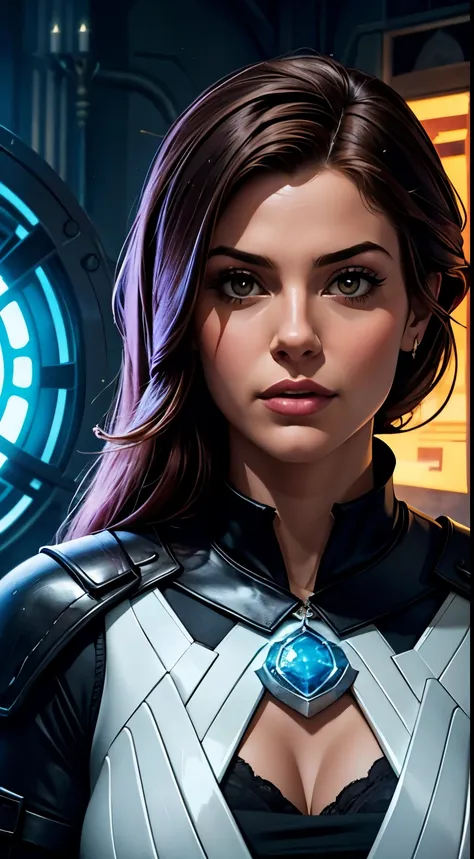Creating an AI token avatar in a studio setting can be an exciting project

Creating an AI token avatar in a studio setting can be an exciting project! Here’s a general guide to help you get started: ### Steps to Create an AI Token Avatar 1. **Define the Concept:** - Decide on the purpose of the avatar. Is it for gaming, social media, or virtual meetings? - Determine the personality traits, style, and characteristics of the avatar. 2. **Choose a Design Tool:** - Use software like Adobe Illustrator, Blender, or online platforms like Canva or Figma. - For 3D avatars, consider tools like Unity or Unreal Engine. 3. **Sketch the Avatar:** - Create rough sketches of your avatar. Focus on facial features, clothing, and accessories. - Experiment with different styles (cartoonish, realistic, etc.). 4. **Digital Illustration:** - Use your chosen design tool to create a digital version of your sketch. - Pay attention to color schemes and textures that reflect the avatar’s personality. 5. **Add Animation (if applicable):** - If you want your avatar to be animated, use software like Adobe After Effects or Blender. - Create basic movements (walking, waving) or facial expressions. 6. **Integrate AI Features:** - If you want the avatar to have AI capabilities (like responding to user inputs), consider integrating a chatbot framework (e.g., Dialogflow). - Use APIs to give your avatar voice and conversational skills. 7. **Test the Avatar:** - Run tests to ensure the avatar behaves as expected. - Gather feedback from users to improve its design and functionality. 8. **Launch and Promote:** - Once satisfied, launch your avatar on the intended platform. - Promote it through social media, blogs, or online communities. ### Tips - Keep user experience in mind; make sure the avatar is engaging and easy to interact with. - Consider accessibility features to ensure everyone can use your avatar. - Regularly update the avatar based on user feedback and technological advancements. ### Tools & Resources - **Desig
Generation Data
기록
프롬프트
Copy prompts
Creating an AI token avatar in a studio setting can be an exciting project
!
Here’s a general guide to help you get started:
### Steps to Create an AI Token Avatar
1
.
**Define the Concept:**
- Decide on the purpose of the avatar
.
Is it for gaming
,
social media
,
or virtual meetings
?
- Determine the personality traits
,
style
,
and characteristics of the avatar
.
2
.
**Choose a Design Tool:**
- Use software like Adobe Illustrator
,
Blender
,
or online platforms like Canva or Figma
.
- For 3D avatars
,
consider tools like Unity or Unreal Engine
.
3
.
**Sketch the Avatar:**
- Create rough sketches of your avatar
.
Focus on facial features
,
clothing
,
and accessories
.
- Experiment with different styles (cartoonish
,
realistic
,
etc
.
)
.
4
.
**Digital Illustration:**
- Use your chosen design tool to create a digital version of your sketch
.
- Pay attention to color schemes and textures that reflect the avatar’s personality
.
5
.
**Add Animation (if applicable):**
- If you want your avatar to be animated
,
use software like Adobe After Effects or Blender
.
- Create basic movements (walking
,
waving) or facial expressions
.
6
.
**Integrate AI Features:**
- If you want the avatar to have AI capabilities (like responding to user inputs)
,
consider integrating a chatbot framework (e
.
g
.,
Dialogflow)
.
- Use APIs to give your avatar voice and conversational skills
.
7
.
**Test the Avatar:**
- Run tests to ensure the avatar behaves as expected
.
- Gather feedback from users to improve its design and functionality
.
8
.
**Launch and Promote:**
- Once satisfied
,
launch your avatar on the intended platform
.
- Promote it through social media
,
blogs
,
or online communities
.
### Tips
- Keep user experience in mind
;
make sure the avatar is engaging and easy to interact with
.
- Consider accessibility features to ensure everyone can use your avatar
.
- Regularly update the avatar based on user feedback and technological advancements
.
### Tools & Resources
- **Desig
정보
Checkpoint & LoRA

Checkpoint
AbsoluteRealIndian
#과학 소설
#에픽 캐릭터
0개의 댓글
1
0
0