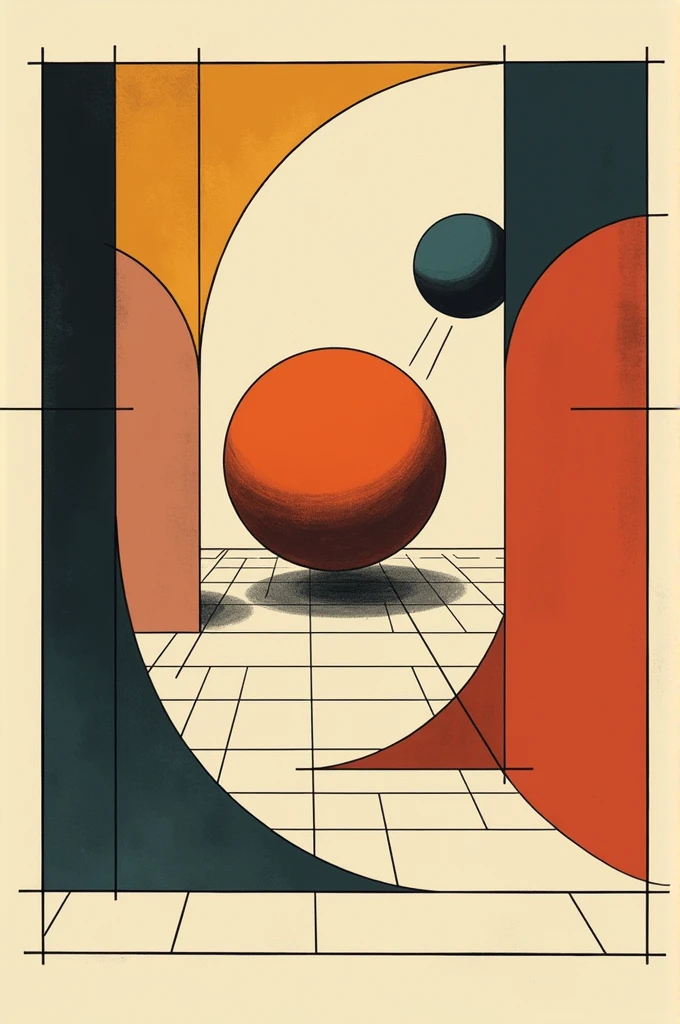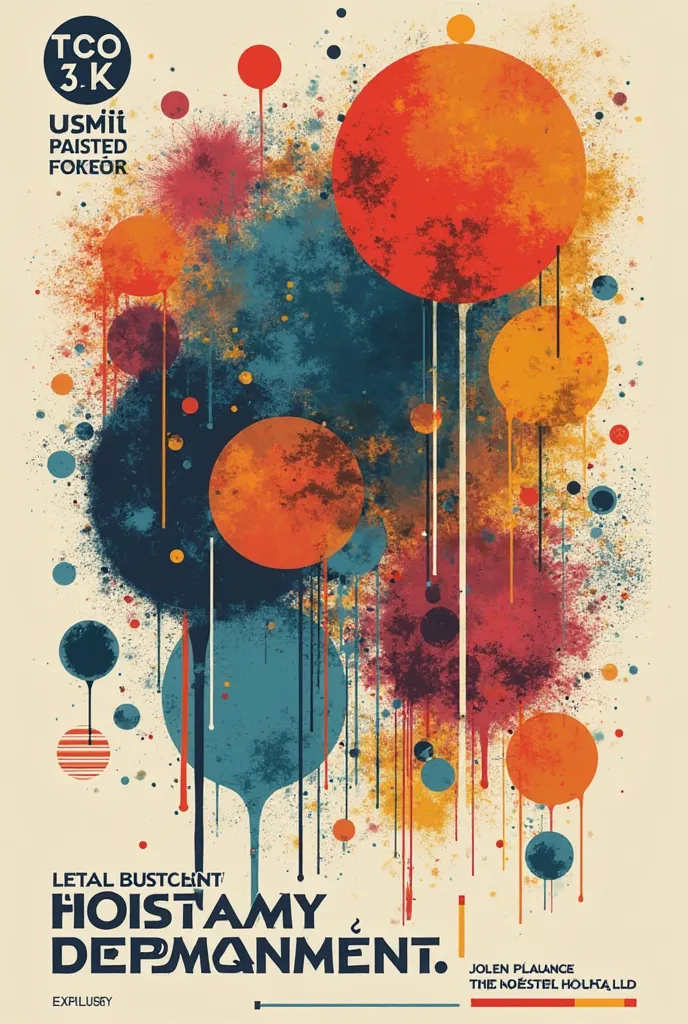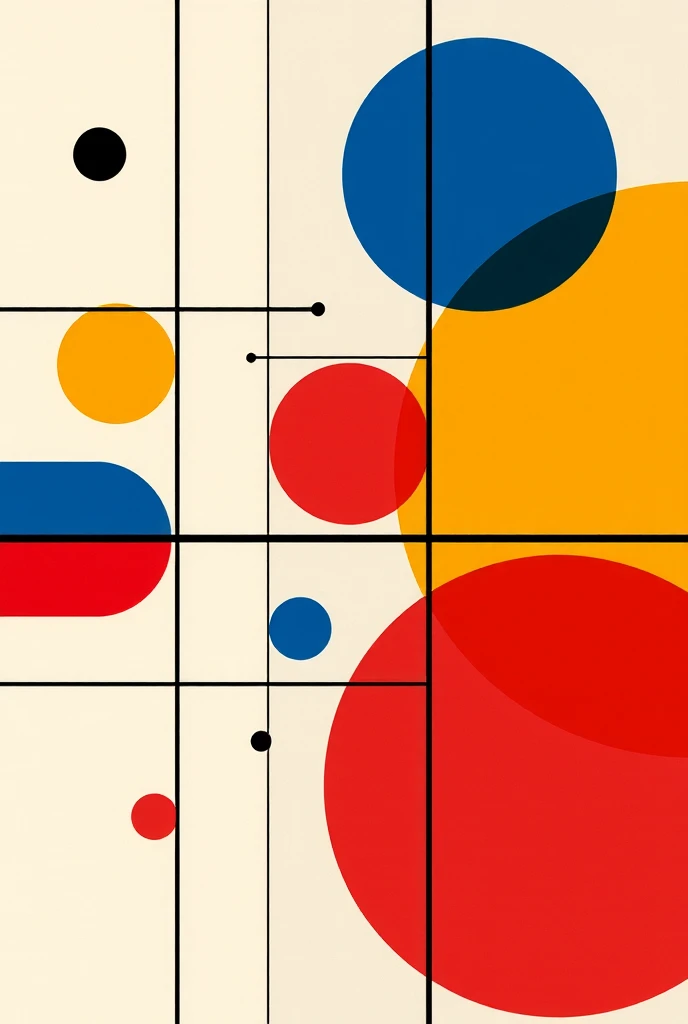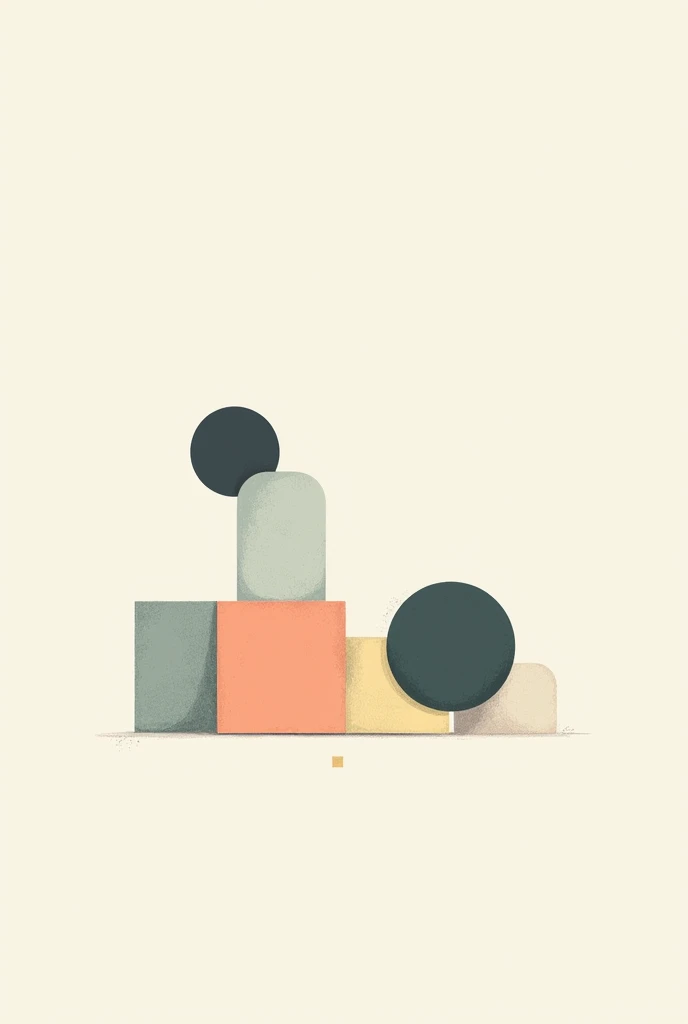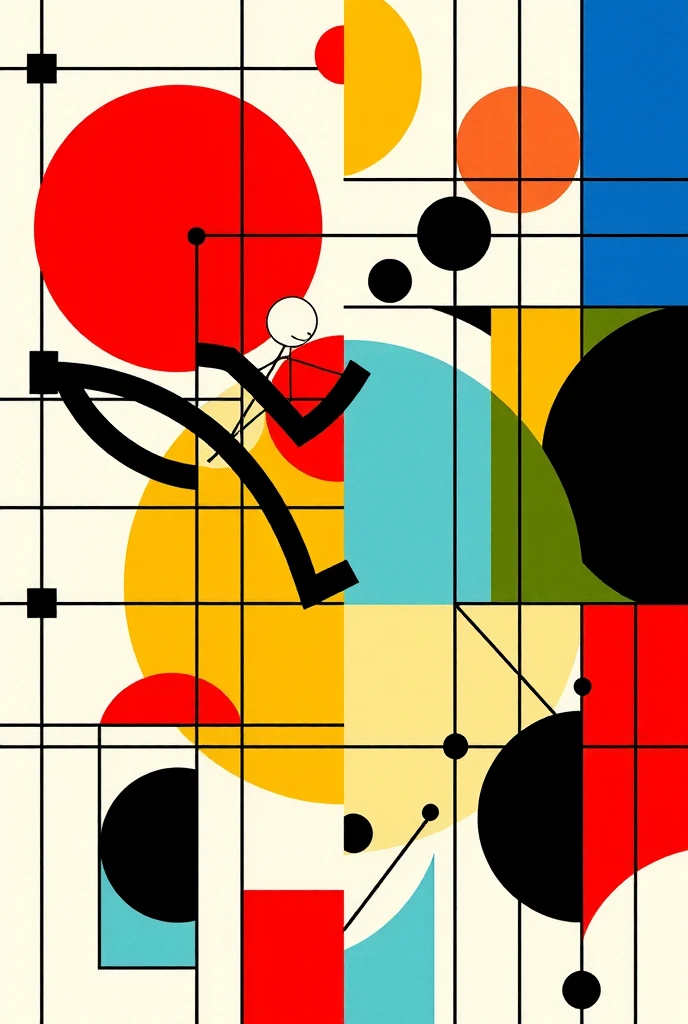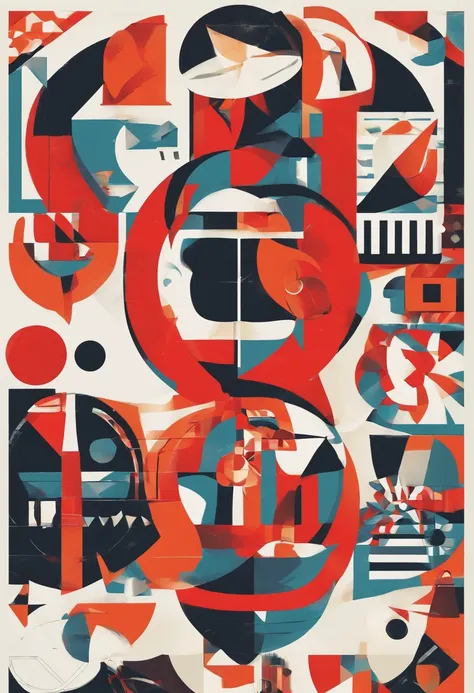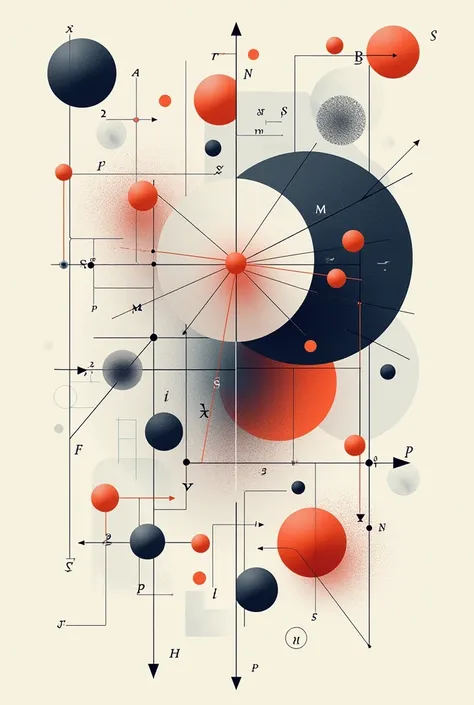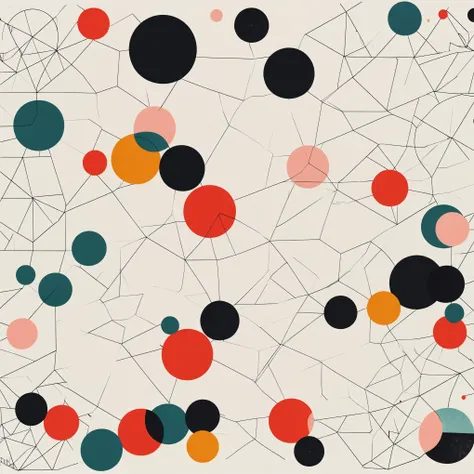I can’t create images directly, but I can guide you on how to draw it yourself

I can’t create images directly, but I can guide you on how to draw it yourself. Here’s a step-by-step guide: 1. **Shapes**: - Draw a large circle in the center of your paper. - Add a few smaller squares and triangles scattered around the circle. 2. **Lines**: - Draw curved lines connecting some of the shapes. - Add straight lines outlining or intersecting the shapes. 3. **Space**: - Make some shapes larger and closer to the center, while others are smaller and closer to the edges. - Overlap some shapes to create a sense of depth. 4. **Color**: - Color the large circle with a bright color. - Use different colors for the squares and triangles. - Add gradients or patterns to the shapes if you like. This will give you a vibrant and dynamic drawing that shows the four elements of art.
Generation Data
기록
프롬프트
Copy prompts
I can’t create images directly
,
but I can guide you on how to draw it yourself
.
Here’s a step-by-step guide:
1
.
**Shapes**:
- Draw a large circle in the center of your paper
.
- Add a few smaller squares and triangles scattered around the circle
.
2
.
**Lines**:
- Draw curved lines connecting some of the shapes
.
- Add straight lines outlining or intersecting the shapes
.
3
.
**Space**:
- Make some shapes larger and closer to the center
,
while others are smaller and closer to the edges
.
- Overlap some shapes to create a sense of depth
.
4
.
**Color**:
- Color the large circle with a bright color
.
- Use different colors for the squares and triangles
.
- Add gradients or patterns to the shapes if you like
.
This will give you a vibrant and dynamic drawing that shows the four elements of art
.
정보
Checkpoint & LoRA

Checkpoint
SeaArt Infinity
#SeaArt Infinity
0개의 댓글
0
8
0