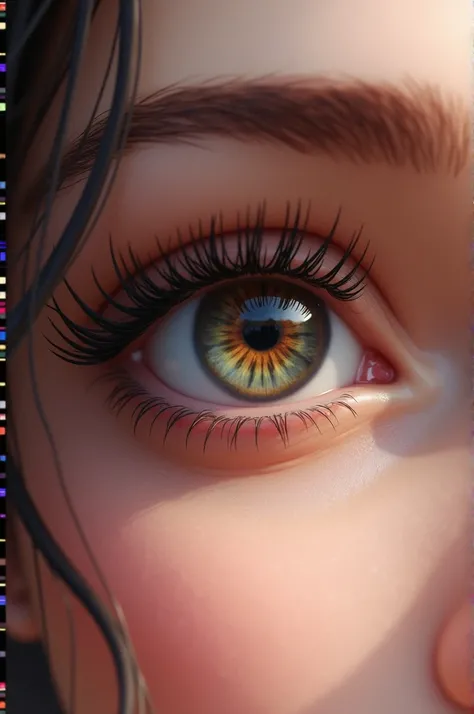Color Choice: Realistic Green: Use a softer, more natural shade of green

Generation Data
Registro
Prompts
Copiar prompts
Color Choice:
Realistic Green: Use a softer
,
more natural shade of green
.
Avoid very vibrant or neon greens
.
Choose a green that has subtleties and variations
,
mimicking the complexity of real human eyes
.
Shades like moss green or emerald green can be good options
.,
with lighter and darker nuances
.
Eye Detailing:
Iris: Add fine details like subtle veins and color variations within the iris
.
Human eyes have a variation of color and texture
,
with darker areas near the pupil and lighter areas around it
.
pupils: The pupil should be realistically sized and centered
..
The pupil contracts and dilates with light
,
then you can add a slight glow around the pupil to simulate a natural light effect
.
Light and Glow Effect:
reflexes: Add a little reflection or sparkle to the eyes
.
This helps create a more realistic effect and brings the eyes to life
..
Use a light source that matches the overall lighting of the scene
..
Shadow and Lighting: Apply subtle shadows around the eyes and on the iris to add depth
.
Lighting should be soft
,
avoiding harsh or very intense reflections that could give an artificial appearance
.
Skin Texture Around the Eyes:
Eyelids and Surrounding Area: The texture of the skin around the eyes should be realistic
,
with small wrinkles or fine lines that mimic human skin
.
This contributes to a more authentic look
..
Harmonization with the Rest of the Model:
cor da pele: Make sure the eye color matches the influencer'
;
s skin color
.
Eyes that are too strong can look disproportionate if they don'
;
t match the overall skin tone
..
Testing and Adjustments:
Feedback Visual: After making the adjustments
,
observe the model in different lighting and angles to ensure the eyes look natural and proportionate
.
INFO
Checkpoint & LoRA

Checkpoint
SeaArt Infinity
#SeaArt Infinity
comentário(s)
0
4
0