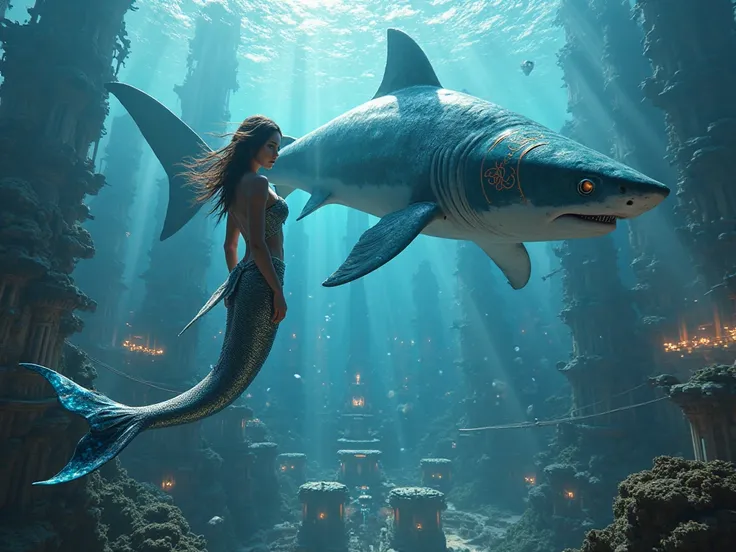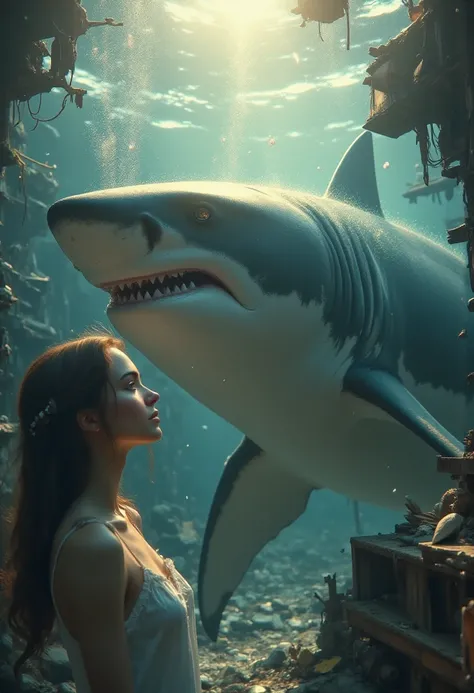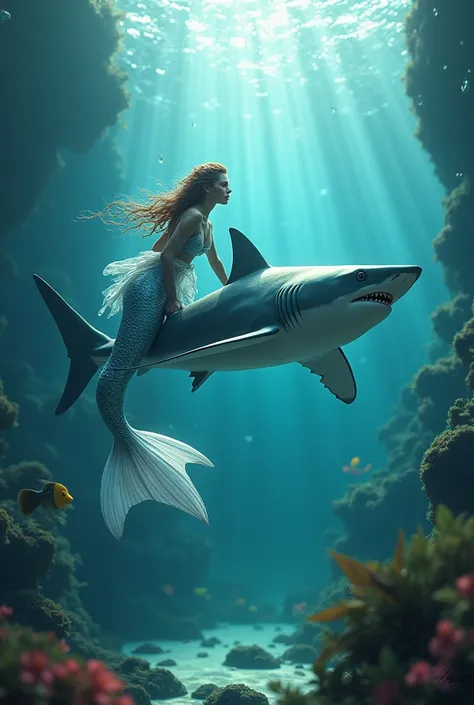From stable_diffusion import StableDiffusionPipeline import torch from PIL impor
![from stable_diffusion import StableDiffusionPipeline
import torch
from PIL import Image
# Load the Stable Diffusion model
pipe = StableDiffusionPipeline.from_pretrained("stable-diffusion-v1-4")
pipe = pipe.to("cuda") # Use GPU if available
# Define the highly detailed and emotive prompt
prompts = {
"sensual_whale_scene": (
"A provocative and detailed digital painting featuring a massive, self-assured whale with a sparkling Bitcoin chain around its neck. "
"The whale's expression is one of satisfaction, with a broad, self-satisfied smile. "
"Mera, the Aqua Woman from Aquaman, is shown riding the whale in a dominant, sensual pose. "
"Her face is flushed and her eyes are closed in an ecstatic expression, clearly experiencing pleasure. "
"She is gripping the Bitcoin chain around the whale's neck, which is the source of her intense enjoyment. "
"In the background, Aquaman is depicted in a dramatic pose, tears streaming down his face, showing his emotional distress and disbelief. "
"The underwater environment is vividly colored, with exaggerated features to highlight the surreal and emotional contrast of the scene."
)
}
# Generate the image for the prompt
for name, prompt in prompts.items():
# Generate the image using the prompt
image = pipe(prompt).images[0]
# Save the generated image
filename = f"{name.lower().replace(' ', '_')}.png"
image.save(filename)
print(f"Saved image: {filename}")
# Optionally, show the generated image
image.show()](https://image.cdn2.seaart.me/2024-08-30/cr93iq5e878c73euovh0-1/08477c7211bf7abc257bc5c5bbf9e1bc_high.webp)
from stable_diffusion import StableDiffusionPipeline import torch from PIL import Image # Load the Stable Diffusion model pipe = StableDiffusionPipeline.from_pretrained("stable-diffusion-v1-4") pipe = pipe.to("cuda") # Use GPU if available # Define the highly detailed and emotive prompt prompts = { "sensual_whale_scene": ( "A provocative and detailed digital painting featuring a massive, self-assured whale with a sparkling Bitcoin chain around its neck. " "The whale's expression is one of satisfaction, with a broad, self-satisfied smile. " "Mera, the Aqua Woman from Aquaman, is shown riding the whale in a dominant, sensual pose. " "Her face is flushed and her eyes are closed in an ecstatic expression, clearly experiencing pleasure. " "She is gripping the Bitcoin chain around the whale's neck, which is the source of her intense enjoyment. " "In the background, Aquaman is depicted in a dramatic pose, tears streaming down his face, showing his emotional distress and disbelief. " "The underwater environment is vividly colored, with exaggerated features to highlight the surreal and emotional contrast of the scene." ) } # Generate the image for the prompt for name, prompt in prompts.items(): # Generate the image using the prompt image = pipe(prompt).images[0] # Save the generated image filename = f"{name.lower().replace(' ', '_')}.png" image.save(filename) print(f"Saved image: {filename}") # Optionally, show the generated image image.show()
Generation Data
Registro
Prompts
Copiar prompts
from stable_diffusion import StableDiffusionPipeline
import torch
from PIL import Image
# Load the Stable Diffusion model
pipe = StableDiffusionPipeline
.
from_pretrained("stable-diffusion-v1-4")
pipe = pipe
.
to("cuda") # Use GPU if available
# Define the highly detailed and emotive prompt
prompts = {
"sensual_whale_scene": (
"A provocative and detailed digital painting featuring a massive
,
self-assured whale with a sparkling Bitcoin chain around its neck
.
"
"The whale's expression is one of satisfaction
,
with a broad
,
self-satisfied smile
.
"
"Mera
,
the Aqua Woman from Aquaman
,
is shown riding the whale in a dominant
,
sensual pose
.
"
"Her face is flushed and her eyes are closed in an ecstatic expression
,
clearly experiencing pleasure
.
"
"She is gripping the Bitcoin chain around the whale's neck
,
which is the source of her intense enjoyment
.
"
"In the background
,
Aquaman is depicted in a dramatic pose
,
tears streaming down his face
,
showing his emotional distress and disbelief
.
"
"The underwater environment is vividly colored
,
with exaggerated features to highlight the surreal and emotional contrast of the scene
.
"
)
}
# Generate the image for the prompt
for name
,
prompt in prompts
.
items():
# Generate the image using the prompt
image = pipe(prompt)
.
images[0]
# Save the generated image
filename = f"{name
.
lower()
.
replace(' '
,
'_')}
.
png"
image
.
save(filename)
print(f"Saved image: {filename}")
# Optionally
,
show the generated image
image
.
show()
INFO
Checkpoint & LoRA

Checkpoint
SeaArt Infinity
#Mitologia
#SeaArt Infinity
comentário(s)
0
10
0