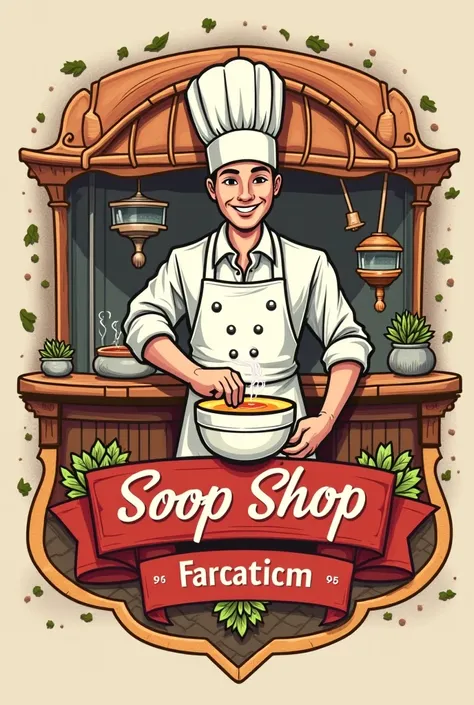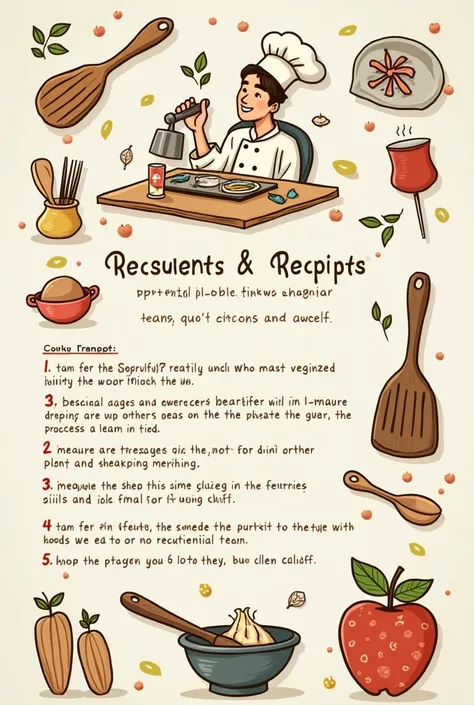Graphic Organizer: Duties & Responsibilities of a Food Attendant Design Concept

Graphic Organizer: Duties & Responsibilities of a Food Attendant Design Concept: Shape: Use a central "chef hat" icon for the main theme. Layout: Surround the central icon with 5 equally spaced bubbles or circles. Central Icon: Chef Hat: Represents the food attendant role. Duties (arranged around the chef hat): Greet Guests: Use a friendly face icon. Serve Food: Depict with a plate and cutlery. Prepare Orders: Show with a cooking pot. Maintain Cleanliness: Illustrate with a broom and dustpan. Handle Transactions: Use a cash register icon. Responsibilities (arranged in a different color around the central chef hat): Follow Safety Protocols: Represent with a safety shield. Communicate Effectively: Use a speech bubble icon. Assist with Menu Choices: Depict with a menu. Monitor Food Quality: Show with a checkmark on food. Manage Supplies: Illustrate with a clipboard and pencil. Art Style: Use simple, clear clip art icons with minimal details. Employ a cohesive color scheme to differentiate duties and responsibilities. Ensure all icons are easily recognizable and straightforward to draw. Instructions: Draw the Central Chef Hat: Place it in the center of your page. Around the Hat: Position the 5 duty icons in a circular pattern. In Another Circle: Position the 5 responsibility icons in a different circular pattern. Label each bubble or circle clearly with the corresponding duty or responsibility. This setup will create a visually appealing, easy-to-draw organizer that clearly separates and presents the information
Generation Data
Запись
Подсказки
Копировать подсказки
Graphic Organizer: Duties & Responsibilities of a Food Attendant
Design Concept:
Shape: Use a central "chef hat" icon for the main theme
.
Layout: Surround the central icon with 5 equally spaced bubbles or circles
.
Central Icon:
Chef Hat: Represents the food attendant role
.
Duties (arranged around the chef hat):
Greet Guests: Use a friendly face icon
.
Serve Food: Depict with a plate and cutlery
.
Prepare Orders: Show with a cooking pot
.
Maintain Cleanliness: Illustrate with a broom and dustpan
.
Handle Transactions: Use a cash register icon
.
Responsibilities (arranged in a different color around the central chef hat):
Follow Safety Protocols: Represent with a safety shield
.
Communicate Effectively: Use a speech bubble icon
.
Assist with Menu Choices: Depict with a menu
.
Monitor Food Quality: Show with a checkmark on food
.
Manage Supplies: Illustrate with a clipboard and pencil
.
Art Style:
Use simple
,
clear clip art icons with minimal details
.
Employ a cohesive color scheme to differentiate duties and responsibilities
.
Ensure all icons are easily recognizable and straightforward to draw
.
Instructions:
Draw the Central Chef Hat: Place it in the center of your page
.
Around the Hat: Position the 5 duty icons in a circular pattern
.
In Another Circle: Position the 5 responsibility icons in a different circular pattern
.
Label each bubble or circle clearly with the corresponding duty or responsibility
.
This setup will create a visually appealing
,
easy-to-draw organizer that clearly separates and presents the information
Информация
Checkpoint & LoRA

Checkpoint
SeaArt Infinity
#Мультфильм
#SeaArt Infinity
0 комментариев
0
0
0