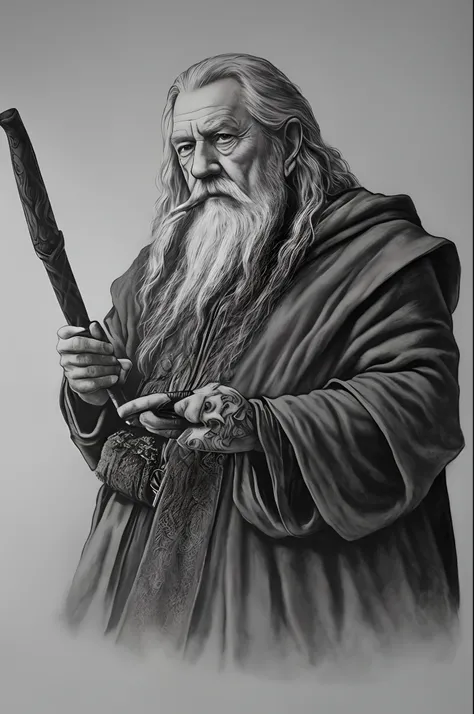Arafed man with a long beard and a hat holding a stick


Create an iconic image of the character Gandalf from the book "The Lord of the Rings": Create a striking and faithful visual representation of the character Gandalf, inspired by the work "The Lord of the Rings". Use detailed references from the book and movies to capture your striking essence and personality. Position Gandalf in the center of the scene, in an imposing and charismatic pose, conveying his wisdom and power. Highlight his long hair and white beard, carefully sculpted to highlight his imposing figure. Use dramatic lighting, focusing on Gandalf and creating enveloping shadows. Use a targeted spotlight to illuminate your face, highlighting your characteristic features. Apply a light mist to the air to add a touch of mystery and magic to the scene. Use a mid-range photographic lens to capture the detailed expression of Gandalf's face, highlighting his piercing eyes and wise expression. Adjust the lens aperture to get a depth of field that emphasizes your face and gently blurs the background. Recreate the details of Gandalf's costume, from the pointy hat to the long, aged cape. Add subtle textures to highlight the fabrics and folds of the garment. Use an earthy, warm color palette to evoke the medieval and magical ambience of "The Lord of the Rings." By applying these technical guidelines and bringing Gandalf to life with a wealth of detail and fidelity to the character, you'll create a stunning and memorable image of the iconic wizard from the "Lord of the Rings" saga.
คำพรอมต์
คัดลอกคำพรอมต์
Create an iconic image of the character Gandalf from the book "The Lord of the Rings":
Create a striking and faithful visual representation of the character Gandalf
,
inspired by the work "The Lord of the Rings"
.
Use detailed references from the book and movies to capture your striking essence and personality
.
Position Gandalf in the center of the scene
,
in an imposing and charismatic pose
,
conveying his wisdom and power
.
Highlight his long hair and white beard
,
carefully sculpted to highlight his imposing figure
.
Use dramatic lighting
,
focusing on Gandalf and creating enveloping shadows
.
Use a targeted spotlight to illuminate your face
,
highlighting your characteristic features
.
Apply a light mist to the air to add a touch of mystery and magic to the scene
.
Use a mid-range photographic lens to capture the detailed expression of Gandalf's face
,
highlighting his piercing eyes and wise expression
.
Adjust the lens aperture to get a depth of field that emphasizes your face and gently blurs the background
.
Recreate the details of Gandalf's costume
,
from the pointy hat to the long
,
aged cape
.
Add subtle textures to highlight the fabrics and folds of the garment
.
Use an earthy
,
warm color palette to evoke the medieval and magical ambience of "The Lord of the Rings
.
"
By applying these technical guidelines and bringing Gandalf to life with a wealth of detail and fidelity to the character
,
you'll create a stunning and memorable image of the iconic wizard from the "Lord of the Rings" saga
.
ข้อมูล
Checkpoint & LoRA

Checkpoint
Protogen x5.3 (Photorealism) Official Release
0 ความคิดเห็น
0
0
0